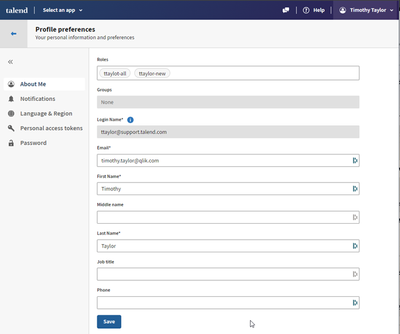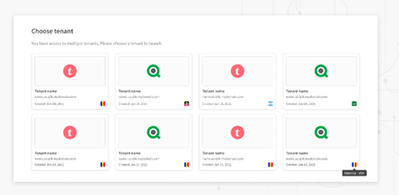Unlock a world of possibilities! Login now and discover the exclusive benefits awaiting you.
- Qlik Community
- :
- Discover
- :
- Blogs
- :
- Product
- :
- Support Updates
- :
- Talend Login Credentials Moving to Qlik Unified Lo...
- Subscribe to RSS Feed
- Mark as New
- Mark as Read
- Bookmark
- Subscribe
- Printer Friendly Page
- Report Inappropriate Content
As part of Qlik’s ongoing effort to unify our presence with Talend offerings, we are moving Talend login credentials to use the same authentication mechanism as other Qlik web properties. This will improve our overall customer experience and provide Talend customers greater access to data integration, quality, and analytics capabilities.
Starting May 14, 2024, the login mechanism for Talend Cloud customers will change to use the Qlik Account authentication infrastructure. This is not a forced migration to using Qlik Cloud applications or services; no other infrastructure is changing. Existing Talend Cloud login credentials will switch to a new authentication provider.
Review our most frequently asked questions below:
What is Qlik Account?
Qlik Account helps users access multiple Qlik services using one set of credentials. Once registered Qlik customers and partners can access their Qlik Cloud applications, Talend Cloud, Support Portal, and the Downloads page. Users can also access Qlik Community and Qlik Continuous Classroom (QCC). Additionally, partners can use their Qlik Account to access the Partner Portal.
When will the conversion take place?
The migration timing depends on your geographic region as follows
- May 14th – Asia Pacific, including Australia and Japan
- May 16th – Europe
- May 21st – Americas
Do I need to take any proactive action?
No, but you can create a Qlik Account before the conversion dates.
Note: You must use the email address listed in your Talend Cloud profile when creating your Qlik Account. Do not use your Login Name.
What happens during the conversion process?
The following video explains the process of moving to a Qlik Account, referred to as Qlik ID.
Can I create and use a Qlik Account before May 14th?
Yes. Follow this link for instructions on creating your Qlik Account.
Note: If you create a Qlik Account before May 14th, then you must use the same email address listed in your Talend Cloud profile (see Figure 1.) and not your Login Name.
Figure 1. Talend Cloud Profile
What if I have multiple Talend Cloud tenants?
A web page displaying your currently active Qlik Cloud and Talend Cloud tenants will be displayed after a successful login. You can then navigate to a specific tenant by clicking on the appropriate tile (see Figure 2.)
Figure 2. Tenant Selection Page
What if I already have a Qlik Account?
Great! No further action is required.
What if I use single sign-on (SSO) to log in?
Single sign-on functionality is not changing, and you do not have to switch authentication providers.
Do I need to recreate any bookmarks?
No. Your existing bookmarked pages should redirect to use the new login mechanism.
What is the Qlik Account login page URL?
To access the new Qlik Cloud login page visit https://login.qlik.com
Who do I contact if I experience login difficulties?
If you experience login difficulties, then contact us at the customercare@talend.com
If you have additional questions, comment below!
You must be a registered user to add a comment. If you've already registered, sign in. Otherwise, register and sign in.