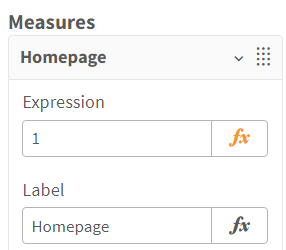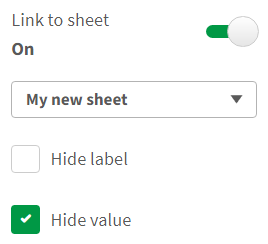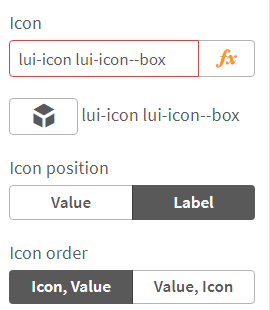Unlock a world of possibilities! Login now and discover the exclusive benefits awaiting you.
- Qlik Community
- :
- Discover
- :
- Events
- :
- Techspert Talks
- :
- STT - Visualization Day
- Subscribe to RSS Feed
- Mark Topic as New
- Mark Topic as Read
- Float this Topic for Current User
- Bookmark
- Subscribe
- Mute
- Printer Friendly Page
- Mark as New
- Bookmark
- Subscribe
- Mute
- Subscribe to RSS Feed
- Permalink
- Report Inappropriate Content
STT - Visualization Day
This Techspert Talks session covers:
- Future Visualization Updates
- New Layout Container
- Dynamic Linking with Bookmarks
Chapters:
- 01:59 - New Straight Table
- 02:45 - Background Images, Fine Grid, Font Styling
- 03:45 - Turn off Sheet Title and Tool Bar
- 04:06 - Multi-Language App
- 04:41 - New Filter Panes
- 04:58 - Line Object
- 05:34 - New Rich Text Object
- 06:20 - Layout Container
- 07:21 - Tip 1: Don't go off grid
- 07:43 - Tip 2: Best things are odd, example app
- 09:26 - Tip 3: Image is everything, example app
- 12:15 - Tip 4: Simplicity
- 12:58 - Tip 5: You can, you don't have to
- 15:03 - Setting Default Bookmarks
- 16:34 - Creating Dynamic Bookmarks
- 17:46 - Search Expression Best Practices
- 18:44 - Update Bookmark
- 20:00 - Adding Layout options to bookmarks
- 21:34 - Sharing Bookmarks
- 22:50 - Q&A: Why selection gone after using bookmark?
- 24:30 - Q&A: How can we do multi-page exports?
- 25:08 - Q&A: Can container go inside containers?
- 25:50 - Q&A: How to learn about new releases?
- 26:43 - Q&A: How to change the font of an app?
- 27:12 - Q&A: Do chart settings override the theme?
- 27:46 - Q&A: How to make a filter pane collapse?
- 28:30 - Q&A: Where demo apps are available?
- 29:25 - Q&A: When will the new Text Object be available?
- 29:49 - Q&A: Can you import an Excel chart in Sense?
30:36 - Q&A: Are values in a Rich Text Object selectable? - 31:03 - Q&A: Does public bookmarks trigger a notification?
- 31:42 - Q&A: Where to find those Search Expressions?
- 32:26 - Q&A: How to send Bookmark links?
- 32:52 - Q&A: Are some of these add-on features?
- 33:12 - Q&A: How to apply a bookmark to a monitored chart?
Resources:
- Product Innovation Blog
- Color Brewer tool
- What's New - on Help.qlik.com
- Ideation - Technical Preview
- Demos at Qlik.com
- Visualization vocabulary app
- Search Expression Cheat Sheet 2.0
Q&A:
Q: Your multi language apps is really critical to my business as we globalise - where is there more content about how we can handle dimension name translation in line with the native Qlik langauge translations?
A: Dimension names can be renamed in the load script, but it may not be necessary, just translate the dimension labels in the app instead.
Making a Multilingual Qlik Sense App
Q: Do the objects within the new Container have to be master visualizations?
A: No, you don't need to use Master visualizations. You can add new charts to the object or drag and drop existing charts from the sheet.
Q: When will the Layout Container be available?
A: Most likely later this year
Q: After update, there is a problem with filtering a "toString" field. I can't open the application for 10 minutes. What wrong with that field? (e.g. load * inline [toString test1];)
A: Hard to tell without seeing the app and knowing what the field is. As a general rule, keep the cardinality of fields down. If I would guess toString in this case may stop the engine from optimizing the field. To learn more, read HiCs post.
Symbol Tables and Bit-Stuffed Pointers
Q: Will we be able to pin objects to certain locations on the grid? As shown, a sheet menu build using the layout container would be nice to pin to the top left corner for example?
A: In the first release positioning and size will be using percentages. So, if you would have the position 0% for both axis then it would be pinned in the corner.
Click here to see video transcript
- Tags:
- alert
- app
- best practices
- bookmark
- chart
- cloud
- container
- dashboard
- data
- design
- diagram
- document
- dynamic
- enterprise
- error
- fix
- future
- graph
- insight
- layout
- link
- load
- object
- on-premise
- qlik
- qlik support
- Qlik Webinar
- recommendation
- release
- rich
- road map
- stt
- support
- Support Expert
- support techspert thursdays
- Talks
- Techspert
- text
- thursday
- troubleshooting
- update
- video
- webinar
- Mark as New
- Bookmark
- Subscribe
- Mute
- Subscribe to RSS Feed
- Permalink
- Report Inappropriate Content
Nice! Glad to have some viz 'innovation' in qs 🤗
- Mark as New
- Bookmark
- Subscribe
- Mute
- Subscribe to RSS Feed
- Permalink
- Report Inappropriate Content
Can the new straight table be sent as an excel file in Qlik automation instead of only PDF and PPT ??
- Mark as New
- Bookmark
- Subscribe
- Mute
- Subscribe to RSS Feed
- Permalink
- Report Inappropriate Content
I would be very interested in what we see in the bottom of the screen at 3:09min. Is that some kind of navigation panel that can be build?
If not so, is something similar planned to make it more convient for the user to jump to different sheets?
Also - you explained on the new upcoming features for the filterpane (auto, always collapsed...). Will the overflow option also be available for mobile devices? As of now, if the filterpane is to small it is not usable on a normal sized iPad?
- Mark as New
- Bookmark
- Subscribe
- Mute
- Subscribe to RSS Feed
- Permalink
- Report Inappropriate Content
"I would be very interested in what we see in the bottom of the screen at 3:09min. Is that some kind of navigation panel that can be build?"
Multi KPI can be a suitable choice. Add any measure and hide value >> Name a label as navigation menu >> Activate link to sheet and select the desired sheet >> Select an icon.
- Mark as New
- Bookmark
- Subscribe
- Mute
- Subscribe to RSS Feed
- Permalink
- Report Inappropriate Content
the layout container didn't make it to the nov 23 technical preview?
- Mark as New
- Bookmark
- Subscribe
- Mute
- Subscribe to RSS Feed
- Permalink
- Report Inappropriate Content
Hello @mikaelsc
Please direct questions regarding the Technical Preview and its features to the Technical Preview forum.
All the best,
Sonja