Unlock a world of possibilities! Login now and discover the exclusive benefits awaiting you.
- Qlik Community
- :
- Discover
- :
- Blogs
- :
- Product
- :
- Design
- :
- Actionable Metadata – with QlikView Expressor
- Subscribe to RSS Feed
- Mark as New
- Mark as Read
- Bookmark
- Subscribe
- Printer Friendly Page
- Report Inappropriate Content
Actionable Data
It should come as no surprise that in order for raw data to break free from its deluge and become truly actionable - it must go through a number of steps before it is finally ready for decision makers. Steps can include various methods that access, combine and transform the data to make it meaningful for Business Discovery. Traditionally, methods that make data actionable can include a combination of data integration applications (ETL) and/or QlikView data-readiness procedures (QlikView Script). These methods in turn prime QlikView’s powerful associative in memory data layer used by all QlikView deployments. QlikView and knowledge workers are then responsible to turn that actionable data into useful information to help drive decisions.
Metadata in Action
With the introduction of QlikView Expressor, data provisioning for QlikView deployments has been redefined. Whether you are simply accessing data from a warehouse or combining data from disparate sources, QlikView Expressor will provide both actionable data along with actionable metadata as you develop. This makes managing data for QlikView more efficient, less prescriptive and will ensure a higher degree of data confidence and reuse across all QlikView applications.
Metadata is typically defined as data about data. Active metadata on the other hand, can be defined as "metadata in action". Traditional Business Intelligence metadata is mostly static and limited to only describing a few properties about the data it references - such as sources, data types, column names, length and format. QlikView Expressor metadata is not static, it’s active. It describes common properties about the data while also actively respecting rules that have been defined on its attributes.
Let’s take a simple example using a string column named ZIP used to store a 5 digit +4 zip code. Not only can the metadata describe the attribute using a common business term such as PostalCode, but it can also specify a minimum and maximum string length constraint to ensure the data length only falls within the specified range. Furthermore, it can provide a pattern match rule using a regular expression such as ^\d{5}-\d{4}$. This will ensure that the data flowing to QlikView will absolutely match the XXXXX-XXXX pattern. - What if the data fails the rules? A choice to set a corrective action to use a default value or even redirect the record to be captured is available, allowing more control on where and how the data is processed. Other examples can include using an allowable list of values, setting rounding / min / max / precision / scale / constraints on numeric values, date range validation, date formatting and string padding / truncation.
Using active metadata with QlikView Expressor is just one part of the overall QlikView Expressor solution. Combined with other key capabilities, you will discover how QlikView Expressor can help simplify your QlikView application development and create a reusable environment that reduces development time and speeds up your deployment efforts. Come back to this blog often as I will be covering these capabilities and much more in future articles.
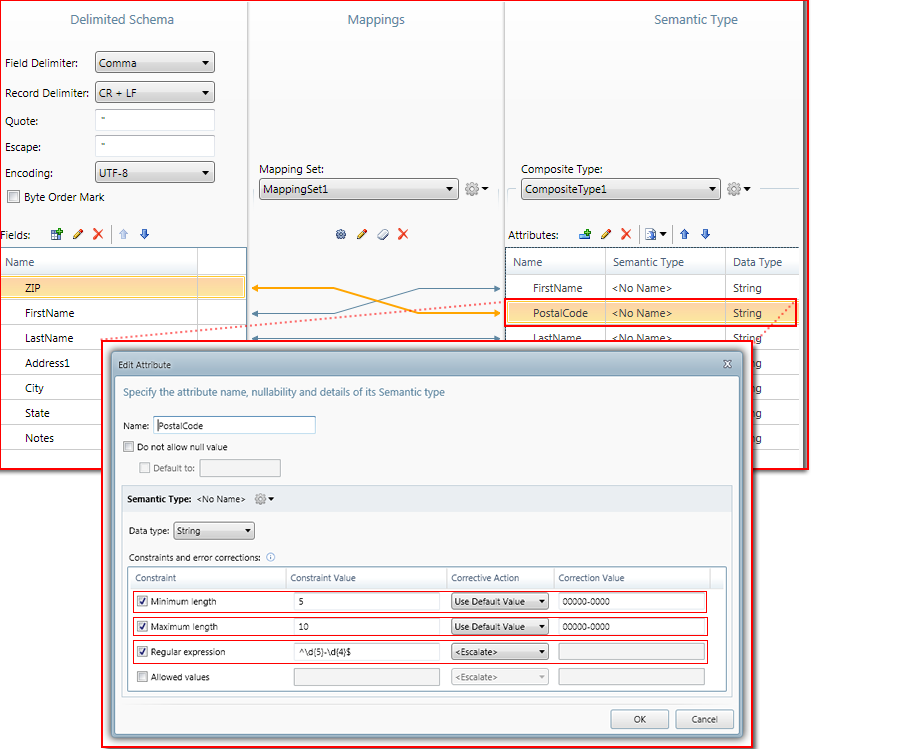
Figure 1: Managing Active Metadata with QlikView Expressor
Mike Tarallo
Senior Product Marketing Manager
QlikView Expressor
You must be a registered user to add a comment. If you've already registered, sign in. Otherwise, register and sign in.