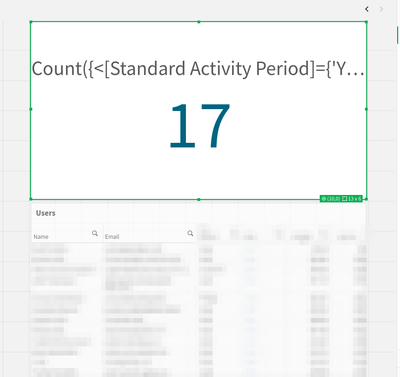Unlock a world of possibilities! Login now and discover the exclusive benefits awaiting you.
- Qlik Community
- :
- Forums
- :
- Analytics
- :
- App Development
- :
- Filter (button?) that applies set expression?
- Subscribe to RSS Feed
- Mark Topic as New
- Mark Topic as Read
- Float this Topic for Current User
- Bookmark
- Subscribe
- Mute
- Printer Friendly Page
- Mark as New
- Bookmark
- Subscribe
- Mute
- Subscribe to RSS Feed
- Permalink
- Report Inappropriate Content
Filter (button?) that applies set expression?
Hi,
On the sheet we have a simple user table that only has dimensions: Name, Email, User ID ...
There is also a KPI that has the following measure:
Count({<[Standard Activity Period]={'Y'}, [Activity]={'Payment'}>} distinct [user_id])
Then we used the set expression that was used for the KPI to show me only those specific users in the users table. It looks like this:
=Aggr(
Only({<[Standard Activity Period]={'Y'}, [Activity]={'Payment'}>} distinct [user_id]),
[user_id]
)
We specified that for the "user_id" column (dimension) of the users table and it works, everything is good, it only shows those specific users. However, is it possible to make a special filter/button, something that is "toggleable": when we click on it to apply that set expression, when we click again to remove it?
We tried with the "Button" element, with different types of actions to apply that set expression (as "value"), but nothing worked.
- Mark as New
- Bookmark
- Subscribe
- Mute
- Subscribe to RSS Feed
- Permalink
- Report Inappropriate Content
I suggest just to use the normal usability and providing the period/activities as selections and then the user selects the wanted views. It's not only simpler in the development/maintaining else also in the usability if no button/action magic is included.