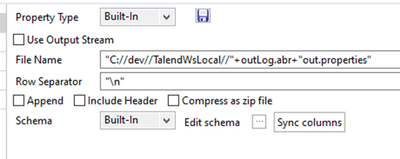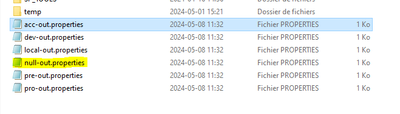Unlock a world of possibilities! Login now and discover the exclusive benefits awaiting you.
- Qlik Community
- :
- Forums
- :
- Data Integration
- :
- Formerly Talend
- :
- Design and Development
- :
- Dynamic Filename Setting on tFileOutput Component ...
- Subscribe to RSS Feed
- Mark Topic as New
- Mark Topic as Read
- Float this Topic for Current User
- Bookmark
- Subscribe
- Mute
- Printer Friendly Page
- Mark as New
- Bookmark
- Subscribe
- Mute
- Subscribe to RSS Feed
- Permalink
- Report Inappropriate Content
Dynamic Filename Setting on tFileOutput Component not working
Hey everyone, I'm seeking some advice:
I need to read an XML settings file and parse it to extract its contents into multiple property files, one for each environment. Everything seems to be working smoothly, but the filename is lazily set and does not match the content
Thank you
Accepted Solutions
- Mark as New
- Bookmark
- Subscribe
- Mute
- Subscribe to RSS Feed
- Permalink
- Report Inappropriate Content
Hi
Because the file path is initialized before the data is processed. In this case, you use a tFlowToIterate each record read from Excel file, If abr value comes from tFileInputExcel, set the dynamic output file path as:
"xxx"+(String)globalMap.get("row1.abr")+"out.properties"
Regards,
Shicong
- Mark as New
- Bookmark
- Subscribe
- Mute
- Subscribe to RSS Feed
- Permalink
- Report Inappropriate Content
Hi
Because the file path is initialized before the data is processed. In this case, you use a tFlowToIterate each record read from Excel file, If abr value comes from tFileInputExcel, set the dynamic output file path as:
"xxx"+(String)globalMap.get("row1.abr")+"out.properties"
Regards,
Shicong