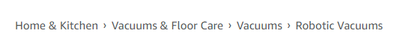Unlock a world of possibilities! Login now and discover the exclusive benefits awaiting you.
- Qlik Community
- :
- Forums
- :
- Analytics
- :
- New to Qlik Analytics
- :
- Build ''Ergonomic'' filters for new users
- Subscribe to RSS Feed
- Mark Topic as New
- Mark Topic as Read
- Float this Topic for Current User
- Bookmark
- Subscribe
- Mute
- Printer Friendly Page
- Mark as New
- Bookmark
- Subscribe
- Mute
- Subscribe to RSS Feed
- Permalink
- Report Inappropriate Content
Build ''Ergonomic'' filters for new users
Hello,
I'd like to know if there is any way for a user that doesn't know anything about Qlik Sense to show drastically the filters that they are in. To make a story short, I'm currently building an interactive report with buttons, so the user can clik on them, but I want to make it obvious for them to know in what filters they are in. I know that we have the filters all the way up of the page, but sometimes, it's not that obvious.
I don't know if I'm expressing myself clearly, for an exemple, on Amazon site we can see this tree :
The filters doesn't have to be like that, its just an example, but something of this kind...
Thank you!
Accepted Solutions
- Mark as New
- Bookmark
- Subscribe
- Mute
- Subscribe to RSS Feed
- Permalink
- Report Inappropriate Content
Depending on your scenario and need you can try to laborate with the output from GetFieldSelections() or GetCurrentSelections() in an object of your choice.
Qlik Community MVP
- Mark as New
- Bookmark
- Subscribe
- Mute
- Subscribe to RSS Feed
- Permalink
- Report Inappropriate Content
Depending on your scenario and need you can try to laborate with the output from GetFieldSelections() or GetCurrentSelections() in an object of your choice.
Qlik Community MVP