Unlock a world of possibilities! Login now and discover the exclusive benefits awaiting you.
- Qlik Community
- :
- All Forums
- :
- QlikView App Dev
- :
- How to center allign nthe value in InputBox
- Subscribe to RSS Feed
- Mark Topic as New
- Mark Topic as Read
- Float this Topic for Current User
- Bookmark
- Subscribe
- Mute
- Printer Friendly Page
- Mark as New
- Bookmark
- Subscribe
- Mute
- Subscribe to RSS Feed
- Permalink
- Report Inappropriate Content
How to center allign nthe value in InputBox
Hello! I'm a newbie in Qlikview.. I need a help with my report. How do I center align my input value in inputbox without extending the size of my box ( so I won't see the scrollbar)?
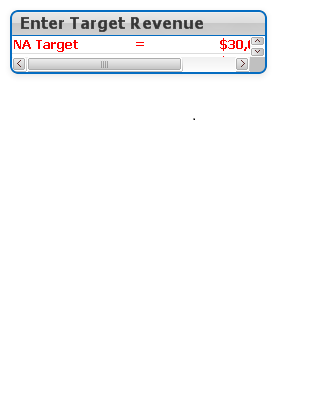
- Tags:
- new_to_qlikview
Accepted Solutions
- Mark as New
- Bookmark
- Subscribe
- Mute
- Subscribe to RSS Feed
- Permalink
- Report Inappropriate Content
Hover the mouse on the right of the column in the input box until you see a double headed arrow. Then left click and resize the column. To resize the column on the right you first need to scroll to the right side of the input box.
talk is cheap, supply exceeds demand
- Mark as New
- Bookmark
- Subscribe
- Mute
- Subscribe to RSS Feed
- Permalink
- Report Inappropriate Content
Hover the mouse on the right of the column in the input box until you see a double headed arrow. Then left click and resize the column. To resize the column on the right you first need to scroll to the right side of the input box.
talk is cheap, supply exceeds demand
- Mark as New
- Bookmark
- Subscribe
- Mute
- Subscribe to RSS Feed
- Permalink
- Report Inappropriate Content
Thanks much...its exactly what I need...