Unlock a world of possibilities! Login now and discover the exclusive benefits awaiting you.
- Qlik Community
- :
- All Forums
- :
- QlikView App Dev
- :
- How to extract data from field?
- Subscribe to RSS Feed
- Mark Topic as New
- Mark Topic as Read
- Float this Topic for Current User
- Bookmark
- Subscribe
- Mute
- Printer Friendly Page
- Mark as New
- Bookmark
- Subscribe
- Mute
- Subscribe to RSS Feed
- Permalink
- Report Inappropriate Content
How to extract data from field?
Hi there,
Not sure how to extract data from field.
For example, I have a field called 'Numerator' and the data for this field is either 0 or 1. Now I have a list box of 3 different flag (eg a, b, c) and a chart straight table showing all the information and what I would like to do is to create an expression saying that if I click on one of the flag from the flag list box, the expression I want in the chart straight table should show field numerator 1 but not 0.
I know to use the conditional for the expression part when select any flag from the flag list box, but no idea how to extract 0 from numerator field.
Any help is appreciated.
Thanks.
- Tags:
- new_to_qlikview
- Mark as New
- Bookmark
- Subscribe
- Mute
- Subscribe to RSS Feed
- Permalink
- Report Inappropriate Content
Not sure i understand your question correctly...what do you meant by extract 0 from field Numerator?
if your expression to show 1 when you select any element in flag list box you can use the below expression..
=if(getselectedcount(falg) >0, 1)
share example that will be helpful..
- Mark as New
- Bookmark
- Subscribe
- Mute
- Subscribe to RSS Feed
- Permalink
- Report Inappropriate Content
Thanks for your reply Phaneendra, but this is not what I mean.
I have fields that are:
[a_NUMERATOR] - returns 0 or 1
[b_NUMERATOR] - returns 0 or 1
[c_NUMERATOR] - returns 0 or 1
I then put these 3 fields in a list box. When user select one of the field, the table expression should show information of 1 but not 0. For example, if user select [b_NUMERATOR] from the list box, then the table should show information of 1, not a string '1'.
Thanks for the explanation anyway.
- Mark as New
- Bookmark
- Subscribe
- Mute
- Subscribe to RSS Feed
- Permalink
- Report Inappropriate Content
Hi,
Try wiht something like this:
In your ecpression -> IF(GetSelectedCount(flag) > 0, Sum({<Numerator={1}>} MetricField), Sum(MetricField))
or cretate two expression one per Sum({<Numerator={1}>} MetricField) and second for show all Numerators Sum(MetricFiled) then select expression one and select "Conditional" check box in top of Expression sheet tip GetSelectedCount(Flag)>0. Finally select second expression and select "Conditional" check box and tip GetSelectedCount(Flag)=0 (See image)
Best regards.
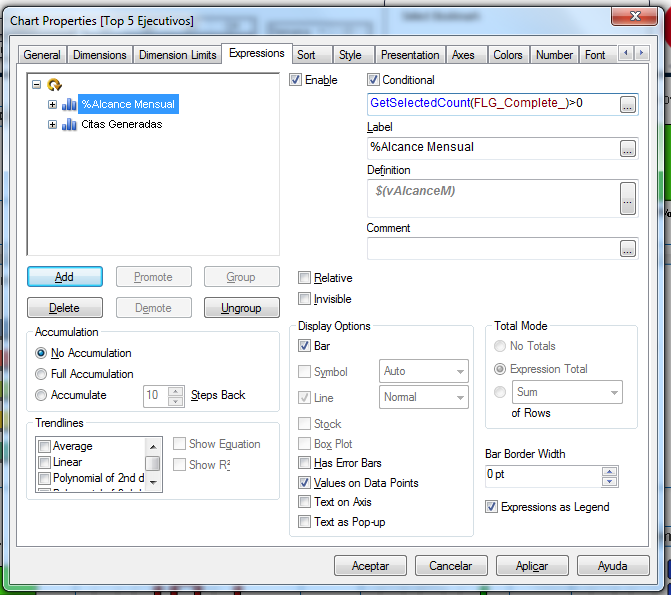
- Mark as New
- Bookmark
- Subscribe
- Mute
- Subscribe to RSS Feed
- Permalink
- Report Inappropriate Content
It will be very easy to me if you can share a sample app.. seems you are looking for some kind of trick that needs to apply when you choose your fields from the list box.
- Mark as New
- Bookmark
- Subscribe
- Mute
- Subscribe to RSS Feed
- Permalink
- Report Inappropriate Content
HI
Try like this
Conditional
=if(getselectedcount(flag), 1, 0)
Expression:
Ex:
Sum({<Numerator={1}>} FieldName)
Please close the thread by marking correct answer & give likes if you like the post.
- Mark as New
- Bookmark
- Subscribe
- Mute
- Subscribe to RSS Feed
- Permalink
- Report Inappropriate Content
Hi all,
Thanks all for your reply. I found another way a simple way of working instead of this way which is complicated. But still thanks everyone.