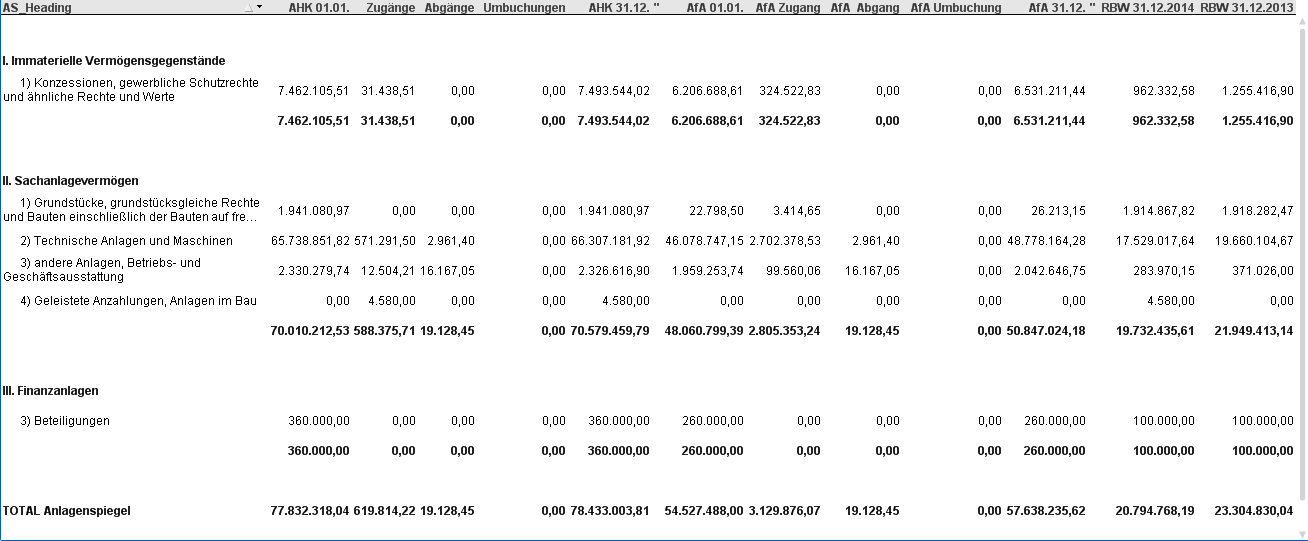Unlock a world of possibilities! Login now and discover the exclusive benefits awaiting you.
- Qlik Community
- :
- All Forums
- :
- QlikView App Dev
- :
- Total Lines in Qlikview
- Subscribe to RSS Feed
- Mark Topic as New
- Mark Topic as Read
- Float this Topic for Current User
- Bookmark
- Subscribe
- Mute
- Printer Friendly Page
- Mark as New
- Bookmark
- Subscribe
- Mute
- Subscribe to RSS Feed
- Permalink
- Report Inappropriate Content
Total Lines in Qlikview
Hello,
I am new to Qlikview and have one question regarding the Design of a pivot-table Report
How can I have the name of a Total above the Details but the sum below?
Accepted Solutions
- Mark as New
- Bookmark
- Subscribe
- Mute
- Subscribe to RSS Feed
- Permalink
- Report Inappropriate Content
Hi,
You have to handle your scenario as below. You have to first do a mapping and use interval match.
In the excel mapping table, you have to define header row, total or a bold line,etc.,
How to Create a Profit and Loss Statement in QlikView
thanx
- Mark as New
- Bookmark
- Subscribe
- Mute
- Subscribe to RSS Feed
- Permalink
- Report Inappropriate Content
Hi,
You have to handle your scenario as below. You have to first do a mapping and use interval match.
In the excel mapping table, you have to define header row, total or a bold line,etc.,
How to Create a Profit and Loss Statement in QlikView
thanx
- Mark as New
- Bookmark
- Subscribe
- Mute
- Subscribe to RSS Feed
- Permalink
- Report Inappropriate Content
Hi Senarath,
I am almost done with that Report. Thanks for you help.
Could you please help me one more time?
How can I get the result that the sublines are always beginning at the same position AND that they have optimal heights line by line (not for all the same height)?