Unlock a world of possibilities! Login now and discover the exclusive benefits awaiting you.
- Qlik Community
- :
- All Forums
- :
- QlikView App Dev
- :
- Get hidden column value from table column selectio...
- Subscribe to RSS Feed
- Mark Topic as New
- Mark Topic as Read
- Float this Topic for Current User
- Bookmark
- Subscribe
- Mute
- Printer Friendly Page
- Mark as New
- Bookmark
- Subscribe
- Mute
- Subscribe to RSS Feed
- Permalink
- Report Inappropriate Content
Get hidden column value from table column selection
I have a straight table with a few hidden columns. When a column is selected (filtered), is it possible to get the value of the hidden column?
For example, I have a table with a company name column, numerous other columns and a hidden id field. When a user clicks on a company name is it possible to select the corresponding id field? One company can have several different ids.
Thanks in advance
- « Previous Replies
-
- 1
- 2
- Next Replies »
- Mark as New
- Bookmark
- Subscribe
- Mute
- Subscribe to RSS Feed
- Permalink
- Report Inappropriate Content
Here's my table
Partners:
Load * inline
[
Company, State, ID
Accenture, TX, 101
LinkedIn, CA, 102
Rackspace, TX, 103
Rackspace, FL, 104
Rackspace, NY, 105
Microsoft, WA, 106
];
I'm using this data to populate a straight table. If a user selects Rackspace, how do i get the corresponding ID associated with their selection?
Someone suggested I use FirstSortedValue() but that only returns the first ID. Any help with this?
- Mark as New
- Bookmark
- Subscribe
- Mute
- Subscribe to RSS Feed
- Permalink
- Report Inappropriate Content
Anyone???
- Mark as New
- Bookmark
- Subscribe
- Mute
- Subscribe to RSS Feed
- Permalink
- Report Inappropriate Content
where do tyou want to display the ID's?
in a text box?
=concat(DISTINCT ID, ', ')
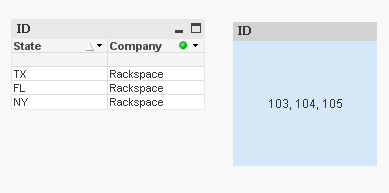
- Mark as New
- Bookmark
- Subscribe
- Mute
- Subscribe to RSS Feed
- Permalink
- Report Inappropriate Content
Thanks for replying. The concat statement will get all the possible IDs for Rackspace. What I'm trying to do is the get the ID for one selected. For example in your picture, If I were to select the middle Rackspace, the one associated with Florida, how would i get the 104 ID that's associated with that record? I don't want all the IDs for Rackspace, just the one that was selected. Is that possible?
- Mark as New
- Bookmark
- Subscribe
- Mute
- Subscribe to RSS Feed
- Permalink
- Report Inappropriate Content
yes all possible Ids
when you select on Company column, you select Rackspace (not the first or second or.... Rackspace); Rackspace has 3 possible Id; 103,104,105; to select only the second row you can click on FL in State column (and in textbox you get 104)
- Mark as New
- Bookmark
- Subscribe
- Mute
- Subscribe to RSS Feed
- Permalink
- Report Inappropriate Content
Hi,
I think what Massimo suggested is what you need, because concat will show you 1 or any number of coincidences regarding your selections. I think that maybe you can add this to the expression:
=if(GetSelectedCount(Company)>0 or GetSelectedCount(State)>0, Concat(DISTINCT ID, ','), chr(0))
This way it will show you the ID corresponding to your selection (remember that it could be just 1 ID or a group of IDs if your selection is more than one dimension value either in State and/or Company), otherwise if nothing is selected then nothing will be displayed in the text box,
regards
- Mark as New
- Bookmark
- Subscribe
- Mute
- Subscribe to RSS Feed
- Permalink
- Report Inappropriate Content
In this case, is there any way to auto selected FL when the middle Rackspace is selected? The client doesn't want to have to select the state as well.
- Mark as New
- Bookmark
- Subscribe
- Mute
- Subscribe to RSS Feed
- Permalink
- Report Inappropriate Content
Selections are made in the dimensions, unfortunately not when the dimension is hidden (at least in web modus). As a work around you can not really hide the dimension but sort of hide it by setting the font color the same as the background color and maybe drag it ot the end of the table out of sight.
- Mark as New
- Bookmark
- Subscribe
- Mute
- Subscribe to RSS Feed
- Permalink
- Report Inappropriate Content
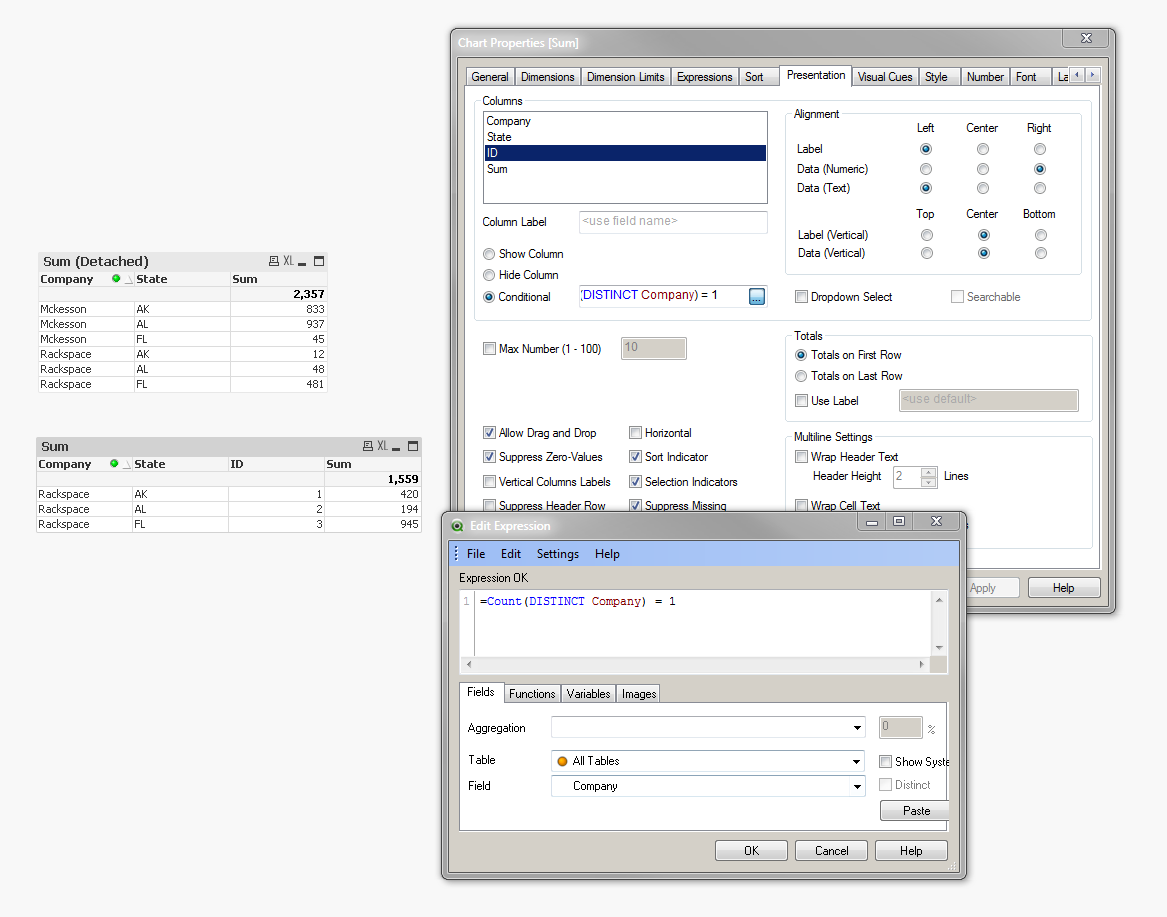
- « Previous Replies
-
- 1
- 2
- Next Replies »