Unlock a world of possibilities! Login now and discover the exclusive benefits awaiting you.
- Qlik Community
- :
- All Forums
- :
- QlikView App Dev
- :
- Alternate States and Send To Excel-issue
- Subscribe to RSS Feed
- Mark Topic as New
- Mark Topic as Read
- Float this Topic for Current User
- Bookmark
- Subscribe
- Mute
- Printer Friendly Page
- Mark as New
- Bookmark
- Subscribe
- Mute
- Subscribe to RSS Feed
- Permalink
- Report Inappropriate Content
Alternate States and Send To Excel-issue
I have multiple linked copies of the same chart (table), but they show different values because of different inherited (alternate) states and selections. So far, so good, works like a charm.
When sending the chart to Excel however, the data sent is from the default state. I cannot find any documentation stating that this should be the case.
In the attached file, the charts CH01 and CH03 in sheet "State A" should show the same results (and they do), but they don't send the same data to excel, at least not for me ![]()
Anyone know why this is happening?
I know how to fix it (make new equal non-linked object), but in this case linked objects are preferred.
- Mark as New
- Bookmark
- Subscribe
- Mute
- Subscribe to RSS Feed
- Permalink
- Report Inappropriate Content
Hi Andreas,
Since your using the same chart its Object ID is same in both the sheet due to Alternate state Qlikview will provide show the different representation but while exporting it will always refer the 1st state hence we get like this.
As per my knowledge we need to create a new object and use the same!!!!
Regards,
@vi
- Mark as New
- Bookmark
- Subscribe
- Mute
- Subscribe to RSS Feed
- Permalink
- Report Inappropriate Content
Yes, that is what I found out. The questing is why?
I see noe reason why an object showing data from selection in state A should export according to the DEFAULT state. That is IMHO quite counter-intuitive.
This is either thought through by the developers but not documented (In which case I am looking for the explanation for this behaviour) or its just a bug waiting for SR8 ![]()
- Mark as New
- Bookmark
- Subscribe
- Mute
- Subscribe to RSS Feed
- Permalink
- Report Inappropriate Content
Hi Andreas,
I think its a Bug![]() , if you get any update please let me know
, if you get any update please let me know![]()
- Mark as New
- Bookmark
- Subscribe
- Mute
- Subscribe to RSS Feed
- Permalink
- Report Inappropriate Content
Hi Strange it does not work.
Try to export to CSV instead, It worked for me.
It could be workaround until Qlik Fix it .
Right Clikck --> Export --> Select .csv extension.
Regards
ASHFAQ
- Mark as New
- Bookmark
- Subscribe
- Mute
- Subscribe to RSS Feed
- Permalink
- Report Inappropriate Content
I'll send this as a bug to customersupport. If I hear anything from them, I will let you know ![]()
- Mark as New
- Bookmark
- Subscribe
- Mute
- Subscribe to RSS Feed
- Permalink
- Report Inappropriate Content
Hi Andreas,
IF I understood your problem correctly then
No need to change the object ID instead go to the chart and assign the state on object.
For example in your application, go to StateA sheet and on CH01 object go to properties and change the state to StateA . Then your work is done and while exporting it works as expected. Same applies to other charts as well
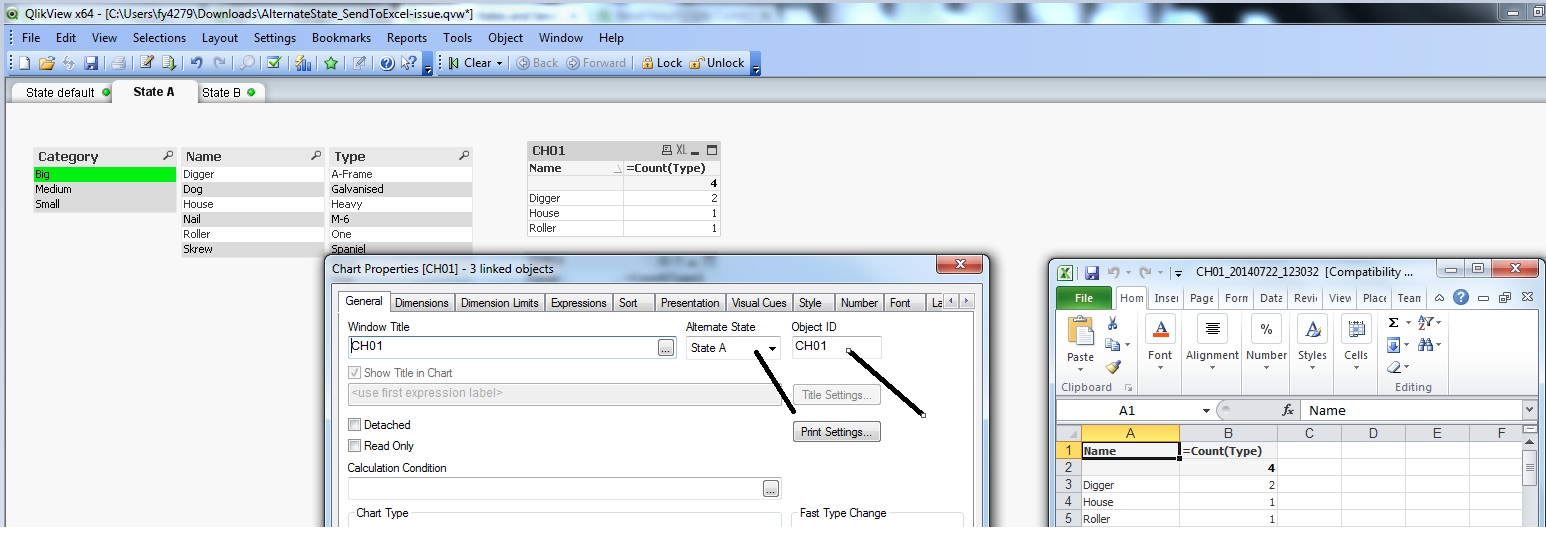
Best Regards,
Avinash Jagilenki
- Mark as New
- Bookmark
- Subscribe
- Mute
- Subscribe to RSS Feed
- Permalink
- Report Inappropriate Content
Hi,
Yes, for that sheet it will but what about the other sheet objects!!!!!
Its a linked object so it show same chart in all the sheets i.e according to the state u have set, not according to the
alternate state of that sheet![]()
Regards,
@vi
- Mark as New
- Bookmark
- Subscribe
- Mute
- Subscribe to RSS Feed
- Permalink
- Report Inappropriate Content
Missed the point![]() at first instance
at first instance![]()