Unlock a world of possibilities! Login now and discover the exclusive benefits awaiting you.
- Qlik Community
- :
- All Forums
- :
- QlikView App Dev
- :
- Got error creating user Section Access
- Subscribe to RSS Feed
- Mark Topic as New
- Mark Topic as Read
- Float this Topic for Current User
- Bookmark
- Subscribe
- Mute
- Printer Friendly Page
- Mark as New
- Bookmark
- Subscribe
- Mute
- Subscribe to RSS Feed
- Permalink
- Report Inappropriate Content
Got error creating user Section Access
Hello,
Am trying to restrict my users to see specific sheet but not working plz find attached what could be wrong?
Rgds
Ema
- Mark as New
- Bookmark
- Subscribe
- Mute
- Subscribe to RSS Feed
- Permalink
- Report Inappropriate Content
look a this sample attached
ADMIN,123
USER1,123
USER2,123
USER3,123
- Mark as New
- Bookmark
- Subscribe
- Mute
- Subscribe to RSS Feed
- Permalink
- Report Inappropriate Content
Can you copy paste your script here, can't open qvw file.
- Mark as New
- Bookmark
- Subscribe
- Mute
- Subscribe to RSS Feed
- Permalink
- Report Inappropriate Content
you can open it with ADMIN user and 123 password
- Mark as New
- Bookmark
- Subscribe
- Mute
- Subscribe to RSS Feed
- Permalink
- Report Inappropriate Content
here is your file modified
and make sure you have no selected "Show All Sheets and Objects"
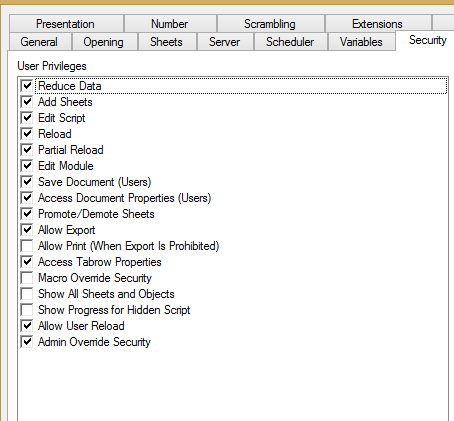
- Mark as New
- Bookmark
- Subscribe
- Mute
- Subscribe to RSS Feed
- Permalink
- Report Inappropriate Content
Hi
Please use the below navigation.
1. EDIT SCRIPT , paste the below
Section Access;
LOAD * INLINE [
ACCESS, USERID, PASSWORD
ADMIN, admin, admin
USER, user1, user1
USER, user2, user2
];
Section Application;
2. Reload
3. Make sure u uncheck Settings -> User Preferences -> uncheck "Remember Login Cedentials Until Qlikview Exists"
4. Settings -> Document Properties -> Opening Tab -> Check Initial Data Reduction Based on Section Access and Strict Exclusion
5. APPLY -> OK
6. CREATE new sheets say sheet1 for user1 and sheet2 for user2
7. Go to individual sheet properties and in general tab specify under show sheet select Conditional and specify as
=QVUser()='ADMIN' or QVUser()='USER1' -----> For sheet1
8. Perform same for sheet 2 as specify as
=QVUser()='ADMIN' or QVUser()='USER2' -----> For sheet2
9. Close and reopen document and now u see with ADMIN, will see all sheets and with USER1 u see main and sheet1 and with USER2 u see main and sheet2
Let me know if u face any issues
Thanks
Satish