Unlock a world of possibilities! Login now and discover the exclusive benefits awaiting you.
- Qlik Community
- :
- All Forums
- :
- QlikView App Dev
- :
- compare two columns
- Subscribe to RSS Feed
- Mark Topic as New
- Mark Topic as Read
- Float this Topic for Current User
- Bookmark
- Subscribe
- Mute
- Printer Friendly Page
- Mark as New
- Bookmark
- Subscribe
- Mute
- Subscribe to RSS Feed
- Permalink
- Report Inappropriate Content
compare two columns
Hi,
i have 2 tables and i need the compare the country2 with the Country2 and if both are equal it should get corresponding Sub_Country
Country1:
| Sub_Country | Coutnry1 |
|---|---|
| US01 | US |
| Ind01 | Ind |
| Uk01 | UK |
| Ind02 | East Ind |
| Ind03 | West Ind |
Country2:
| Country2 |
|---|
| USA |
| INDIA |
| UK |
| INDIA |
Note: there is no common column exists
- « Previous Replies
-
- 1
- 2
- Next Replies »
- Mark as New
- Bookmark
- Subscribe
- Mute
- Subscribe to RSS Feed
- Permalink
- Report Inappropriate Content
Hi,
Rename column
Country1 as Country
and
Country2 as Country
Or you can use Exist()
Regards
Please appreciate our Qlik community members by giving Kudos for sharing their time for your query. If your query is answered, please mark the topic as resolved 🙂
- Mark as New
- Bookmark
- Subscribe
- Mute
- Subscribe to RSS Feed
- Permalink
- Report Inappropriate Content
You cannot do this unless there is a mapping column defined, something that associate INDIA to Ind and what about west Ind? How can it be associated to INDIA?
Define a rule and a mapping table
- Mark as New
- Bookmark
- Subscribe
- Mute
- Subscribe to RSS Feed
- Permalink
- Report Inappropriate Content
Consider using ApplyMap()
- Mark as New
- Bookmark
- Subscribe
- Mute
- Subscribe to RSS Feed
- Permalink
- Report Inappropriate Content
Here is a mapping load example
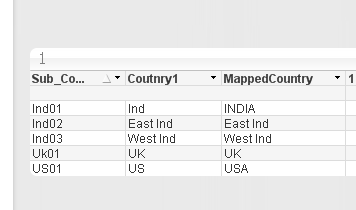
CountryMap:
Mapping load *;
LOAD * INLINE [
Country, Country2
US,USA
Ind,INDIA
];
Countries:
LOAD Sub_Country,
Coutnry1,
ApplyMap('CountryMap',Coutnry1,Coutnry1) as MappedCountry
FROM
[http://community.qlik.com/thread/135963]
(html, codepage is 1252, embedded labels, table is @1);
- Mark as New
- Bookmark
- Subscribe
- Mute
- Subscribe to RSS Feed
- Permalink
- Report Inappropriate Content
Tanks Jonathan,
what if we have more columns in the two tables?
- Mark as New
- Bookmark
- Subscribe
- Mute
- Subscribe to RSS Feed
- Permalink
- Report Inappropriate Content
Like Jonathan said, you need to use the mapping load in order to correlate the country 2 column into the first table.
mapCountry:
mapping load
country1,
country2
from <source2>;
table1:
load
sub-country,
applymap('mapCountry',country1) as country2
from <source1>;
At this point, you would have a resulting set of one table containing two fields - sub-country and country2.
Obviously, any additional fields from table 1 can simply be added to the load script.
If you needed to add more fields that originate from table2 which was initially used for the mapping function, then you could load that table again using a left join (or left keep) to the first table on the new field.
ex:
mapCountry:
mapping load
country1,
country2
from <source2>;
table1:
load
sub-country,
applymap('mapCountry',country1) as country2
from <source1>;
left join (table1)
load
country2,
field3,
field4
from <source2>;
hope that helps.
- Mark as New
- Bookmark
- Subscribe
- Mute
- Subscribe to RSS Feed
- Permalink
- Report Inappropriate Content
Hi,
Thaks for the reply
mapCountry:
mapping load
country1,
country2
from <source2>;
in this mapping load the country2 is from Source2 and Country1 is from Source1
i am gettng error while reloading the script that coutnry1 field doesnot exist because it is in the second table
can you share the app so that i can view it
- Mark as New
- Bookmark
- Subscribe
- Mute
- Subscribe to RSS Feed
- Permalink
- Report Inappropriate Content
the correlation must be created between country1 and country2...i.e. via an inline table or in an external file such as excel.
then you use that source table ( which holds the correlation ) as the source in your mapping load.
otherwise, there is no way for you to connect the two data elements.
- Mark as New
- Bookmark
- Subscribe
- Mute
- Subscribe to RSS Feed
- Permalink
- Report Inappropriate Content
Co-relation can be made via external source for only in case of small data or less number of columns
i cant create if there are more than 5 and each column having more than 1000 records
So i am facing the criticality in making the correlation.
Can you kindly let me know with the sample
- « Previous Replies
-
- 1
- 2
- Next Replies »