Unlock a world of possibilities! Login now and discover the exclusive benefits awaiting you.
- Qlik Community
- :
- All Forums
- :
- QlikView App Dev
- :
- Displaying all data with no curernt selection
- Subscribe to RSS Feed
- Mark Topic as New
- Mark Topic as Read
- Float this Topic for Current User
- Bookmark
- Subscribe
- Mute
- Printer Friendly Page
- Mark as New
- Bookmark
- Subscribe
- Mute
- Subscribe to RSS Feed
- Permalink
- Report Inappropriate Content
Displaying all data with no curernt selection
Hi All,
Am working on Dashbaord for operation where I have filter by Fiscal Year, Month, Week, Day for which am using List boxes and StartDate and EndDate parameters for specific day selections . Right now when I have no data for selected date am displaying all data in the system till date, where as I would like to see blank data upon that data selection like weekends and holidays..
Any help would be appreciated.
Thanks!!
- Tags:
- new_to_qlikview
- « Previous Replies
-
- 1
- 2
- Next Replies »
- Mark as New
- Bookmark
- Subscribe
- Mute
- Subscribe to RSS Feed
- Permalink
- Report Inappropriate Content
Hi,
You can include some conditions like below in the script for all the values
=if(isnull(value),'no data',value)) as value
hope it helps..,if possible send a sample
Kiru
- Mark as New
- Bookmark
- Subscribe
- Mute
- Subscribe to RSS Feed
- Permalink
- Report Inappropriate Content
Hi,
You can use calculation condition in your objects, so if nothing is selected the chart(s) will not calculate, something like this, you'll need to type in calculation condition:
=GetSelectedCount(Field1)>0 and GetSelectedCount(Field2)
regards
- Mark as New
- Bookmark
- Subscribe
- Mute
- Subscribe to RSS Feed
- Permalink
- Report Inappropriate Content
Hi,
At what level the calculation condition should be, in sheet object I see calculation condition in General, Dimension, Expression tabs.
- Mark as New
- Bookmark
- Subscribe
- Mute
- Subscribe to RSS Feed
- Permalink
- Report Inappropriate Content
I think it shoud be at object level so you can control which charts/object get calculated depending on your selections.
Also, in your case the calculation condition should consider Fiscal Year, Month, Week, Day (according to your original post). What you should decide is if all fields should have selections in order to calculate the objects. Otherwise, your calculation condition can be defined with ORs
regards
- Mark as New
- Bookmark
- Subscribe
- Mute
- Subscribe to RSS Feed
- Permalink
- Report Inappropriate Content
Am able to get calculated condition work for the fields I pull from SQL Query but like for fiscal month I have some expression behind in Sheet to display month as varchar. Not sure how would I call this expression in this calculated condition???
And also StarDate and EndDate are variables, how would I call these variables in this calculated condition???
Thanks in advance!!
- Mark as New
- Bookmark
- Subscribe
- Mute
- Subscribe to RSS Feed
- Permalink
- Report Inappropriate Content
I got the variables to work but when I select the weekend or holiday, the dates are not displayed in current selection and also the charts show all the data till date..
Is their any way I can get rid off weekend and holidays in calendar object which is using variable.?
- Mark as New
- Bookmark
- Subscribe
- Mute
- Subscribe to RSS Feed
- Permalink
- Report Inappropriate Content
Hello Sandhya ... I am little lost ... if you have a set based on the date i assume your chart should show zero for the no data date selection ? will it be possible for you to upload a sample document or give some sample data ..
- Mark as New
- Bookmark
- Subscribe
- Mute
- Subscribe to RSS Feed
- Permalink
- Report Inappropriate Content
I think you may need to show/hide conditions together with maybe buttons so you can trigger your selections after entering values in variables. However, it would be better if you could upload a little sample in order to help you
regards
- Mark as New
- Bookmark
- Subscribe
- Mute
- Subscribe to RSS Feed
- Permalink
- Report Inappropriate Content
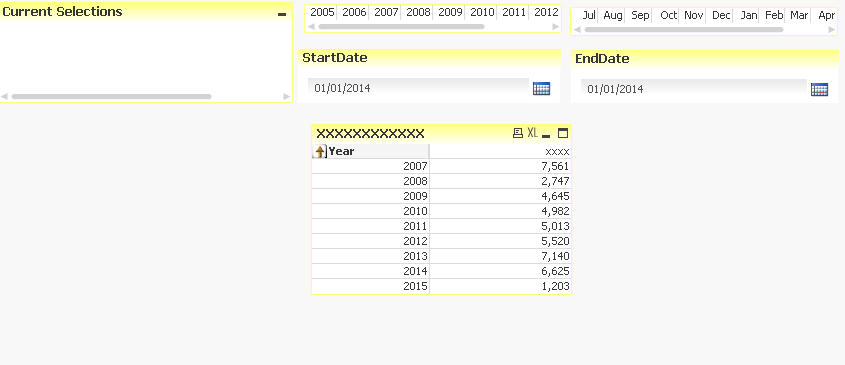
Thanks for responding.
Am attaching a screen shot what I see when I select holiday.
- « Previous Replies
-
- 1
- 2
- Next Replies »