Unlock a world of possibilities! Login now and discover the exclusive benefits awaiting you.
- Qlik Community
- :
- All Forums
- :
- QlikView App Dev
- :
- Subfield Function Issue
- Subscribe to RSS Feed
- Mark Topic as New
- Mark Topic as Read
- Float this Topic for Current User
- Bookmark
- Subscribe
- Mute
- Printer Friendly Page
- Mark as New
- Bookmark
- Subscribe
- Mute
- Subscribe to RSS Feed
- Permalink
- Report Inappropriate Content
Subfield Function Issue
Hi Team,
I am trying to create a new field from the existing field in the datamodel using Subfield function.
The field is separated by ; and there is no limit in adding the contents inside.
Hence I have used Subfield(Field_name,';) as Newfield and this gives correct results.
However when I try to create the statistics box which should show the number of records in my database/user selected it is giving more numbers than what is available.Then I realized that the numbers are from the above formula which adds more rows.
Could you please suggest me if we have a easy way.
Thanks & Regards
Jeba
- Tags:
- new_to_qlikview
Accepted Solutions
- Mark as New
- Bookmark
- Subscribe
- Mute
- Subscribe to RSS Feed
- Permalink
- Report Inappropriate Content
table1:
LOAD allyourotherfields,
Field_name,
Autonumber(Field_name) as %ID
FROM source;
tableSubfields:
LOAD %ID,
Subfield(Field_name,';') as Newfield
Resident table1;
- Mark as New
- Bookmark
- Subscribe
- Mute
- Subscribe to RSS Feed
- Permalink
- Report Inappropriate Content
TRY BELOW ONE
Subfield(Field_name,';',1) as Newfield
- Mark as New
- Bookmark
- Subscribe
- Mute
- Subscribe to RSS Feed
- Permalink
- Report Inappropriate Content
Hi Manish,
That separates only one field like below
Jeba;Malai - It displays as Jeba and Malai
Jeba;Malai;Dass - This is not working based on the above logic
Regards
Jeba
- Mark as New
- Bookmark
- Subscribe
- Mute
- Subscribe to RSS Feed
- Permalink
- Report Inappropriate Content
Hi,
use an unique id or use distinct key word in your expression to show the number of records in your database.
- Mark as New
- Bookmark
- Subscribe
- Mute
- Subscribe to RSS Feed
- Permalink
- Report Inappropriate Content
Subfield(Field_name,';',n) as Newfield n=1,2,3,4....
abc;cde;efg;ghi;ijk
subfield('abc;cde;efg;ghi;ijk',';',1) ----------------------->abc
subfield('abc;cde;efg;ghi;ijk',';',2) ----------------------->cde
subfield('abc;cde;efg;ghi;ijk',';',3) ----------------------->efg
subfield('abc;cde;efg;ghi;ijk',';',4) ----------------------->ghi
subfield('abc;cde;efg;ghi;ijk',';',5) ----------------------->ghi
or share sample
- Mark as New
- Bookmark
- Subscribe
- Mute
- Subscribe to RSS Feed
- Permalink
- Report Inappropriate Content
for Jeba;Malai;Dass
subfield(Fieldname,';',1) Results in Jeba
subfield(Fieldname,';',2) Results in Malai
subfield(Fieldname,';',3) Results in Dass
hope this helps
- Mark as New
- Bookmark
- Subscribe
- Mute
- Subscribe to RSS Feed
- Permalink
- Report Inappropriate Content
table1:
LOAD allyourotherfields,
Field_name,
Autonumber(Field_name) as %ID
FROM source;
tableSubfields:
LOAD %ID,
Subfield(Field_name,';') as Newfield
Resident table1;
- Mark as New
- Bookmark
- Subscribe
- Mute
- Subscribe to RSS Feed
- Permalink
- Report Inappropriate Content
Hi,
Check this
Table:
LOAD
String,
SubField(String,';') as SubNewString;
Load * inline [
String
Jeba;Malai;Dass ];
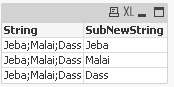
Provide sample data.
Regards
Anand
- Mark as New
- Bookmark
- Subscribe
- Mute
- Subscribe to RSS Feed
- Permalink
- Report Inappropriate Content
Hi Marco,
This works perfect and thanks a lot.
Regards
Jeba