Unlock a world of possibilities! Login now and discover the exclusive benefits awaiting you.
- Qlik Community
- :
- All Forums
- :
- QlikView App Dev
- :
- Bullet graphs in Qlik Sense Desktop
- Subscribe to RSS Feed
- Mark Topic as New
- Mark Topic as Read
- Float this Topic for Current User
- Bookmark
- Subscribe
- Mute
- Printer Friendly Page
- Mark as New
- Bookmark
- Subscribe
- Mute
- Subscribe to RSS Feed
- Permalink
- Report Inappropriate Content
Bullet graphs in Qlik Sense Desktop
Is there a way to create bullet graphs, as described by Stephen Few, in Qlik Sense Desktop?
I don't need all the functionality of a full bullet graph, but here is one example of what I'm trying to do:
I have a list of "campers" and "mentors" for a program. For each university that sends participants, I want to display an outer bar for the total number of participants (campers + mentors) and a smaller bar INSIDE of that showing the number of campers. The purpose of the chart is to convey the total number of participants from each university, while also giving a sense of the camper-to-mentor ratio by home university.
I've tried playing with combo charts, and I can make a bar chart with lines or points superimposed. But what I'm really hoping for is a bullet graph, where there is an outer bar and an inner bar.
I've seen posts about bullet charts pertaining to Qlik View (not Qlik Sense). One of them recommends modifying a combo chart (but the details are in an attachment that I can't open), and there appear to be several extensions mentioned (can you apply an extension to Qlik Sense Desktop??).
I'm brand new to Qlik products, so please forgive me if I'm missing something obvious.
- Tags:
- new_to_qlikview
Accepted Solutions
- Mark as New
- Bookmark
- Subscribe
- Mute
- Subscribe to RSS Feed
- Permalink
- Report Inappropriate Content
Thomas - not with the 'out of box' dashboard widgets but YES if you use an extension object.
One of the best places to get extension objects is on http://branch.qlik.com. Register on the site and you can browse free extension objects (dozens of them) which you can add to your desktop or server based installation of Sense.
Here is my search for bullet on branch. Note the reference to stephen few. I have used this extension and it worked great. When you download the zip, unzip it to your c:\users\<userid>\documents\sense\extensions folder . then restart qlik sense desktop and next time you go into edit mode in a dashboard you will see the bullet chart
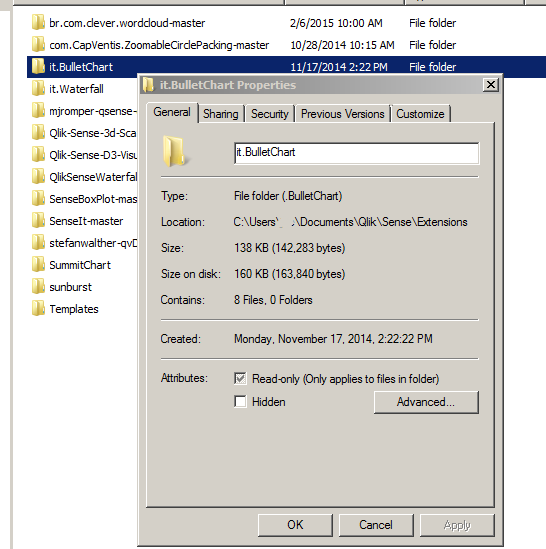
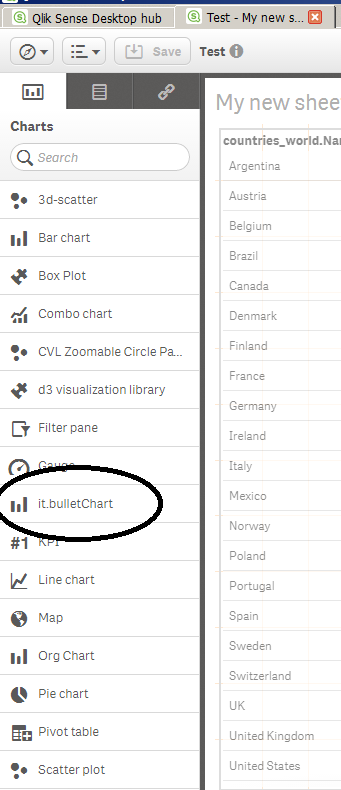
- Mark as New
- Bookmark
- Subscribe
- Mute
- Subscribe to RSS Feed
- Permalink
- Report Inappropriate Content
Thomas - not with the 'out of box' dashboard widgets but YES if you use an extension object.
One of the best places to get extension objects is on http://branch.qlik.com. Register on the site and you can browse free extension objects (dozens of them) which you can add to your desktop or server based installation of Sense.
Here is my search for bullet on branch. Note the reference to stephen few. I have used this extension and it worked great. When you download the zip, unzip it to your c:\users\<userid>\documents\sense\extensions folder . then restart qlik sense desktop and next time you go into edit mode in a dashboard you will see the bullet chart
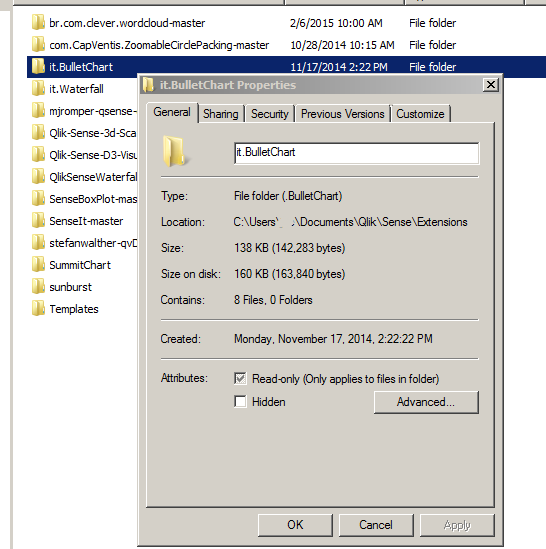
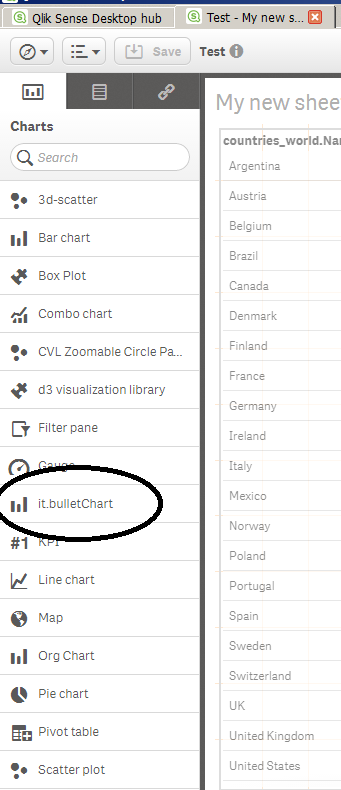
- Mark as New
- Bookmark
- Subscribe
- Mute
- Subscribe to RSS Feed
- Permalink
- Report Inappropriate Content