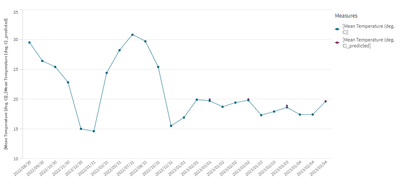Unlock a world of possibilities! Login now and discover the exclusive benefits awaiting you.
- Qlik Community
- :
- Forums
- :
- Analytics
- :
- App Development
- :
- Date in the wrong order
- Subscribe to RSS Feed
- Mark Topic as New
- Mark Topic as Read
- Float this Topic for Current User
- Bookmark
- Subscribe
- Mute
- Printer Friendly Page
- Mark as New
- Bookmark
- Subscribe
- Mute
- Subscribe to RSS Feed
- Permalink
- Report Inappropriate Content
Date in the wrong order
After using AutoML to predict weather, I inputted the predicted results and actual temperature table into Qlik Sense. The two are connected by date.
Formula of date for predicted weater:
Date#('202303' & num([automl_row_index]+1,'00'), 'yyyymmdd'), 'yyyy/mm/dd')
Formula of date for actual weater:
Date( Date#( Year & Num(Month(Date#(Month, 'MMM')),'00') & num(Day,'00') ,'yyyymmddd'), 'yyyy/mm/dd')
Yet, the dates are sorted like this in the filter pane:
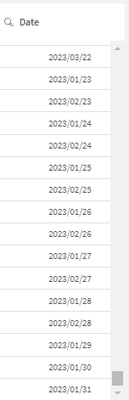
it is orderd by day instead of month and then day
- Mark as New
- Bookmark
- Subscribe
- Mute
- Subscribe to RSS Feed
- Permalink
- Report Inappropriate Content
- Mark as New
- Bookmark
- Subscribe
- Mute
- Subscribe to RSS Feed
- Permalink
- Report Inappropriate Content
Your formating is wrong.
Please use upper case when formating dates (and lower case when formating time)
'm' = minutes
'M' = month
I also notice that you are using 'ddd' when the correct seems to be 'dd' (or 'DD')
Try this adjustment:
Date( Date#( Year & Num(Month(Date#(Month, 'MMM')),'00') & num(Day,'00') ,'YYYYMMDD'), 'YYYY/MM/DD')
You can also try this:
Date( MakeDate( Year , Month(Date#(Month, 'MMM')) , Day) , 'YYYY/MM/DD')
Qlik Community MVP