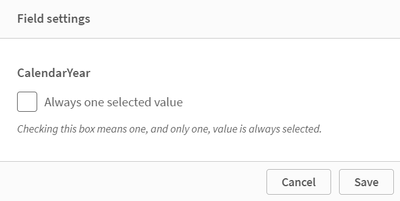Unlock a world of possibilities! Login now and discover the exclusive benefits awaiting you.
- Qlik Community
- :
- Forums
- :
- Analytics
- :
- App Development
- :
- Qliksense Filterpane(Listbox): How to select zero ...
- Subscribe to RSS Feed
- Mark Topic as New
- Mark Topic as Read
- Float this Topic for Current User
- Bookmark
- Subscribe
- Mute
- Printer Friendly Page
- Mark as New
- Bookmark
- Subscribe
- Mute
- Subscribe to RSS Feed
- Permalink
- Report Inappropriate Content
Qliksense Filterpane(Listbox): How to select zero or one value?
It seems that by default all fields in Qliksense allows multi-selection, though it is possible to edit field settings to allow each field to be single selection. The issue however, is that it is not possible to default to an unselected(zero-selected) state, instead one value has to always be selected. Is there a workaround to allow either 0 or 1 value to be selected? Or is this a planned feature in future Qliksense? Please help.
- Mark as New
- Bookmark
- Subscribe
- Mute
- Subscribe to RSS Feed
- Permalink
- Report Inappropriate Content
Hi,
If I understand correctly, you wish to have a default selection that 'somewhat' is a blank option. Users are then still only allowed to make just one selection at a time. Is this correct?
There's no feature like that and I'm guessing there's nothing in development that is simmilar to this. A workaround that I can think of is this:
Load your calendar datekey as a resident and create a field (CalendarYear) with text like 'All years' as values and then concatenate this to your calender.
This will effectively allow your users to select the value All years and this will correspond with all available dates in your data model.
Does this help you?
With kind regards,
Sem
- Mark as New
- Bookmark
- Subscribe
- Mute
- Subscribe to RSS Feed
- Permalink
- Report Inappropriate Content
@ol_dev Another option, which may or may not work for you- if you have Vizlib Filter, you can use the Data Handling option that comes with Vizlib Filter.
Calculation condition: "if (getselectedcount(myfield)<2,1,0)"
Displayed message: "Only zero or one selection is allowed. Clear filter and try again"
- Mark as New
- Bookmark
- Subscribe
- Mute
- Subscribe to RSS Feed
- Permalink
- Report Inappropriate Content
To answer, "The issue however, is that it is not possible to default to an unselected(zero-selected) state" it is not possible. The art behind Qlik is all about filtering.
A work around can be that if an On Open Sheet Action can be added to the different fields, which then narrows down to a single value in the required associated CalenderYear field
- Mark as New
- Bookmark
- Subscribe
- Mute
- Subscribe to RSS Feed
- Permalink
- Report Inappropriate Content
Yeah I thought about this too, that a blank 'please select' option may be needed as a workaround. In this case, can you provide an email on how to concatenate a field with a 'None Selected' or 'Please Select' value? Also can this value be hidden from the selection list, but selected automatically if the user unselect an option?
Thanks for the suggestion, unfortunately Vizlib will not work for us. The issue is not even with pricing, but that Vizlib UIs are not 508 compliant, that its extension objects do not support keyboard navigation for users who need accessibility support. Our project heavily relies on being 508 compliant, so we cannot use a filter without accessibility feature built in.
- Mark as New
- Bookmark
- Subscribe
- Mute
- Subscribe to RSS Feed
- Permalink
- Report Inappropriate Content
I had one case where only a single sheet needed the single selection in a date field.
What we ended up doing is always using the max possible date for all charts on that sheet. If the users selects more than one date, the subtitles/footers in the charts will warn them that only the max date is being considered.
- Mark as New
- Bookmark
- Subscribe
- Mute
- Subscribe to RSS Feed
- Permalink
- Report Inappropriate Content
Well the CalendarYear is just one example in our Qliksense app that will need single selection, we have a lot more and not all of them are numeric values like year and months.
- Mark as New
- Bookmark
- Subscribe
- Mute
- Subscribe to RSS Feed
- Permalink
- Report Inappropriate Content
It sounds a bit as if you want to implement a kind of navigation respectively look & feel like they are often used in web-forms in which a drop-down shows any kind of instruction and if the user clicked on it a value-list for the selection is shown.
Because of the fact that the entire Sense UI is web-based it should be possible to implement such behaviour there, too. But I doubt that there native features for it else I think it would require the usage of customized extensions.
Beside this I'm not sure if such a solutions is really expedient for a BI tool - does it really have an added value ....
- Mark as New
- Bookmark
- Subscribe
- Mute
- Subscribe to RSS Feed
- Permalink
- Report Inappropriate Content
It's been a while. Where you able to solve your problem?
Quick example:
Calendar:
LOAD * INLINE [
Id, CalendarYear
1, 2024
2, 2023
3, 2022
];
CONCATENATE (Calendar)
LOAD
Id,
'Please select' AS CalendarYear
RESIDENT Calendar;
Mind you that the resident Calender loads all individual values in the Id field and stores the text value 'Please select' as field CAlenderYear. It is then concatenated.
Now, when setting the 'Always one selected value', you can either choose 'Please select' as your default value, that now links to all available Id's (which should be your date key).
- Mark as New
- Bookmark
- Subscribe
- Mute
- Subscribe to RSS Feed
- Permalink
- Report Inappropriate Content
Thx for your advice, it works for me. I have two more questions regarding this workaround:
1. The selection toolbar will display 'Please select' by default or if it is selected, is there a way I can optionally hide the field from selection toolbar if the selected value is 'Please select'? Or is this not possible without using third party extensions?
2. The 'Please select' shows up on top of the listbox, is it possible to hide this option, but make it selected when a user unselects another option? Basically to emulate selecting zero or one value.
Thx.