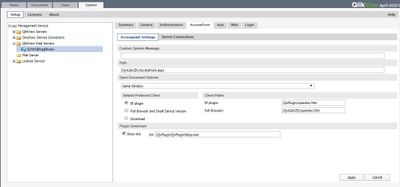Unlock a world of possibilities! Login now and discover the exclusive benefits awaiting you.
- Qlik Community
- :
- All Forums
- :
- QlikView Administration
- :
- AJAX Client Full Browser default for document
- Subscribe to RSS Feed
- Mark Topic as New
- Mark Topic as Read
- Float this Topic for Current User
- Bookmark
- Subscribe
- Mute
- Printer Friendly Page
- Mark as New
- Bookmark
- Subscribe
- Mute
- Subscribe to RSS Feed
- Permalink
- Report Inappropriate Content
AJAX Client Full Browser default for document
Hello, everyone.
We are on QlikView 12.50 SR4 and what i want to do is to set as default browser for a specific document the AJAX client so i did the following:
The problem is that now everytime i click on this document in Access Point i have to choose if i want Ajax or Mobile Device Client before the document opens
Is thre a way that i can suppress this selection and by selecting this document only the Ajax client to be used by default?
- « Previous Replies
-
- 1
- 2
- Next Replies »
Accepted Solutions
- Mark as New
- Bookmark
- Subscribe
- Mute
- Subscribe to RSS Feed
- Permalink
- Report Inappropriate Content
Unless the preferred default client matches IE Client (QVWS - Accesspoint) with the document setting (AJAX ) you will get that pop when you try to open a document where those settings mismatch.
- Mark as New
- Bookmark
- Subscribe
- Mute
- Subscribe to RSS Feed
- Permalink
- Report Inappropriate Content
Hello @dapostolopoylos,
Based upon your screen capture of the AP, I believe you're clicking the View details hyperlink below the the thumbnail of the QVW. Is that accurate? What happens when you click the thumbnail? Are you prompted for which client to use?
Best Regards
Help users find answers! Don't forget to mark a solution that worked for you!
- Mark as New
- Bookmark
- Subscribe
- Mute
- Subscribe to RSS Feed
- Permalink
- Report Inappropriate Content
When i click directly on the thumbnail i am prompted to choose client.
- Mark as New
- Bookmark
- Subscribe
- Mute
- Subscribe to RSS Feed
- Permalink
- Report Inappropriate Content
After making selection in the QMC to only allow AJAX have you tried clearing your browser cache and or also restarting the Webserver service?
- Mark as New
- Bookmark
- Subscribe
- Mute
- Subscribe to RSS Feed
- Permalink
- Report Inappropriate Content
Just did it again but i still get prompted to choose a client
- Mark as New
- Bookmark
- Subscribe
- Mute
- Subscribe to RSS Feed
- Permalink
- Report Inappropriate Content
I just tried to replicate it in my environment and I'm unable to do so. If restarting the QVWS and clearing browser cache didn't work maybe try rebooting the server. I don't think it's a configuration issue on the Qlik side. Do you have any custom configurations? Are you using QVWS or IIS?
- Mark as New
- Bookmark
- Subscribe
- Mute
- Subscribe to RSS Feed
- Permalink
- Report Inappropriate Content
I am using QVWS and no i am not using custom configuration.
I get the same prompt even if when i am using IE...
I will try rebooting the server
- Mark as New
- Bookmark
- Subscribe
- Mute
- Subscribe to RSS Feed
- Permalink
- Report Inappropriate Content
@Lucas_Gatling @Chip_Matejowsky
Just rebooted the server, still the same...
The issue is appearing in more than one PCs...
Any ideas?
- Mark as New
- Bookmark
- Subscribe
- Mute
- Subscribe to RSS Feed
- Permalink
- Report Inappropriate Content
1) Do you have Publisher applied?
2) Can you take a screenshot of QMC> Web Server> AccessPoint Tab?
So we can see how you have that configured.
- Mark as New
- Bookmark
- Subscribe
- Mute
- Subscribe to RSS Feed
- Permalink
- Report Inappropriate Content
1) No, I don't
2)
- « Previous Replies
-
- 1
- 2
- Next Replies »