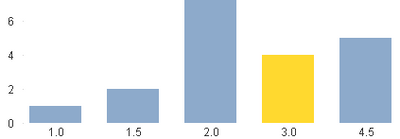Unlock a world of possibilities! Login now and discover the exclusive benefits awaiting you.
- Qlik Community
- :
- All Forums
- :
- QlikView App Dev
- :
- Background Color for a Calculated Dimension in a B...
- Subscribe to RSS Feed
- Mark Topic as New
- Mark Topic as Read
- Float this Topic for Current User
- Bookmark
- Subscribe
- Mute
- Printer Friendly Page
- Mark as New
- Bookmark
- Subscribe
- Mute
- Subscribe to RSS Feed
- Permalink
- Report Inappropriate Content
Background Color for a Calculated Dimension in a Bar Chart
Hello everyone,
I have a Bar Chart using a single calculated dimension:
round(([Overall Goals Rating] + [Overall VBBs Rating])/2,0.1)
I need to have a different color for the bar that shows a "3,0" result.
Currently I'm using this expression:
=count(DISTINCT{<Period={'01.12.2022'}, RL-={'2A','3','4A','4B','7'}, [Planning period]={'2022/2023'}>}[System ID])
And this definition in Background Color:
=if((round(([Overall Goals Rating] + [Overall VBBs Rating])/2,0.1))=3,rgb(255,217,47))
But the Background Color isn't working. If I move the RGB function to the "false value" (or "then" in the IF function), all the bars change to that color.
What I take from this is that the "... = 3" condition is never being read as TRUE.
How can I make this work? Thanks
- Mark as New
- Bookmark
- Subscribe
- Mute
- Subscribe to RSS Feed
- Permalink
- Report Inappropriate Content
Hi, I tested and it works for me.
Check that all fields exists and that the 3.0 bar has data.
If still doesn't works you can upload a sample that demonstrates the issue to check if there is another thing preventing to color the bar.