Unlock a world of possibilities! Login now and discover the exclusive benefits awaiting you.
- Qlik Community
- :
- Forums
- :
- Analytics
- :
- New to Qlik Analytics
- :
- Re: target
- Subscribe to RSS Feed
- Mark Topic as New
- Mark Topic as Read
- Float this Topic for Current User
- Bookmark
- Subscribe
- Mute
- Printer Friendly Page
- Mark as New
- Bookmark
- Subscribe
- Mute
- Subscribe to RSS Feed
- Permalink
- Report Inappropriate Content
target
Hi Community,
I created a pivot table .
One of the columns ( measure) is the goal to be achieved with a formula obtained .
The target is relative to values < 1 or> = 1 .
I used the color to show it but I'd replace the value ( in the picture indicated by the black arrow ) with an image.
Is it possible?
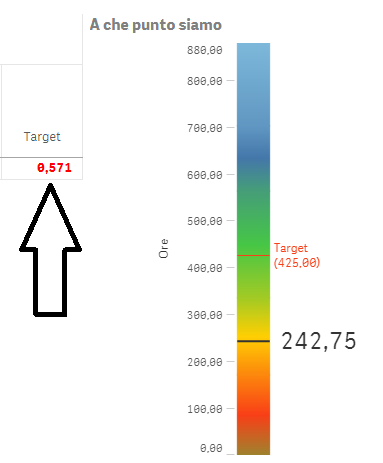
- « Previous Replies
-
- 1
- 2
- Next Replies »
- Mark as New
- Bookmark
- Subscribe
- Mute
- Subscribe to RSS Feed
- Permalink
- Report Inappropriate Content
That is the cool idea of keeping smiley's when the sales go down or up. Very good representation man.![]()
- Mark as New
- Bookmark
- Subscribe
- Mute
- Subscribe to RSS Feed
- Permalink
- Report Inappropriate Content
Hi
There are not yet managed . Help me! ![]()
- Mark as New
- Bookmark
- Subscribe
- Mute
- Subscribe to RSS Feed
- Permalink
- Report Inappropriate Content
Hi
There are not yet managed . Help me!:)
I created a table
Images:
Load * INLINE [
Id,Collaboratore, Image Location, Weight, Note
0,Primo,http://localhost:4848/Content/Default/primo.png, 1100, info prodotto
];
but how to call the path from the target field?
- Mark as New
- Bookmark
- Subscribe
- Mute
- Subscribe to RSS Feed
- Permalink
- Report Inappropriate Content
I am trying as well. But missing something on this. Not sure , but i will let you know as soon as i find the solution to it.
- Mark as New
- Bookmark
- Subscribe
- Mute
- Subscribe to RSS Feed
- Permalink
- Report Inappropriate Content
See if this helps
If a post helps to resolve your issue, please accept it as a Solution.
- « Previous Replies
-
- 1
- 2
- Next Replies »