Unlock a world of possibilities! Login now and discover the exclusive benefits awaiting you.
- Qlik Community
- :
- Forums
- :
- Analytics & AI
- :
- Products & Topics
- :
- Visualization and Usability
- :
- Re: FAILED TO LOAD CONNECTION ISSUE AT QS HUB
- Subscribe to RSS Feed
- Mark Topic as New
- Mark Topic as Read
- Float this Topic for Current User
- Bookmark
- Subscribe
- Mute
- Printer Friendly Page
- Mark as New
- Bookmark
- Subscribe
- Mute
- Subscribe to RSS Feed
- Permalink
- Report Inappropriate Content
FAILED TO LOAD CONNECTION ISSUE AT QS HUB
Hi Guys,
I am facing one issue after opening qliksense hub apps.
pls have a look to below image. and help me to identif the issue.
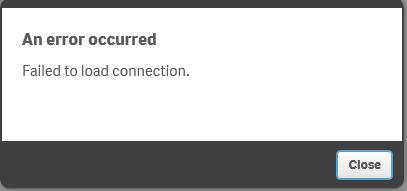
Regards
Abhay
- « Previous Replies
- Next Replies »
- Mark as New
- Bookmark
- Subscribe
- Mute
- Subscribe to RSS Feed
- Permalink
- Report Inappropriate Content
Hi,
Could you resolve this problem?
Regards
- Mark as New
- Bookmark
- Subscribe
- Mute
- Subscribe to RSS Feed
- Permalink
- Report Inappropriate Content
Hi Jordi,
Just to confirm, are you getting a pop up with "An error occured. Failed to load data connection" msg whenever you open any of the data connection through data editor? If yes, then the solution is to add below code just before </configuration> in respective config files stored under "C:\Program Files\Common Files\Qlik\Custom Data".
<runtime>
<generatePublisherEvidence enabled="false"/>
</runtime>
- Mark as New
- Bookmark
- Subscribe
- Mute
- Subscribe to RSS Feed
- Permalink
- Report Inappropriate Content
Hi Jai Soni,
Exactly described i m facing.. but did not clear with solution you given. could you pls explain it more.. thanks
- Mark as New
- Bookmark
- Subscribe
- Mute
- Subscribe to RSS Feed
- Permalink
- Report Inappropriate Content
Hi Abhay,
Go to "C:\Program Files\Common Files\Qlik\Custom Data". You will see folders like QvDataMarketConnector, QvOdbcConnectorPackage, QvRestConnector and QvSalesforceConnector. Inside each folder there would be a config file. Ex: C:\Program Files\Common Files\Qlik\Custom Data\QvRestConnector\QvRestConnector.exe.config.
Edit config file and add below code just before closing </configuration> tag.
"
<runtime>
<generatePublisherEvidence enabled="false"/>
</runtime>
"
Save file and do the same on Central and all RIM nodes. Make sure to stop services before making any changes.
Thanks,
Jai
- Mark as New
- Bookmark
- Subscribe
- Mute
- Subscribe to RSS Feed
- Permalink
- Report Inappropriate Content
Hi jai
Does your solution remove the symptom or the cause?
Br Thomas
- Mark as New
- Bookmark
- Subscribe
- Mute
- Subscribe to RSS Feed
- Permalink
- Report Inappropriate Content
Hi Thomas,
I would say above steps is for removing the symptom. But we are fine with it. ![]()
- Mark as New
- Bookmark
- Subscribe
- Mute
- Subscribe to RSS Feed
- Permalink
- Report Inappropriate Content
Thanks !! you saved my day !!!!
- Mark as New
- Bookmark
- Subscribe
- Mute
- Subscribe to RSS Feed
- Permalink
- Report Inappropriate Content
I have faced this connection loading issue after upgrading to Qlik Sense vNov-2018.
The symptom is exactly as described in this support article: https://support.qlik.com/articles/000060594. Other than that, I have the existing ODBC connection displayed as "Unknown connection type: QvOdbcConnectorPackage.exe" as well.
According to article: https://support.qlik.com/articles/000060594 ,it suggested to check if named pipes are blocked by antivirus software. However, I have not been able to configure the exclusion part.
So, I tried the solution suggested here by adding the section and it works:
<runtime>
<generatePublisherEvidence enabled="false"/>
</runtime>
- « Previous Replies
- Next Replies »