Unlock a world of possibilities! Login now and discover the exclusive benefits awaiting you.
- Qlik Community
- :
- All Forums
- :
- QlikView App Dev
- :
- How to generate Log files in QV
- Subscribe to RSS Feed
- Mark Topic as New
- Mark Topic as Read
- Float this Topic for Current User
- Bookmark
- Subscribe
- Mute
- Printer Friendly Page
- Mark as New
- Bookmark
- Subscribe
- Mute
- Subscribe to RSS Feed
- Permalink
- Report Inappropriate Content
How to generate Log files in QV
Dear all,
Can anyone tell me if i want to generate a log file then how can i generate it,
and where does the log file will be stored.
Please its Urgent
Regards,
Pranav
- « Previous Replies
-
- 1
- 2
- Next Replies »
Accepted Solutions
- Mark as New
- Bookmark
- Subscribe
- Mute
- Subscribe to RSS Feed
- Permalink
- Report Inappropriate Content
Dear Satish,
Thanks for your reply and your suggestion works.
Can you please tell me how can i send the logfile error attachment to the error when error comes while reloading.
Please it will be more helpfull for me to go further,
Regards,
Pranav
- Mark as New
- Bookmark
- Subscribe
- Mute
- Subscribe to RSS Feed
- Permalink
- Report Inappropriate Content
In the .qvw: Settings > Document Settings - check the 'Generate Logfile' checkbox, a log file will now be created in the same folder as the .qvw.
You can also set server logging via teh Mgmt Console: Qlikview Server Settings > Logging.
Hope that helps,
Matt - Visual Analytics Ltd
- Mark as New
- Bookmark
- Subscribe
- Mute
- Subscribe to RSS Feed
- Permalink
- Report Inappropriate Content
Hi,
Make this setting in your application.
Settings-> Document Properties -> General Tab-> Check "Generate LogFiles"
Click ok.
Now the log file will be generated at the same folder where you have the application.
Regards,
Kaushik Solanki
- Mark as New
- Bookmark
- Subscribe
- Mute
- Subscribe to RSS Feed
- Permalink
- Report Inappropriate Content
Dear Matt,
In Qlikview Server Setting there are three options,
1.No Logging
2.Normal Logging
3.Debug Logging
Which one Should i Select now i have selected no logging and cannot find a log file.
Can you please tell me if log files are generated where does they are stored so that i can see it.
Regards,
Pranav
- Mark as New
- Bookmark
- Subscribe
- Mute
- Subscribe to RSS Feed
- Permalink
- Report Inappropriate Content
Hi,
Select Normal Logging - in case you want just the overview of what has happen.
Select Debug Logging - in case you want detail level of log.
Regards,
Kaushik Solanki
- Mark as New
- Bookmark
- Subscribe
- Mute
- Subscribe to RSS Feed
- Permalink
- Report Inappropriate Content
The path to the log file is on the QlikView Server Settings page.
E.g.,
Log Folder Path: C:\Documents and Settings\All Users\Application Data\QlikTech\QVS
- Mark as New
- Bookmark
- Subscribe
- Mute
- Subscribe to RSS Feed
- Permalink
- Report Inappropriate Content
Thanks all for your reply,
Its very much helpfull
@ Colin as you have told log file will be stored in C:\Documents and Settings\All Users\Application Data\QlikTech\QVS,
I have 4 applications in my server reloding how will i get to know about my 2nd application log file.
- Mark as New
- Bookmark
- Subscribe
- Mute
- Subscribe to RSS Feed
- Permalink
- Report Inappropriate Content
Dear all,
Log file is been generated, now i want to the log file to be generated with new date and time with every reload.
Ex: My application asABC.qvw when reloads in 2.00 pm it generates log file as ABC.log at 2.00 pm,
when the same application reloads again at 3.00 pm it generates again a log file which overwrites the older one,
but i dont want my log file to be overwritten instead while again reloading it should generate a new log file.
Please suggest.
Regards,
Pranav
- Mark as New
- Bookmark
- Subscribe
- Mute
- Subscribe to RSS Feed
- Permalink
- Report Inappropriate Content
Hi Pranav,
In Settings-> Document Properties->General
select, Timestamp in log file
-Sathish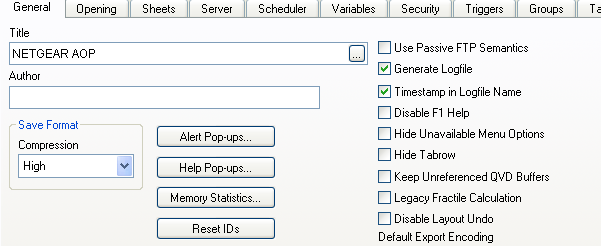
- Mark as New
- Bookmark
- Subscribe
- Mute
- Subscribe to RSS Feed
- Permalink
- Report Inappropriate Content
Dear Satish,
Thanks for your reply and your suggestion works.
Can you please tell me how can i send the logfile error attachment to the error when error comes while reloading.
Please it will be more helpfull for me to go further,
Regards,
Pranav
- « Previous Replies
-
- 1
- 2
- Next Replies »