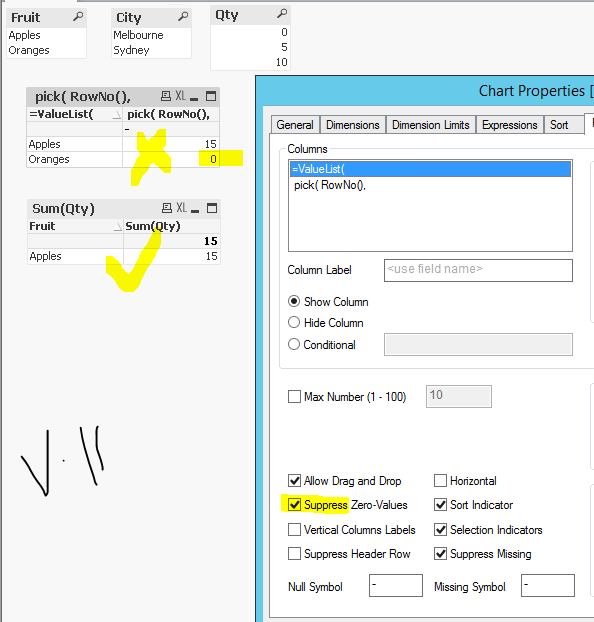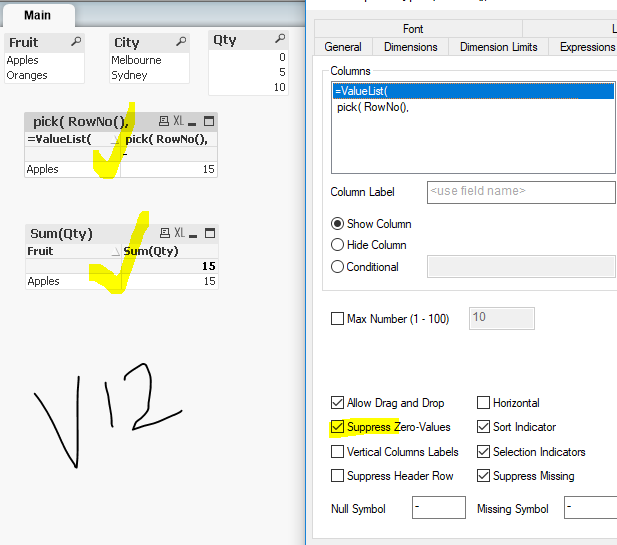Unlock a world of possibilities! Login now and discover the exclusive benefits awaiting you.
- Qlik Community
- :
- All Forums
- :
- QlikView App Dev
- :
- Suppress Zero Values behaviour differs between QV1...
- Subscribe to RSS Feed
- Mark Topic as New
- Mark Topic as Read
- Float this Topic for Current User
- Bookmark
- Subscribe
- Mute
- Printer Friendly Page
- Mark as New
- Bookmark
- Subscribe
- Mute
- Subscribe to RSS Feed
- Permalink
- Report Inappropriate Content
Suppress Zero Values behaviour differs between QV11.20 and QV12.10 when using ValueList as dimension
Currently testing our apps on QV 12.10 before we upgrade from QV 11.20.
I've noticed that some of our straight table charts are suddenly suppressing zero values where they weren't before.
It seems to only be the case in those objects where the Dimension is a ValueList(). Suppress Values is checked by default, so this problem is just lurking there.
We use NPrinting so have utilised ValueList() with Pick(RowNo()..) quite a bit to create many custom tables with user friendly notations.
My question is whether I might be misinterpreting this issue?
OR if it is a bug - is the 'fix' documented anywhere and if not, would be good to get this out there to inform others who might encounter the issue.
I've attached the TestApp.qvw which demonstrates the issue if opened in QV11 ie. a zero value is showing where it shouldn't.
Screenshots to support this. Please excuse my handwriting!