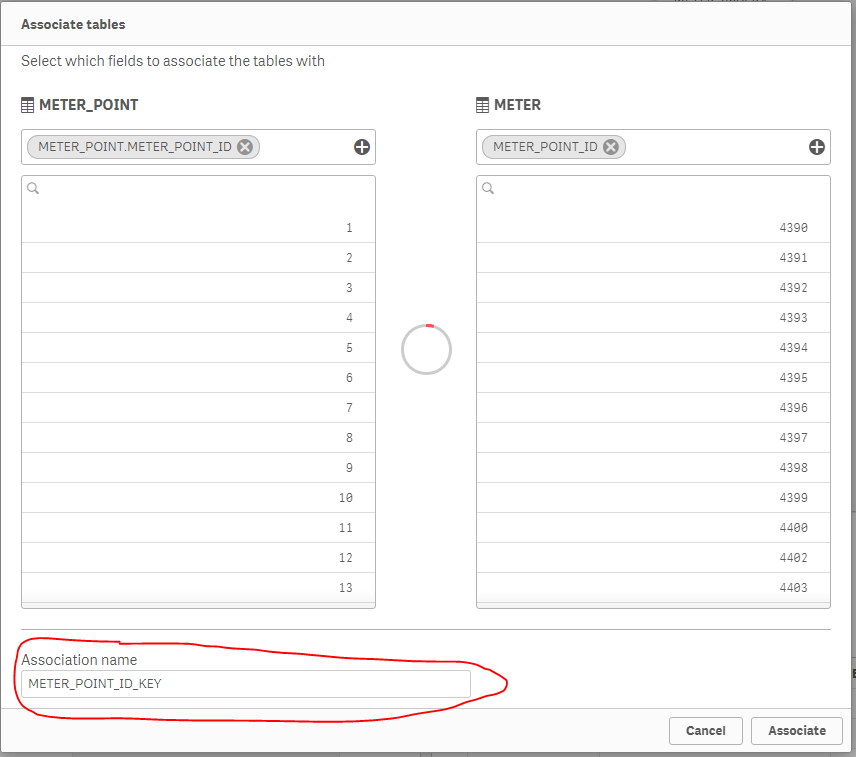Unlock a world of possibilities! Login now and discover the exclusive benefits awaiting you.
- Qlik Community
- :
- Forums
- :
- Analytics
- :
- New to Qlik Analytics
- :
- Qlik Sense Desktop hanging during custom relations...
- Subscribe to RSS Feed
- Mark Topic as New
- Mark Topic as Read
- Float this Topic for Current User
- Bookmark
- Subscribe
- Mute
- Printer Friendly Page
- Mark as New
- Bookmark
- Subscribe
- Mute
- Subscribe to RSS Feed
- Permalink
- Report Inappropriate Content
Qlik Sense Desktop hanging during custom relationship setup
Hello,
we're giving Qlik Sense Desktop a go, and we're experiencing issues in the very first steps of data gathering from a MySQL server.
Specifically, when manually setting up a relationship, the loading circle shows up but gets stuck almost immediately, and never progresses further. We don't see any high CPU usage or network activity; it'd look like it just hang. This happens with several databases and tables, ultimately preventing us from trying the product. We've also tried debugging via log files, after having set a higher logging level following the official guide (https://help.qlik.com/en-US/connectors/Subsystems/ODBC_connector_help/Content/ODBC-log-information.h...), but no useful information came up. What could be the culprit, and how can we get further info on why it's hanging? Thank you!
Example:
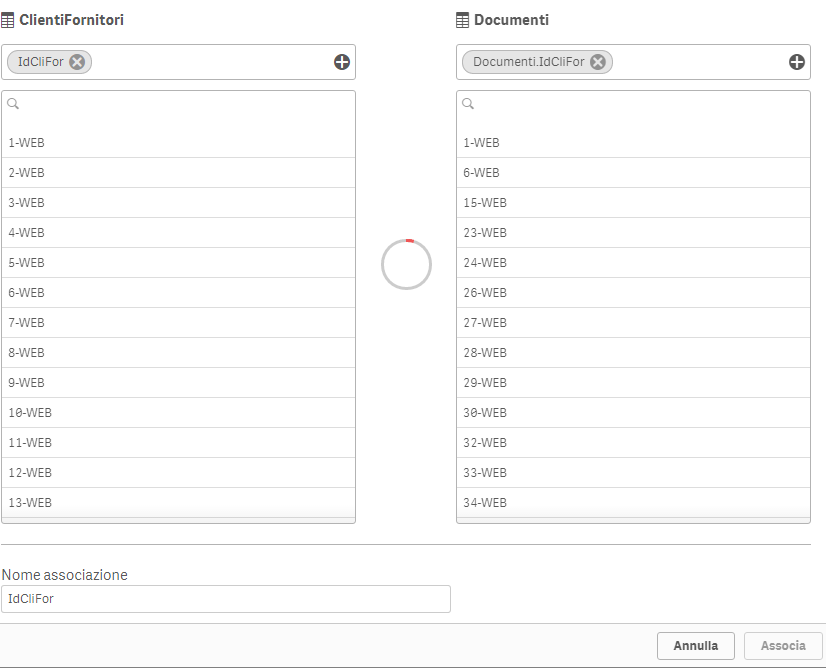
- Mark as New
- Bookmark
- Subscribe
- Mute
- Subscribe to RSS Feed
- Permalink
- Report Inappropriate Content
Hi! Here you are creating a custom association. This is not a loading dialog but an indicator for the level of association between the two tables. In your case it is low and this is because your left table has, e.g., 1000 values (1-WEB, 2-WEB, ..., 1000-WEB) while the table on the right has, let's say, only 50 unique WEBs.
Bottom line - this is not a loader and don't wait for it to move, it never will. ![]()
- Mark as New
- Bookmark
- Subscribe
- Mute
- Subscribe to RSS Feed
- Permalink
- Report Inappropriate Content
So how do you proceed in creating an association if this is valid a condition?
- Mark as New
- Bookmark
- Subscribe
- Mute
- Subscribe to RSS Feed
- Permalink
- Report Inappropriate Content
So I've figured this out although it's not very intuitive. If you give the association a new name the 'Associate' button becomes active and allows you to create the association.