Unlock a world of possibilities! Login now and discover the exclusive benefits awaiting you.
- Qlik Community
- :
- All Forums
- :
- QlikView App Dev
- :
- Re: Need to calculate Age
- Subscribe to RSS Feed
- Mark Topic as New
- Mark Topic as Read
- Float this Topic for Current User
- Bookmark
- Subscribe
- Mute
- Printer Friendly Page
- Mark as New
- Bookmark
- Subscribe
- Mute
- Subscribe to RSS Feed
- Permalink
- Report Inappropriate Content
Need to calculate Age
HI All,
I have the following columns
Equipment,
System_Code,
Calendar_Month_Code,
Contract,
Warranty,
Installation,
UnResolved,
[T&M],
[Part Group],
Key_EMS,
Install_Flag ,
Removal_Flag ,
Technical_Start_Date
Attaching image for reference:
Here i have key column and install flag and removal flag.
What i need to achieve is :
First i need to create a field called Age then for any particular key whenever the install flag and removal flag are 0 i need to do is Technical_Start_Date-Calendar_Month_Code then whatever the first value i get then from the next it should be increment of second row.
Say for 2012-01 we have got first value as 80 then from second row i need to increment as 81,82.....till the last date.
Can you please tell me how to achive it.
Thanks,
Bharat
Accepted Solutions
- Mark as New
- Bookmark
- Subscribe
- Mute
- Subscribe to RSS Feed
- Permalink
- Report Inappropriate Content
Age was easy.
Change of KEY_EMS based on the previous value was a bit more tricky. Hope i got it right. Here are the rules as i understood them:
1) If InstallFlag=0 AND RemovalFlag = 0 THEN Increase the value KEY_EMS based on the last value
2) The last value resets, if KEY_EMS is changed completeley from the old tabel. As in ProductID A, B, C and so on.
CODE:
SET MonthDiff = Num(((year($2) * 12) + month($2)) - (((year($1) * 12) + month($1))) + 1);
Tabel1:
Load
Calendar_Month_Code,
Technical_Start_Date,
Part_Group,
Equipment,
Removal_Flag,
Install_Flag,
Key_EMS as OLD_Key_EMS,
if(Removal_Flag = 0 and Install_Flag = 0 and Key_EMS = peek(OLD_Key_EMS), if(IsNull(Previous(Key_EMS)), Key_EMS, Peek(Key_EMS)+1),Key_EMS) as Key_EMS,
$(MonthDiff(TechnicalDate, CalendarDate)) AS Age
;
Load
*,
MakeDate(Subfield(Calendar_Month_Code, '-', 1), Subfield(Calendar_Month_Code, '-', -1)) as CalendarDate,
MakeDate(Subfield(Technical_Start_Date, '-', 1), Subfield(Technical_Start_Date, '-', -1)) as TechnicalDate
;
Load * Inline [
Calendar_Month_Code, Technical_Start_Date, Key_EMS, Part_Group, Equipment, Removal_Flag, Install_Flag
2012-01, 2011-12, 10105, MCR 0508, 10105, 0, 0
2012-02, 2011-09, 10105, MCR 0508, 10105, 0, 0
2012-03, 2011-09, 10105, MCR 0508, 10105, 0, 0
2012-04, 2011-09, 10105, MCR 0508, 10105, 0, 0
2012-01, 2011-09, 10106, MCR 0509, 10110, 0, 0
2012-02, 2011-09, 10106, MCR 0509, 10110, 0, 0
2012-03, 2011-09, 10106, MCR 0509, 10110, 0, 0
2012-04, 2011-09, 10106, MCR 0509, 10110, 0, 0
];
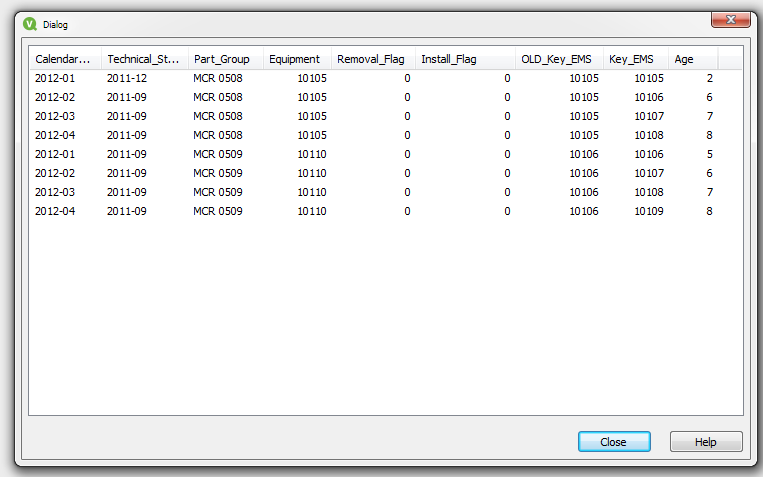
Hope i got it right, let me know.
K
- Mark as New
- Bookmark
- Subscribe
- Mute
- Subscribe to RSS Feed
- Permalink
- Report Inappropriate Content
Quite don't undestand what you want to achieve, it does not sound clear enough to help fully out ![]() .
.
I hope the value of "80" is in a field. Right now you have sum(1). If it's in a field, it would be easier.
YourTable:
Load
*,
Previous(SumValue)+SumValue as SumValue2
;
Load
*,
SumValue,
Interval(MakeDate(Subfield(Calendar_Month_Code, '-', 1), Subfield(Calendar_Month_Code, '-', -1)) - MakeDate(Subfield(Technical_Start_Date, '-', 1), Subfield(Technical_Start_Date, '-', -1)) as Age
Where Removal_Flag = 0 and Install_Flag = 0;
//Order by Calendar_Month_Code desc;
- Mark as New
- Bookmark
- Subscribe
- Mute
- Subscribe to RSS Feed
- Permalink
- Report Inappropriate Content
Hi Kalmer,
Thanks for reply. Kindly please find the explanation below hopefully will be better. Kindly ignore the sum expression
Firstly i have two dates i.e. Calendar_Month_Code and Technical_Start_Date .. Now i want to do Technical_Start_Date - Calendar_Month_Code and the result output should be in months and this should be derived in a new field called Age.
Secondly say in the age column you got the first value as 10 based on any key you selected in KEY_EMS. Then based on first value the next rows should be increment of 1 for wherever install flag and return flag is 0.
Kindly let me know if something is not clear.
Thanks,
Bharat
- Mark as New
- Bookmark
- Subscribe
- Mute
- Subscribe to RSS Feed
- Permalink
- Report Inappropriate Content
Age was easy.
Change of KEY_EMS based on the previous value was a bit more tricky. Hope i got it right. Here are the rules as i understood them:
1) If InstallFlag=0 AND RemovalFlag = 0 THEN Increase the value KEY_EMS based on the last value
2) The last value resets, if KEY_EMS is changed completeley from the old tabel. As in ProductID A, B, C and so on.
CODE:
SET MonthDiff = Num(((year($2) * 12) + month($2)) - (((year($1) * 12) + month($1))) + 1);
Tabel1:
Load
Calendar_Month_Code,
Technical_Start_Date,
Part_Group,
Equipment,
Removal_Flag,
Install_Flag,
Key_EMS as OLD_Key_EMS,
if(Removal_Flag = 0 and Install_Flag = 0 and Key_EMS = peek(OLD_Key_EMS), if(IsNull(Previous(Key_EMS)), Key_EMS, Peek(Key_EMS)+1),Key_EMS) as Key_EMS,
$(MonthDiff(TechnicalDate, CalendarDate)) AS Age
;
Load
*,
MakeDate(Subfield(Calendar_Month_Code, '-', 1), Subfield(Calendar_Month_Code, '-', -1)) as CalendarDate,
MakeDate(Subfield(Technical_Start_Date, '-', 1), Subfield(Technical_Start_Date, '-', -1)) as TechnicalDate
;
Load * Inline [
Calendar_Month_Code, Technical_Start_Date, Key_EMS, Part_Group, Equipment, Removal_Flag, Install_Flag
2012-01, 2011-12, 10105, MCR 0508, 10105, 0, 0
2012-02, 2011-09, 10105, MCR 0508, 10105, 0, 0
2012-03, 2011-09, 10105, MCR 0508, 10105, 0, 0
2012-04, 2011-09, 10105, MCR 0508, 10105, 0, 0
2012-01, 2011-09, 10106, MCR 0509, 10110, 0, 0
2012-02, 2011-09, 10106, MCR 0509, 10110, 0, 0
2012-03, 2011-09, 10106, MCR 0509, 10110, 0, 0
2012-04, 2011-09, 10106, MCR 0509, 10110, 0, 0
];
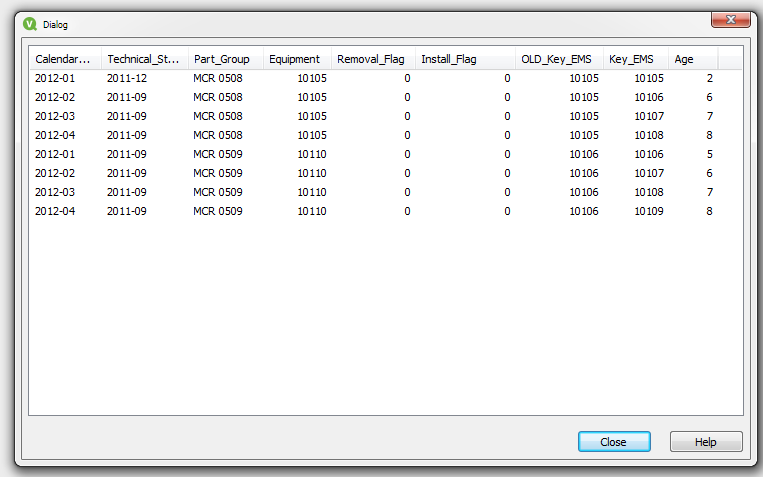
Hope i got it right, let me know.
K
- Mark as New
- Bookmark
- Subscribe
- Mute
- Subscribe to RSS Feed
- Permalink
- Report Inappropriate Content
Hi Kalmer,
Can you please see the post i.e.
Liron helped me with his logic but only one logic is pending.
Please let me know if you need anything more.