Unlock a world of possibilities! Login now and discover the exclusive benefits awaiting you.
- Qlik Community
- :
- All Forums
- :
- QlikView App Dev
- :
- Selecting Arbitrary Date Ranges
- Subscribe to RSS Feed
- Mark Topic as New
- Mark Topic as Read
- Float this Topic for Current User
- Bookmark
- Subscribe
- Mute
- Printer Friendly Page
- Mark as New
- Bookmark
- Subscribe
- Mute
- Subscribe to RSS Feed
- Permalink
- Report Inappropriate Content
Selecting Arbitrary Date Ranges
Learn how to make arbitrary date range selections using a from and to date selection.
- « Previous Replies
- Next Replies »
- Mark as New
- Bookmark
- Subscribe
- Mute
- Subscribe to RSS Feed
- Permalink
- Report Inappropriate Content
First of all thank you for the posted video!
But still I have a problem with my date ranges. It seems like I can select fields on change of variables(Calendar object) using trigger
but I can't do it in other way around... by selecting dates in the field my variables are not changing
Why is that?
I've attached my qvw file.
- Mark as New
- Bookmark
- Subscribe
- Mute
- Subscribe to RSS Feed
- Permalink
- Report Inappropriate Content
If found the issue. You had a typo in your variable names for the triggers that were setting the variables when a selections was made on the date field. Under Document Properites -> Triggers I changed the Field Event Triggers for Datums.
You had the variable as: vSakuma Datums when it needs to be vSakumaDatums (no space)
You also had the variable as: vBeigudatums when it needs to be vBeiguDatums (capital 'D')
Hope that helps.
Josh
- Mark as New
- Bookmark
- Subscribe
- Mute
- Subscribe to RSS Feed
- Permalink
- Report Inappropriate Content
I'm sorry for this misspelling in my test qvw file. I created it in a hurry.
Did you check if it's working without these stupid mistakes?
Can't open this because at home I have only personal edition.
I think this is not my issue... it isn't working for me with correct variable names as well.
If i's working.. pls add corrected file.
And one more question, if I'm selecting one year in listbox, calendar objects will show first and last day of the selected year (for the selected moth respectively)?
Thanks
- Mark as New
- Bookmark
- Subscribe
- Mute
- Subscribe to RSS Feed
- Permalink
- Report Inappropriate Content
Yes it does work with the corrections. Here is a copy of the QVW.
-Josh
- Mark as New
- Bookmark
- Subscribe
- Mute
- Subscribe to RSS Feed
- Permalink
- Report Inappropriate Content
Thank you very much for the post. As a newbie to QlikView I found this straightforward and to the point. Now I wish the QV Community Search would have found it; I had to Google this toppic to find you. The good news is it was at the top of the results. Again, thank you.
- Mark as New
- Bookmark
- Subscribe
- Mute
- Subscribe to RSS Feed
- Permalink
- Report Inappropriate Content
Great video, thanks!
I realized that my firstsortedvalue formulas would pick most current records in the year I selected on my listbox, then not show them if they were outside the variable date range in my inputboxes. This did a beautiful job synchronizing inputbox and listbox and letting the chart expression pull what it's supposed to pull. (I'm working with timestamped records, so it would be excruciating to try to manually select from thousands of timestamps in the listbox. ![]() )
)
- Mark as New
- Bookmark
- Subscribe
- Mute
- Subscribe to RSS Feed
- Permalink
- Report Inappropriate Content
Great Video Thanks
Regards
- Mark as New
- Bookmark
- Subscribe
- Mute
- Subscribe to RSS Feed
- Permalink
- Report Inappropriate Content
Thanks pretty much for your clear explanation, It's working good!
- Mark as New
- Bookmark
- Subscribe
- Mute
- Subscribe to RSS Feed
- Permalink
- Report Inappropriate Content
Hi everybody.
I followed the instructions on the video, but have problems with the EndDate. Look what happens: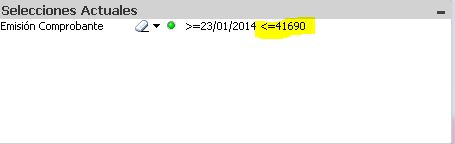
"Emisión Comprobante" is like the OrderDate in the video.
"Selecciones Actuales" means "Current Selections".
I'm using calendar objects. When selecting the start date, the selection is made. When selecting the end date, nothing changes.
What I'm doing wrong?
Regards.
Damian
- « Previous Replies
- Next Replies »