Unlock a world of possibilities! Login now and discover the exclusive benefits awaiting you.
- Qlik Community
- :
- All Forums
- :
- QlikView Administration
- :
- Re: lost connection Ajax QV Server 11 R2
- Subscribe to RSS Feed
- Mark Topic as New
- Mark Topic as Read
- Float this Topic for Current User
- Bookmark
- Subscribe
- Mute
- Printer Friendly Page
- Mark as New
- Bookmark
- Subscribe
- Mute
- Subscribe to RSS Feed
- Permalink
- Report Inappropriate Content
lost connection Ajax QV Server 11 R2
Hello
Does anybody had the next issue: when open a model using IE Plugin it opens without problem but if you try to open it with Ajax client it shows a window: Lost Connection to Server Reconnecting....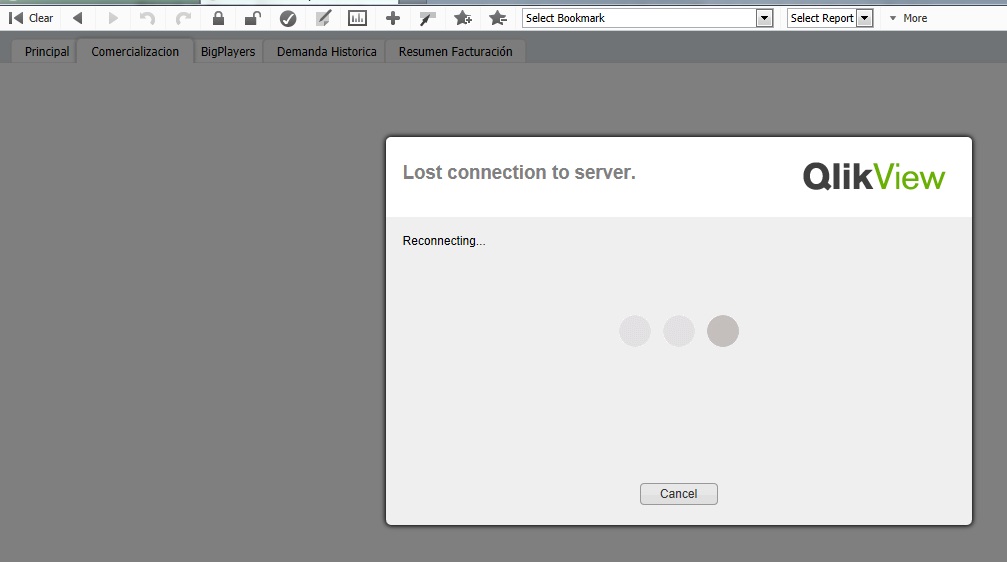
and it blinks as the server try and try to open with no response.
Used (Firefox 12 and IExplore 9 Ajax clients having the same result)
- Tags:
- qlikview_deployment
- « Previous Replies
-
- 1
- 2
- Next Replies »
- Mark as New
- Bookmark
- Subscribe
- Mute
- Subscribe to RSS Feed
- Permalink
- Report Inappropriate Content
This was done by a different team (our Network Engineering team) so I'm not sure how they did it. We have 2 QVS servers (clustered), and in front of them is a F5 load balancer (we also use QV11 load balancing as well). The point being that one of the differences between the plug-in and AJAX is they 'talk' using different network protocols, and the 5 min timeout was set for port 80/443 taffic (which would be AJAX). For whatever reason the Plug-in was not subjected to this network level timeout (I believe because it is talking on ports 4747/4774).
We did not configure the network load balancer within QlikView (QMC) it was done at the network level outside of QlikView (if that was your question).
- Mark as New
- Bookmark
- Subscribe
- Mute
- Subscribe to RSS Feed
- Permalink
- Report Inappropriate Content
Having the same issue here! It appears after every action of the user. Please help?
- Mark as New
- Bookmark
- Subscribe
- Mute
- Subscribe to RSS Feed
- Permalink
- Report Inappropriate Content
I am facing the exatly same problem. In addition with that Saffari browser also has the same problem. But good news is Google crome is working fine. I need a solution.............please help me.
- Mark as New
- Bookmark
- Subscribe
- Mute
- Subscribe to RSS Feed
- Permalink
- Report Inappropriate Content
Anything new on this? I'm having the exact same issue. And it happends on certain documents...not all of them...
- Mark as New
- Bookmark
- Subscribe
- Mute
- Subscribe to RSS Feed
- Permalink
- Report Inappropriate Content
My understanding is that sessions are controlled by cookies. If the browser settings are preventing cookies being saved then this might explain the behaviour. It would also explain why one browser type works while another doesnt.
- Mark as New
- Bookmark
- Subscribe
- Mute
- Subscribe to RSS Feed
- Permalink
- Report Inappropriate Content
Hi All,
Are you all using a common user id to access the apps from different machines? If Yes, then issue will persist.
If a common user id (single user id) is used from different locations/different machines, then this type of issue will arise. Try loging in the same application from different user id from any machine, this issue wont come.
Please check and let me know.
Regards!
- Mark as New
- Bookmark
- Subscribe
- Mute
- Subscribe to RSS Feed
- Permalink
- Report Inappropriate Content
Closing the Post.
The problem was solved by doing a Refresh of the document and a full Reload, looks like the document was corrupted. After this the problem was solved.
- « Previous Replies
-
- 1
- 2
- Next Replies »