Unlock a world of possibilities! Login now and discover the exclusive benefits awaiting you.
- Qlik Community
- :
- All Forums
- :
- QlikView App Dev
- :
- Re: Passing Parameters in a URL and Document Chain...
- Subscribe to RSS Feed
- Mark Topic as New
- Mark Topic as Read
- Float this Topic for Current User
- Bookmark
- Subscribe
- Mute
- Printer Friendly Page
- Mark as New
- Bookmark
- Subscribe
- Mute
- Subscribe to RSS Feed
- Permalink
- Report Inappropriate Content
Passing Parameters in a URL and Document Chaining
This videos describes how to pass parameters in a URL and how to leverage this techinque to chain documents when using AJAX.
The genral syntax is as follows:
http://myserver//QvAJAXZfc/opendoc.htm?document=DocumentName.qvw&host=Local&select=LB01,Value
It is also possible to us a similar technique to go directly to a specific sheet within a document using the sheet parameter.
e.g. http://myserver//QvAJAXZfc/opendoc.htm?document=DocumentName.qvw&host=Local&sheet=SH01
- « Previous Replies
- Next Replies »
- Mark as New
- Bookmark
- Subscribe
- Mute
- Subscribe to RSS Feed
- Permalink
- Report Inappropriate Content
For linking to or selecting Bookmarks via URL, within QlikView Desktop, you can make selections, save as bookmark, and can reference this bookmark via URL. This is effectively a form of parameter passing but instead of passing data values via a URL, you are really only passing selection values...and security is still maintained within QlikView.
The syntax for Document Bookmarks is: &Bookmark=Document\BM01
Such as in the case of this full URL example (this link is not active, it is only an example of syntax): http://localhost/QvAJAXZfc/opendoc.htm?document=Web%20Deploy/Cartwright.qvw&host=Local&Bookmark=Docu...
- Mark as New
- Bookmark
- Subscribe
- Mute
- Subscribe to RSS Feed
- Permalink
- Report Inappropriate Content
This is really good video for document chaining.
belwo are my couple of doubts:
1. How to supress "OnOpen" triggers of the second document.
Explanation:
the other document which I'm trying to open form first Qlikview documnet has Some triggers for "OnOpen" event.
These triggers includes: defaul selections, default sheet etc.,
but when I apply document chaining (when i open the other Qlikview documnet form first) these "OnOpen" triggers
should be bypass by the selections specififed in the URL of document chaining.
And when the second documnt if opened directly, the "OnOpen" triggers should work.
2. In above video, List Box selections is specified in querystring of the URL.
I want to select the data of the field which will be present in the multibox along with another fields.
So is there any way to specify fieldname with the multibox object?
- Mark as New
- Bookmark
- Subscribe
- Mute
- Subscribe to RSS Feed
- Permalink
- Report Inappropriate Content
Hi,
If you use the "Open QlikView Docment" action (as opposed to the Open URL action) then you can activate the "Transfer State" checkbox. This will transfer all your selections from the first document to the second document. The down side of this approach is you don't have control over which selections are transferred. The up side is all selections are transferred so you don't need to guess what selection are going to be made in the first docoument.
This approach will also override any "OnOpen" selection made by the document.
I have included two QVWs. The button on Test1.qvw will open Test2.qvw. Note that Test2.qvw also has an OnOpen action to selection OrderYear = 2011 however this is overriden by the "Open QlikView Document" action coming from Test1.qvw
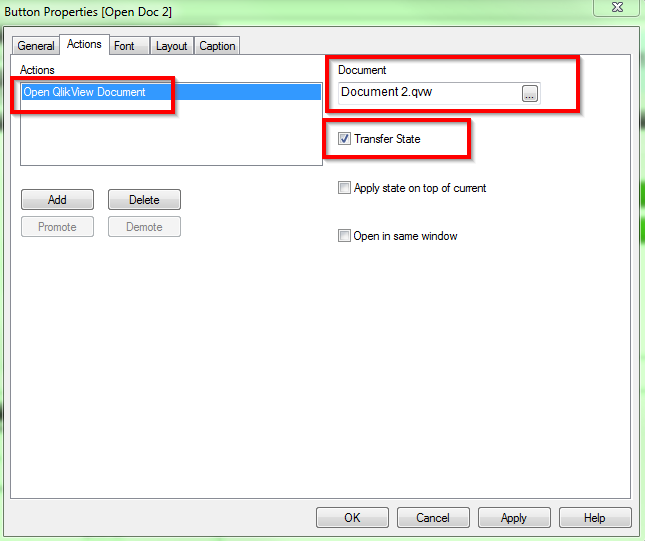
- Mark as New
- Bookmark
- Subscribe
- Mute
- Subscribe to RSS Feed
- Permalink
- Report Inappropriate Content
Hi Josh,
Thanks for your time.
I can not use 'Open QlikView Documnet' trigger, because it will not alloow me to specify sheet name to open from another document.
Another QlikView document will have more than one sheet.
- Mark as New
- Bookmark
- Subscribe
- Mute
- Subscribe to RSS Feed
- Permalink
- Report Inappropriate Content
Hi Sparten B,
I'm guessing you can't just have the target document saved to the correct sheet because are trying to use the target document for direct access (i.e. via Access Point) as well. The only other solution I can think of is to use the "Open QlikView Document" and add a data island to the data model of both QVWs that only purpose is to have the target document open on the correct sheet. My thinking is when you the user actions the target document to be openned a selection is made on the data island of the first document. Then when the selections get passed to the target document (which also has the same data island) you can use the selection to force the target document to go to the correct sheet.
Happy Qliking!
Josh
- Mark as New
- Bookmark
- Subscribe
- Mute
- Subscribe to RSS Feed
- Permalink
- Report Inappropriate Content
I have saved another QlikView document with default sheet active.
When user make selections in first document, different sheets will be visible depending upon selections made.
Yes, cerating data islands to transfer selection state can be one of the solution for this.
Thank you.
Regards,
Sparten
- Mark as New
- Bookmark
- Subscribe
- Mute
- Subscribe to RSS Feed
- Permalink
- Report Inappropriate Content
Good video!
Is there a way we can activate a specific object on the sheet also? i mean go to a different QVW, specific sheet and maximise a specific object from the link?
- Mark as New
- Bookmark
- Subscribe
- Mute
- Subscribe to RSS Feed
- Permalink
- Report Inappropriate Content
Not by passing a URL. I believe you can do it by creating an open document action. However that would apply to regardless of how the user entered the document.
- Mark as New
- Bookmark
- Subscribe
- Mute
- Subscribe to RSS Feed
- Permalink
- Report Inappropriate Content
Josh,
It is really helped me lot. But when I'm trying achive below functionality it is not working.
In second file I've a field with name Product the values of product is A, A1, A2, A21. When I tried the URL with suffix as
& select=LB02,A1,A2
The result it shows me at access point, Product with values A1,A2,A21. I didn't specified A21 in URL but still it shows me the selection in the file.
How can I overcome this.
Can you help on this.
Thanks,
Jagan
- « Previous Replies
- Next Replies »