Unlock a world of possibilities! Login now and discover the exclusive benefits awaiting you.
- Qlik Community
- :
- All Forums
- :
- QlikView App Dev
- :
- Re: Problem re-opening QlikView document
- Subscribe to RSS Feed
- Mark Topic as New
- Mark Topic as Read
- Float this Topic for Current User
- Bookmark
- Subscribe
- Mute
- Printer Friendly Page
- Mark as New
- Bookmark
- Subscribe
- Mute
- Subscribe to RSS Feed
- Permalink
- Report Inappropriate Content
Problem re-opening QlikView document
Hi All,
I have created a QlikView document and saved it to my laptop hard disk. However, when I come to re-open the document I get a '....created by another user QlikView Personal Edition user.....' warning. Please see image below.
I've tried this out on a number of newly-created documents but the moment I exit QlikView I lose the capability to re-open each document.
I have a single copy of QlikView installed on my laptop and a single log-in.
Any ideas ?
Many thanks
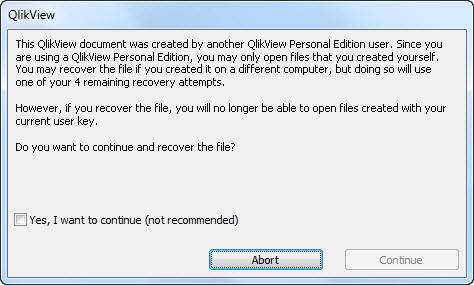
- Mark as New
- Bookmark
- Subscribe
- Mute
- Subscribe to RSS Feed
- Permalink
- Report Inappropriate Content
There is no prj folder being created in this case. Thus this work around is not applicable.
I see that users have been complaining on this issue from posts dating back to 2009 and still no good fix from Qliktech. Apart from network ip change, the only other change I made was change my password (same domain and user name). Seems there is a bug in the logic that someone at QlikTech needs to pay attention to instead of keeping such a long trail of unhappy and frustrated users.
- Mark as New
- Bookmark
- Subscribe
- Mute
- Subscribe to RSS Feed
- Permalink
- Report Inappropriate Content
I got it.
Hoping then that these issues get fixed soon.
J.
- Mark as New
- Bookmark
- Subscribe
- Mute
- Subscribe to RSS Feed
- Permalink
- Report Inappropriate Content
Hi,
Thanks everyone who has contributed with proposed workarounds. The issue is confirmed as a known bug in 11.20 SR2 and SR3 Personal Edition and will be fixed in the next SR. Meanwhile, the workaround, which has been mentioned in the thread, is to delete the prj-folder. Another way is to use "save"/"CTRL+S" instead of "Save as" when saving.
/Christian
- Mark as New
- Bookmark
- Subscribe
- Mute
- Subscribe to RSS Feed
- Permalink
- Report Inappropriate Content
Glad to know.
J.
- Mark as New
- Bookmark
- Subscribe
- Mute
- Subscribe to RSS Feed
- Permalink
- Report Inappropriate Content
Hi everybody,
is it possible that this issue still is not fixed?
I am using QlikView for Windows version 12.0.20000.0 64-bit Edition and still have the same problem, e.g.:
1. I open QlikView, create a document, save the document, I close QlikView.
2. Still on my laptop, same login, sometimes connected via different networks (office/home), I re-open QlikView and try to open the document I'd previously created and saved - the error message displays!
- Mark as New
- Bookmark
- Subscribe
- Mute
- Subscribe to RSS Feed
- Permalink
- Report Inappropriate Content
Hi,
I have installed QV QV11.20SR12 and i open all files created by another users without problem; but i installed the same QV version to other computer and i cant to open Qv files there.
I just use the menu file>Open in server and type the server name in that computer but it doesn't work.
I'm getting the next error:
This QlikView document was created by another QlikView Personal Edition user or on another computer as QlikView Personal Edition user, you may only open files that you have created on this computer
I hope any can help me!
- Mark as New
- Bookmark
- Subscribe
- Mute
- Subscribe to RSS Feed
- Permalink
- Report Inappropriate Content
I have this same issue. If I were to save a new document, then close I'm unable to open it and presented with the same message everyone else has been describing.
I'm hoping to demo Qlik to my company as a new BI offering however this bug has been slowing the demo drastically. As a workaround I'm having to copy the load script to a separate document and reload it every time I have to close Qlik (or even worse, reload my manually created document whenever Qlik crashes).
Updates or other workarounds?
- Mark as New
- Bookmark
- Subscribe
- Mute
- Subscribe to RSS Feed
- Permalink
- Report Inappropriate Content
Yes, this happened to me today. I created all documents and I can open only two of 8 created. I did download some QVW samples from the community which said no warnings about recovery and somehow 6 of 8 of my documents will now not open and I have a demo with company managers on Thursday to show all the evaluation work I have been doing.
I have no idea why these keys got lost as I'm the only person in the company using QlikView.
- Mark as New
- Bookmark
- Subscribe
- Mute
- Subscribe to RSS Feed
- Permalink
- Report Inappropriate Content
Same here. But, at least your QVW opens, mine doesn't even open. How are you even seeing your scripts?
How did you resolve this issue please? I lost 6 of 8 QVW dashboards I created. I did download some samples from the Community but nothing is recoverable.
I'm supposed to show this to managers on Thursday for them to decide to buy it or not. Do you know if a temporary times license is available so these guys can make an informed decision based on my evaluation? This is less than impressive to me at the moment.
I have an email out to sales to see what they can do. How did you work out your solution?
- Mark as New
- Bookmark
- Subscribe
- Mute
- Subscribe to RSS Feed
- Permalink
- Report Inappropriate Content
Hi Les,
My QVW is Not reopening. When I made the QVW initially, I copied the Load Script (Ctrl + E) to a notepad document and continuously saved it there. If/when QlikView is closed or shuts down unexpectedly I copy and paste the latest version of that notepad document
I have a separate notepad document which acts as a sort of changelog/checklist to make sure all the other elements, charts, variables, etc are re-added properly. It's a bit tedious but works.