Unlock a world of possibilities! Login now and discover the exclusive benefits awaiting you.
- Qlik Community
- :
- All Forums
- :
- QlikView Administration
- :
- Re: How to setup Mail server in Qlikview server?
- Subscribe to RSS Feed
- Mark Topic as New
- Mark Topic as Read
- Float this Topic for Current User
- Bookmark
- Subscribe
- Mute
- Printer Friendly Page
- Mark as New
- Bookmark
- Subscribe
- Mute
- Subscribe to RSS Feed
- Permalink
- Report Inappropriate Content
How to setup Mail server in Qlikview server?
I'm in the process of setting up my mail server under the system>setup>mail server section. I have placed my host name under the host name.I try to send the test email to myself.But it is showing this error msg " The SMTP server requires a secure connection or the client was not authenticated. The server response was: 5.7.1 Client was not authenticated".
- Tags:
- qlikview_deployment
- « Previous Replies
-
- 1
- 2
- Next Replies »
Accepted Solutions
- Mark as New
- Bookmark
- Subscribe
- Mute
- Subscribe to RSS Feed
- Permalink
- Report Inappropriate Content
Hi,
Check with you IT people and see if they will accept mail on port 25. This is normally not a secure connection and more poeple are blocking it. The bad news is that QlikView doesn't support secure connection. Attach is a document that will show you how to use a secure connection.
Bill
To help users find verified answers, please don't forget to use the "Accept as Solution" button on any posts that helped you resolve your problem or question.
- Mark as New
- Bookmark
- Subscribe
- Mute
- Subscribe to RSS Feed
- Permalink
- Report Inappropriate Content
Hi,
which Authentication method have you selected under "Authentication method"?
If your SMTP server requires authentication, you need check "User name and password" and specify a user and password to succesfully send emails.
Hope this helps.
- Mark as New
- Bookmark
- Subscribe
- Mute
- Subscribe to RSS Feed
- Permalink
- Report Inappropriate Content
Hi,
I've tried this method,but it is showing same error msg.
- Mark as New
- Bookmark
- Subscribe
- Mute
- Subscribe to RSS Feed
- Permalink
- Report Inappropriate Content
Are the user and password permitted to send emails through that email server?
Here my settings. Some values have changed (Hostname is the SMTP server address), and check that the user name and password are correct.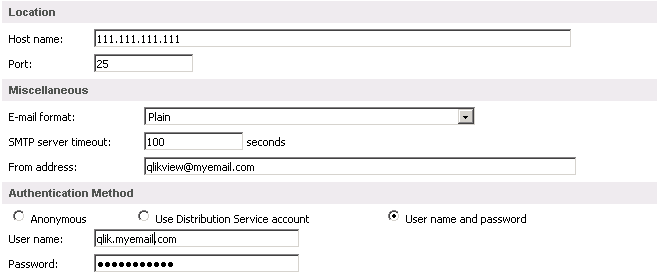
- Mark as New
- Bookmark
- Subscribe
- Mute
- Subscribe to RSS Feed
- Permalink
- Report Inappropriate Content
Hi,
We tried above method by giving ip address instead of host name now it is showing 'Failed Sending mail' error .
- Mark as New
- Bookmark
- Subscribe
- Mute
- Subscribe to RSS Feed
- Permalink
- Report Inappropriate Content
Hi,
first get your SMTP address from command prompt and use it in host name.
Regards
Piyush
- Mark as New
- Bookmark
- Subscribe
- Mute
- Subscribe to RSS Feed
- Permalink
- Report Inappropriate Content
Please do confirm that all settings are correct: host name, port (by default is 25), user name and password.
For example, do a telnet to the IP address of the SMTP server to the port 25, and check if it answers:
C:\> telnet smtpserverIPaddress 25
Hth
- Mark as New
- Bookmark
- Subscribe
- Mute
- Subscribe to RSS Feed
- Permalink
- Report Inappropriate Content
Hi Sathish,
Your SMTP server should allow communication from QlikView server . Please ask your admin to allow same.
Regards;
Sunil
- Mark as New
- Bookmark
- Subscribe
- Mute
- Subscribe to RSS Feed
- Permalink
- Report Inappropriate Content
hi Sunil,
we are using office 365.So please advice me, how to configure in qlikview mail server.
- Mark as New
- Bookmark
- Subscribe
- Mute
- Subscribe to RSS Feed
- Permalink
- Report Inappropriate Content
how to configure office 365 in qlikview mail server.
- « Previous Replies
-
- 1
- 2
- Next Replies »