Unlock a world of possibilities! Login now and discover the exclusive benefits awaiting you.
- Qlik Community
- :
- All Forums
- :
- QlikView App Dev
- :
- How can I remove Expressions
- Subscribe to RSS Feed
- Mark Topic as New
- Mark Topic as Read
- Float this Topic for Current User
- Bookmark
- Subscribe
- Mute
- Printer Friendly Page
- Mark as New
- Bookmark
- Subscribe
- Mute
- Subscribe to RSS Feed
- Permalink
- Report Inappropriate Content
How can I remove Expressions
When I display the Expressions Overview, I see a number of expressions that have no associated sheet or object id, or are associated with objects that are no longer used.
How can I remove them? There seem to be provisions for editing these expressions but not to delete them.
Thanks.
- Tags:
- expressions
- remove
- « Previous Replies
-
- 1
- 2
- Next Replies »
- Mark as New
- Bookmark
- Subscribe
- Mute
- Subscribe to RSS Feed
- Permalink
- Report Inappropriate Content
Can you please add a screen shot of Expressions overview which will show expressions with out associating to object ID ?
Because it is weird behavior and I did not see it before.Expressions should be removed when we delete object.
Thanks,
Chiru
- Mark as New
- Bookmark
- Subscribe
- Mute
- Subscribe to RSS Feed
- Permalink
- Report Inappropriate Content
Hey Todd,
Unfortunately you will have to go to each of those objects and delete them. There can't be an expression without an object ID.
If you press Ctrl+Shift+S it will show all the hidden objects and sheets. You can then look at the object ID corresponding to the expression you would like to delete, then go to that object and delete it.
Thanks
AJ
- Mark as New
- Bookmark
- Subscribe
- Mute
- Subscribe to RSS Feed
- Permalink
- Report Inappropriate Content
Ajay – thank you for the prompt response.
Below are two screen shots showing different sections of the Expression Overview showing this problem.
While exploring this issue, I found another issue –the Expression Overview seems to be WRONG in the display! More on this below.
The first screen shows some Expressions associated with Sheets, but no ObjectID. This may be OK since they are show conditions.
The second screen shot below shows some items with no Sheet Name:
I understand your statement that the expression will only be deleted when the object is deleted, but this is VERY difficult because I have no way of locating the objects easily, even when I have a Sheet Name/ID. I have to first close the Expression Overview and search manually for the item and cross-check, etc. for each one.
Now for the new issue – the Expression Overview is WRONG in reporting on some expressions. As an example, see below:
When I Edit the selected line above, I see:
Note the clear indication that there is a syntax error in the if expression.
However, when I go the chart directly, and look at this expression, I see correct syntax – and the chart behaves properly:
Todd Tieger
Senior R&D Architect
Deloitte Touche Tohmatsu
Tel: 609-806-7259
ttieger@deloitte.com<mailto:ttieger@deloitte.com>
www.deloitte.com<http://www.deloitte.com/>
This message (including any attachments) contains confidential information intended for a specific individual and purpose, and is protected by law. If you are not the intended recipient, you should delete this message and any disclosure, copying, or distribution of this message, or the taking of any action based on it, by you is strictly prohibited.
v.E.1
- Mark as New
- Bookmark
- Subscribe
- Mute
- Subscribe to RSS Feed
- Permalink
- Report Inappropriate Content
Todd,
The "wrong" expressions - expression overview adds "=" at the beginning, hence it shows like "==" if the expression itself has one "=" already.
Expressions without sheet and object - it is usually variables' expressions.
Expressions with object id and no sheet - I assume it is linked objects which exists on multiple sheets.
Expression by itself is not an object, and can be deleted only where it was created.
Regards,
Michael
- Mark as New
- Bookmark
- Subscribe
- Mute
- Subscribe to RSS Feed
- Permalink
- Report Inappropriate Content
Michael – I have to say that your answers are not satisfactory – you seem to have spent little time or thought on them, as they are incorrect in large part. Please see my comments inline below.
Todd Tieger
Senior R&D Architect
Deloitte Touche Tohmatsu
Tel: 609-806-7259
ttieger@deloitte.com<mailto:ttieger@deloitte.com>
www.deloitte.com<http://www.deloitte.com/>
This message (including any attachments) contains confidential information intended for a specific individual and purpose, and is protected by law. If you are not the intended recipient, you should delete this message and any disclosure, copying, or distribution of this message, or the taking of any action based on it, by you is strictly prohibited.
v.E.1
- Mark as New
- Bookmark
- Subscribe
- Mute
- Subscribe to RSS Feed
- Permalink
- Report Inappropriate Content
Todd, maybe I've missed something - but I don't see any inline comments. Maybe got moderated(?)
- Mark as New
- Bookmark
- Subscribe
- Mute
- Subscribe to RSS Feed
- Permalink
- Report Inappropriate Content
Here it is as an email attachment.
Todd Tieger
Senior R&D Architect
Deloitte Touche Tohmatsu
Tel: 609-806-7259
ttieger@deloitte.com<mailto:ttieger@deloitte.com>
www.deloitte.com<http://www.deloitte.com/>
This message (including any attachments) contains confidential information intended for a specific individual and purpose, and is protected by law. If you are not the intended recipient, you should delete this message and any disclosure, copying, or distribution of this message, or the taking of any action based on it, by you is strictly prohibited.
v.E.1
- Mark as New
- Bookmark
- Subscribe
- Mute
- Subscribe to RSS Feed
- Permalink
- Report Inappropriate Content
Todd, this is all I see, no attachments:
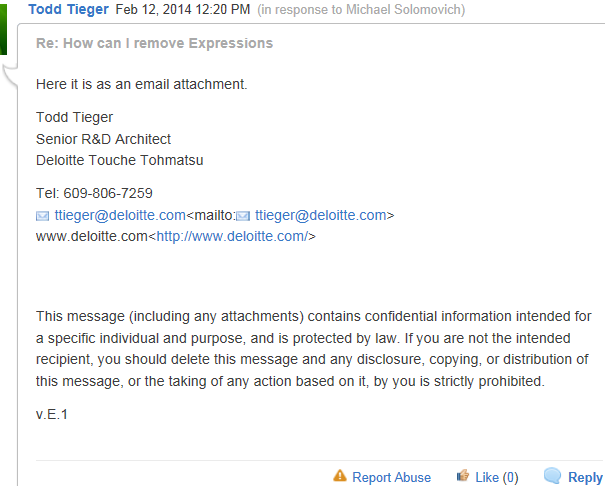
Can you type tour notes directly, or attach as you did with the screenshots earlier?
- Mark as New
- Bookmark
- Subscribe
- Mute
- Subscribe to RSS Feed
- Permalink
- Report Inappropriate Content
OK – I guess you mean type it in this area as opposed to the area below:
Todd,
The "wrong" expressions - expression overview adds "=" at the beginning, hence it shows like "==" if the expression itself has one "=" already.
Why would it do this? It is completely misleading to the user. It is also not done consistently – many of the expressions show correctly.
I consider this a major bug in the product because users might take the faulty information and then edit the expression inappropriately causing further problems.
Expressions without sheet and object - it is usually variables' expressions. What is a “variable expression”? These items are not variable definitions – variable values do display properly in the Variable Overview window, as values for the variable.
Expressions with object id and no sheet - I assume it is linked objects which exists on multiple sheets. Your ‘assumption’ is wrong – these are not linked objects.
Expression by itself is not an object, and can be deleted only where it was created. Understood.
Todd Tieger
Senior R&D Architect
Deloitte Touche Tohmatsu
Tel: 609-806-7259
ttieger@deloitte.com<mailto:ttieger@deloitte.com>
www.deloitte.com<http://www.deloitte.com/>
This message (including any attachments) contains confidential information intended for a specific individual and purpose, and is protected by law. If you are not the intended recipient, you should delete this message and any disclosure, copying, or distribution of this message, or the taking of any action based on it, by you is strictly prohibited.
v.E.1
- « Previous Replies
-
- 1
- 2
- Next Replies »