Unlock a world of possibilities! Login now and discover the exclusive benefits awaiting you.
- Qlik Community
- :
- All Forums
- :
- QlikView App Dev
- :
- Challenge Color Background dimension (on a pivot t...
- Subscribe to RSS Feed
- Mark Topic as New
- Mark Topic as Read
- Float this Topic for Current User
- Bookmark
- Subscribe
- Mute
- Printer Friendly Page
- Mark as New
- Bookmark
- Subscribe
- Mute
- Subscribe to RSS Feed
- Permalink
- Report Inappropriate Content
Challenge Color Background dimension (on a pivot table)
Hi,
I came across with a problem to set the background color of 2 dimensions of pivot table based on their max value.
I have attached a qvw file to help.
My pivot table:
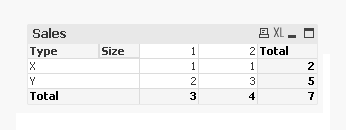
What I need:
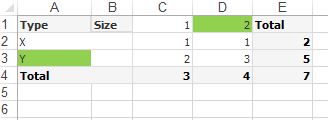
Can anyone please help me to accomplish that.
Thanks in advance,
CAFC
Accepted Solutions
- Mark as New
- Bookmark
- Subscribe
- Mute
- Subscribe to RSS Feed
- Permalink
- Report Inappropriate Content
Try expression like this:
=if(Type=only({<Type={"=rank(aggr(sum({< Article={'AAA'}>}Value),Type))=1"}>}Type) ,red())
regards
Darek
- Mark as New
- Bookmark
- Subscribe
- Mute
- Subscribe to RSS Feed
- Permalink
- Report Inappropriate Content
Try expression like this:
=if(Type=only({<Type={"=rank(aggr(sum({< Article={'AAA'}>}Value),Type))=1"}>}Type) ,red())
regards
Darek
- Mark as New
- Bookmark
- Subscribe
- Mute
- Subscribe to RSS Feed
- Permalink
- Report Inappropriate Content
Dariusz hit the nail on the head (and beat me to it!) If you would like your example back with Background Colors populated, it is attached.
- Mark as New
- Bookmark
- Subscribe
- Mute
- Subscribe to RSS Feed
- Permalink
- Report Inappropriate Content
I know, i prepared similiar one.
Only one thing i'am not sure - try to add listbox for size and then select one value. Why total is green?
- Mark as New
- Bookmark
- Subscribe
- Mute
- Subscribe to RSS Feed
- Permalink
- Report Inappropriate Content
thanks to you guys! it works nice!
- Mark as New
- Bookmark
- Subscribe
- Mute
- Subscribe to RSS Feed
- Permalink
- Report Inappropriate Content
Dariusz does bring up a good point. Is the filtered total coloring going to cause issues?