Unlock a world of possibilities! Login now and discover the exclusive benefits awaiting you.
- Qlik Community
- :
- All Forums
- :
- QlikView Administration
- :
- How to save excel file with current date using mac...
- Subscribe to RSS Feed
- Mark Topic as New
- Mark Topic as Read
- Float this Topic for Current User
- Bookmark
- Subscribe
- Mute
- Printer Friendly Page
- Mark as New
- Bookmark
- Subscribe
- Mute
- Subscribe to RSS Feed
- Permalink
- Report Inappropriate Content
How to save excel file with current date using macro
Hi all,
I have a sheet with 2 objects.
These objects are sent to an existing Excel document using macro. (Found on this community)
Then is saves the file (overwrite)
I need to save the file with a sort of timestamp in it's document name.
Who can help me?
I need to save the file like this:
' Save and quit
objExcelSheet.SaveAs "C:\documenten\test\test20140612.xlsx"
objExcelApp.Application.Quit
SET objExcelSheet = NOTHING
SET objExcelApp = NOTHING
But then with a variable date / date function.
Thanks,
Kevin
Accepted Solutions
- Mark as New
- Bookmark
- Subscribe
- Mute
- Subscribe to RSS Feed
- Permalink
- Report Inappropriate Content
- ' Save and quit
- vX=Year(now())&month(now())&day(now())
- objExcelSheet.SaveAs "C:\documenten\test\test"&vX&".xlsx"
- objExcelApp.Application.Quit
- SET objExcelSheet = NOTHING
- SET objExcelApp = NOTHING
- Hope this helps
- Mark as New
- Bookmark
- Subscribe
- Mute
- Subscribe to RSS Feed
- Permalink
- Report Inappropriate Content
- ' Save and quit
- vX=Year(now())&month(now())&day(now())
- objExcelSheet.SaveAs "C:\documenten\test\test"&vX&".xlsx"
- objExcelApp.Application.Quit
- SET objExcelSheet = NOTHING
- SET objExcelApp = NOTHING
- Hope this helps
- Mark as New
- Bookmark
- Subscribe
- Mute
- Subscribe to RSS Feed
- Permalink
- Report Inappropriate Content
Thank you,
This was the right solution..
Now I have 1 more question:
I want Qlikview to open the saved file
This is an action on a button that calls the Macro and opens the file.
I need the same date in this screen at "bestandsnaam": (Sorry for the dutch system language)
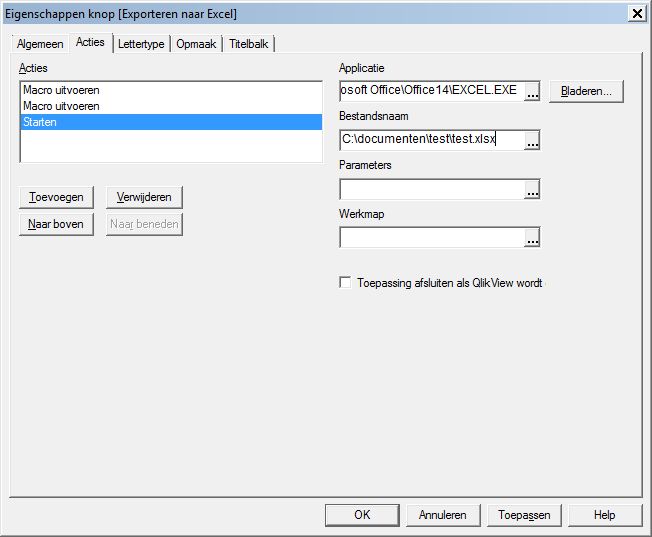
Someone who knows how to solve this?
Thanks,
Kevin
- Mark as New
- Bookmark
- Subscribe
- Mute
- Subscribe to RSS Feed
- Permalink
- Report Inappropriate Content
place this expression in place of filename/bestandsnaam.
='D:\Test\Test'& year(today())&num(Month(Today()),00)&day(today())&'.xlsx'
or
='D:\Test\Test'& year(today())&Repeat('0', 2 - Len(num(Month(Today()))) )& num(Month(Today()))&day(today())&'.xlsx'
- Mark as New
- Bookmark
- Subscribe
- Mute
- Subscribe to RSS Feed
- Permalink
- Report Inappropriate Content
Thanks!
This works