Unlock a world of possibilities! Login now and discover the exclusive benefits awaiting you.
- Qlik Community
- :
- All Forums
- :
- QlikView App Dev
- :
- Re: Rotate text in Text Object
- Subscribe to RSS Feed
- Mark Topic as New
- Mark Topic as Read
- Float this Topic for Current User
- Bookmark
- Subscribe
- Mute
- Printer Friendly Page
- Mark as New
- Bookmark
- Subscribe
- Mute
- Subscribe to RSS Feed
- Permalink
- Report Inappropriate Content
Rotate text in Text Object
Hi,
I need one Text Object where text enters from Right and move to Left - like we can see in many programming applications and websites.
Pls Suggest!!
- « Previous Replies
-
- 1
- 2
- Next Replies »
- Mark as New
- Bookmark
- Subscribe
- Mute
- Subscribe to RSS Feed
- Permalink
- Report Inappropriate Content
Hi John,
Thank you for the great example.
is it possible to explain to me how is the method works.
=left(MyText,5*mod(round((now()-now(2))*86400),ceil(len(MyText)/5)+10))
I see Mytext as a Variable.
How to control the speed on the text so it will move constantly without stopping and moving again.
Thxs,
Alec
- Mark as New
- Bookmark
- Subscribe
- Mute
- Subscribe to RSS Feed
- Permalink
- Report Inappropriate Content
There is a work around:
Settings -> Document Properties -> Triggers -> Document Event Triggers -> On Open
Click Add Action(s)... button
Click Add button
Action Type = External
Action = Reload
Now the Document will reload automatically when you open it. (This is useless if that your reload takes ages......)
- Mark as New
- Bookmark
- Subscribe
- Mute
- Subscribe to RSS Feed
- Permalink
- Report Inappropriate Content
Hi Arum,
are you looking for marquee effect then it will help you,
try this
Mid('$(v_text)'&'-'&'(v_text)',mod(floor(100000*now()-today()),len('$(v_text)')),len('$(v_text)'))
where " v_text " is a variable in which you can write the any text you to write
Regards
harshal
- Mark as New
- Bookmark
- Subscribe
- Mute
- Subscribe to RSS Feed
- Permalink
- Report Inappropriate Content
Hi John,
This works perfect! But it is not working in the webview.
Do I need to change any settings to reflect the same in Webview?
BR,
Arun.
- Mark as New
- Bookmark
- Subscribe
- Mute
- Subscribe to RSS Feed
- Permalink
- Report Inappropriate Content
Hi everyone,
Here I'm facing problem that how to make image with rolling text.
- Mark as New
- Bookmark
- Subscribe
- Mute
- Subscribe to RSS Feed
- Permalink
- Report Inappropriate Content
Hi ArumMittal,
We can use the "text in chart" option available in charts
Create a bar chart with a dummy expression (say 1) and hide the bar by using white colour
Chart -> Presentation -> Text In Chart , write your expression here which will give dynamic results.
There we have option to rotate the text to any Angle (Degree). Hope this helps you
Thanks
Raja.
- Mark as New
- Bookmark
- Subscribe
- Mute
- Subscribe to RSS Feed
- Permalink
- Report Inappropriate Content
- Mark as New
- Bookmark
- Subscribe
- Mute
- Subscribe to RSS Feed
- Permalink
- Report Inappropriate Content
Dear Arum,
I have a similar problem. I want to show data in below format where these values change automatically and should be random at every second.
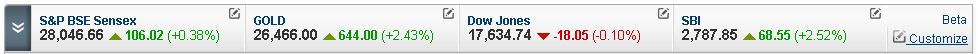
For reference, check out the link: http://www.moneycontrol.com/stocksmarketsindia/
- « Previous Replies
-
- 1
- 2
- Next Replies »