Unlock a world of possibilities! Login now and discover the exclusive benefits awaiting you.
- Qlik Community
- :
- All Forums
- :
- QlikView App Dev
- :
- Re: How to change macro security settings to allow...
- Subscribe to RSS Feed
- Mark Topic as New
- Mark Topic as Read
- Float this Topic for Current User
- Bookmark
- Subscribe
- Mute
- Printer Friendly Page
- Mark as New
- Bookmark
- Subscribe
- Mute
- Subscribe to RSS Feed
- Permalink
- Report Inappropriate Content
How to change macro security settings to allow system access
Hello everyone,
I have created a macro that exports some pictures (graphs) from qlikview to a powerpoint document. In order it works, I need to select "allow system access" in the module window (in QV desktop). The problem is that each time I close the document (even if I have saved it), this setting goes back to the defaut option which is "Safe mode" (not sure about the translation but you probably get it ![]() ).
).
Is there a way to make "Allow system access" to be the defaut option ?
Thank you for your help.
Laura
- Tags:
- macro
- system_access
Accepted Solutions
- Mark as New
- Bookmark
- Subscribe
- Mute
- Subscribe to RSS Feed
- Permalink
- Report Inappropriate Content
Hi
In the Module Editor make sure the settings are like in this picture:
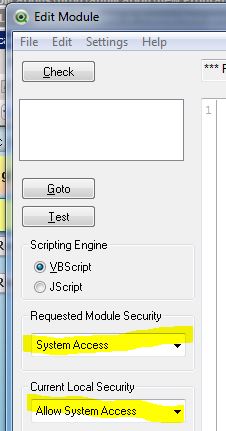
Then in Settings -> Document Properties set "Macro override security" as below:

And save your application
/gg
- Mark as New
- Bookmark
- Subscribe
- Mute
- Subscribe to RSS Feed
- Permalink
- Report Inappropriate Content
Hi
In the Module Editor make sure the settings are like in this picture:
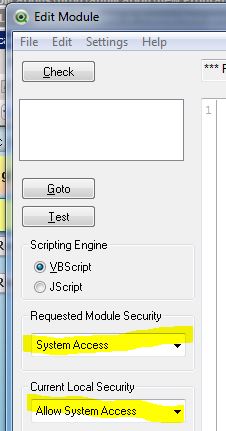
Then in Settings -> Document Properties set "Macro override security" as below:

And save your application
/gg
- Mark as New
- Bookmark
- Subscribe
- Mute
- Subscribe to RSS Feed
- Permalink
- Report Inappropriate Content
Thank you !
Have a good day ![]()
- Mark as New
- Bookmark
- Subscribe
- Mute
- Subscribe to RSS Feed
- Permalink
- Report Inappropriate Content
You're welcome! ![]()
- Mark as New
- Bookmark
- Subscribe
- Mute
- Subscribe to RSS Feed
- Permalink
- Report Inappropriate Content
Hi Gray,
When we are using macros in mashups or integration , which access we have to use , if it is safe mode or system access
or should we not use macros at all , if we use macros.
- Mark as New
- Bookmark
- Subscribe
- Mute
- Subscribe to RSS Feed
- Permalink
- Report Inappropriate Content
It is not work in 12.0 desktop! Why? Macro security settings default - allow system access
Also, I noticed that there is a new rec in clients .ini entry in the
[Module checksum Safe]
If you copy it to another client, the window disappears.