Unlock a world of possibilities! Login now and discover the exclusive benefits awaiting you.
- Qlik Community
- :
- All Forums
- :
- QlikView App Dev
- :
- Pie Chart
- Subscribe to RSS Feed
- Mark Topic as New
- Mark Topic as Read
- Float this Topic for Current User
- Bookmark
- Subscribe
- Mute
- Printer Friendly Page
- Mark as New
- Bookmark
- Subscribe
- Mute
- Subscribe to RSS Feed
- Permalink
- Report Inappropriate Content
Pie Chart
Hi,
I need to display both the percentage and value in the Pie chart as in the screenshot attached.
I have used Sum(Sales)/Sum(TOTAL Sales) to display the percentage. But as per the requirement i need to show the values also.
Is there any possibility to display the Value also?
Regards,
Simson
Accepted Solutions
- Mark as New
- Bookmark
- Subscribe
- Mute
- Subscribe to RSS Feed
- Permalink
- Report Inappropriate Content
- Mark as New
- Bookmark
- Subscribe
- Mute
- Subscribe to RSS Feed
- Permalink
- Report Inappropriate Content
You can duplicate the expresion ... one with the value and another with the %
- Mark as New
- Bookmark
- Subscribe
- Mute
- Subscribe to RSS Feed
- Permalink
- Report Inappropriate Content
PFA
- Mark as New
- Bookmark
- Subscribe
- Mute
- Subscribe to RSS Feed
- Permalink
- Report Inappropriate Content
Hi Massimo ,
Thanx for share the qvw & it is useful to me .
in the 2 nd chart you are use dual function. but in the chart sales% decimal limitor is ,(comma). how to change it .(dot).
in the first chart is also , but it is modified as. by number format.
- Mark as New
- Bookmark
- Subscribe
- Mute
- Subscribe to RSS Feed
- Permalink
- Report Inappropriate Content
Hi
You need to do little changes in the Edit Script.
Your earlier script was:
SET ThousandSep='.'
SET DecimalSep=','
....
....
....
which is giving you the wrong result.
Kindly change it to:
SET ThousandSep=','
SET DecimalSep='.'
....
....
....
See the Snapshot:
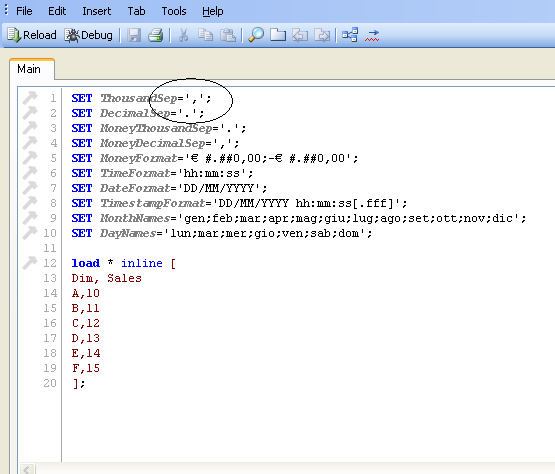
Also, see the Attachment.
- Mark as New
- Bookmark
- Subscribe
- Mute
- Subscribe to RSS Feed
- Permalink
- Report Inappropriate Content
Thanks everyone
- Mark as New
- Bookmark
- Subscribe
- Mute
- Subscribe to RSS Feed
- Permalink
- Report Inappropriate Content
Hi
i
Is your issue resolved. Kindly check the attached application and see the used expressions in it.
- Mark as New
- Bookmark
- Subscribe
- Mute
- Subscribe to RSS Feed
- Permalink
- Report Inappropriate Content
Hi Aviral,
I tried using below expression and it worked.
dual(num(sum(Sales)/sum(total Sales), '#0.0%') & chr(44) & num(sum(Sales),'#0'), sum(Sales))
Regards,
Simson