Unlock a world of possibilities! Login now and discover the exclusive benefits awaiting you.
- Qlik Community
- :
- All Forums
- :
- QlikView App Dev
- :
- Fuzzy Matching/Joining
- Subscribe to RSS Feed
- Mark Topic as New
- Mark Topic as Read
- Float this Topic for Current User
- Bookmark
- Subscribe
- Mute
- Printer Friendly Page
- Mark as New
- Bookmark
- Subscribe
- Mute
- Subscribe to RSS Feed
- Permalink
- Report Inappropriate Content
Fuzzy Matching/Joining
Hi,
there's been a thread yesterday about joining two tables with similar text fields that do not exactly match.
This thread was deleted, so I post an example here, maybe someone still cares.
I tried to calculate the levenshtein distance of those two text fields to be able to select corresponding records:
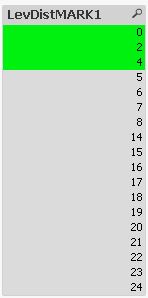
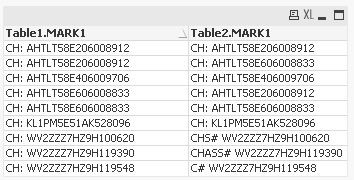
QUALIFY *;
Table1:
LOAD *, RecNo() as RecNo INLINE [
MARK1, MARK2
CH: WV2ZZZ7HZ9H119390, ENGINE NO: AXB179634
CH: WV2ZZZ7HZ9H119548, ENGINE NO: AXB179429
CHASSIS NO:SHSRE77508U101822, ENG NO:K2424-1019151
CH: KL1PM5E51AK528096, ENG: F18D4009613KA
CH: WV2ZZZ7HZ9H100620, ENG NO: AXB178969
CH: AHTLT58E406009706, ENG: 1NR0178419
CH: AHTLT58E206008912, ENG: 1NR0162953
CH: AHTLT58E606008833, ENG: 1NR0162819
];
Table2:
LOAD *, RecNo() as RecNo INLINE [
MARK1, MARK2
CHASS# WV2ZZZ7HZ9H119390, E# AXB179634
C# WV2ZZZ7HZ9H119548, ENG NO: AXB179429
CH: AHTLT58E206008912, ENG: 1NR0162953
CH: KL1PM5E51AK528096, ENG: F18D4009613KA
CHS# WV2ZZZ7HZ9H100620, ENG#: AXB178969
CH: AHTLT58E406009706, ENG: 1NR0178419
VIN NO:SHSRE77508U101822, ENG:K2424-1019151
CH: AHTLT58E606008833, ENG: 1NR0162819
];
UNQUALIFY *;
NoConcatenate
tabLinks:
LOAD * Resident Table1;
Join (tabLinks)
LOAD * Resident Table2;
Left Join (tabLinks)
LOAD Table1.RecNo,
Table2.RecNo,
levenshtein(Table1.MARK1,Table2.MARK1) as LevDistMARK1,
levenshtein(Table1.MARK2,Table2.MARK2) as LevDistMARK2
Resident tabLinks;
DROP Fields Table1.MARK1, Table2.MARK1, Table1.MARK2, Table2.MARK2 From tabLinks;
using this module / vbs-function:
'********************************************************************************************************
'*
'* VBScript function implementing Levenshtein-Distance-algorithm
'* source: http://en.wikibooks.org/wiki/Algorithm_Implementation/Strings/Levenshtein_distance#VBScript
'*
'********************************************************************************************************
Function levenshtein( a, b )
Dim i,j,cost,d,min1,min2,min3
' Avoid calculations where there there are empty words
If Len( a ) = 0 Then levenshtein = Len( b 😞 Exit Function
If Len( b ) = 0 Then levenshtein = Len( a 😞 Exit Function
' Array initialization
ReDim d( Len( a ), Len( b ) )
For i = 0 To Len( a 😞 d( i, 0 ) = i: Next
For j = 0 To Len( b 😞 d( 0, j ) = j: Next
' Actual calculation
For i = 1 To Len( a )
For j = 1 To Len( b )
If Mid(a, i, 1) = Mid(b, j, 1) Then cost = 0 Else cost = 1 End If
' Since min() function is not a part of VBScript, we'll "emulate" it below
min1 = ( d( i - 1, j ) + 1 )
min2 = ( d( i, j - 1 ) + 1 )
min3 = ( d( i - 1, j - 1 ) + cost )
If min1 <= min2 And min1 <= min3 Then
d( i, j ) = min1
ElseIf min2 <= min1 And min2 <= min3 Then
d( i, j ) = min2
Else
d( i, j ) = min3
End If
Next
Next
levenshtein = d( Len( a ), Len( b ) )
End Function
hope this helps
regards
Marco
- Tags:
- qlikview_scripting
- Mark as New
- Bookmark
- Subscribe
- Mute
- Subscribe to RSS Feed
- Permalink
- Report Inappropriate Content
Thank you!
- Mark as New
- Bookmark
- Subscribe
- Mute
- Subscribe to RSS Feed
- Permalink
- Report Inappropriate Content
I am running a document with this function and getting errors. I am attaching the document.
- Mark as New
- Bookmark
- Subscribe
- Mute
- Subscribe to RSS Feed
- Permalink
- Report Inappropriate Content
Ganz großes Kino Marco, danke Dir! 💪 @MarcoWedel
Btw: In the meantime there is a native function in Qlik: levenshteindist(). Makes it a lot more easier now.