Unlock a world of possibilities! Login now and discover the exclusive benefits awaiting you.
- Qlik Community
- :
- All Forums
- :
- QlikView App Dev
- :
- Re: How to retrieve data from sap connectors in ql...
- Subscribe to RSS Feed
- Mark Topic as New
- Mark Topic as Read
- Float this Topic for Current User
- Bookmark
- Subscribe
- Mute
- Printer Friendly Page
- Mark as New
- Bookmark
- Subscribe
- Mute
- Subscribe to RSS Feed
- Permalink
- Report Inappropriate Content
How to retrieve data from sap connectors in qlikview?
How to retrieve data from sap connectors in qlikview?
- Tags:
- new_to_qlikview
- Mark as New
- Bookmark
- Subscribe
- Mute
- Subscribe to RSS Feed
- Permalink
- Report Inappropriate Content
The SAP Connector is just another custom connector that - after installation - automagically appears in the listbox underneath Database on the first tab ("Data") at the bottom of your Script Editor (wow). As any database connector, you will need to configure connection parameters upon first use.
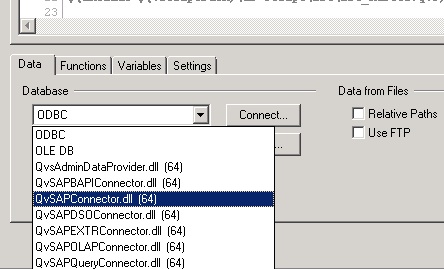
After generating a correct CONNECT statement, use the included ScriptBuilder.QVW tool to generate extraction scripts for specific SAP tables. Or create your own statements depending on the type of SAP Connector you wish to use.
Peter
- Mark as New
- Bookmark
- Subscribe
- Mute
- Subscribe to RSS Feed
- Permalink
- Report Inappropriate Content
find the QV connector mannual
- Mark as New
- Bookmark
- Subscribe
- Mute
- Subscribe to RSS Feed
- Permalink
- Report Inappropriate Content
Hi,
there is also an alternative - price-wise - but I'm not sure whether the moderators from Qlik will not remove this instantly - but since they ddon't remove Callgirls either, I guess not ...
Look online for >dab:exporter< - that should do exactly what you want, for a third. (and no, it's not the company I work for currently and I don't get any money from them) 😉
- Mark as New
- Bookmark
- Subscribe
- Mute
- Subscribe to RSS Feed
- Permalink
- Report Inappropriate Content
Hi,
Please find here the manual for the latest version SAP Connectors (5.80 SR4):
http://community.qlik.com/docs/DOC-7257
Thanks,
Tomas