Unlock a world of possibilities! Login now and discover the exclusive benefits awaiting you.
- Qlik Community
- :
- All Forums
- :
- QlikView App Dev
- :
- Toggling multiple charts with variables and condit...
- Subscribe to RSS Feed
- Mark Topic as New
- Mark Topic as Read
- Float this Topic for Current User
- Bookmark
- Subscribe
- Mute
- Printer Friendly Page
- Mark as New
- Bookmark
- Subscribe
- Mute
- Subscribe to RSS Feed
- Permalink
- Report Inappropriate Content
Toggling multiple charts with variables and conditional show
Hi everyone
I'm trying to set up a system similar to a container to toggle between multiple charts. I'm not using a container because i wish to display a table alongside each chart. I'm using text objectes with an action to" set variable".
The problem is, i dont know how to disable all other charts when i enable one of the charts. This problem will be best demonstrated by sending you a screen shot.
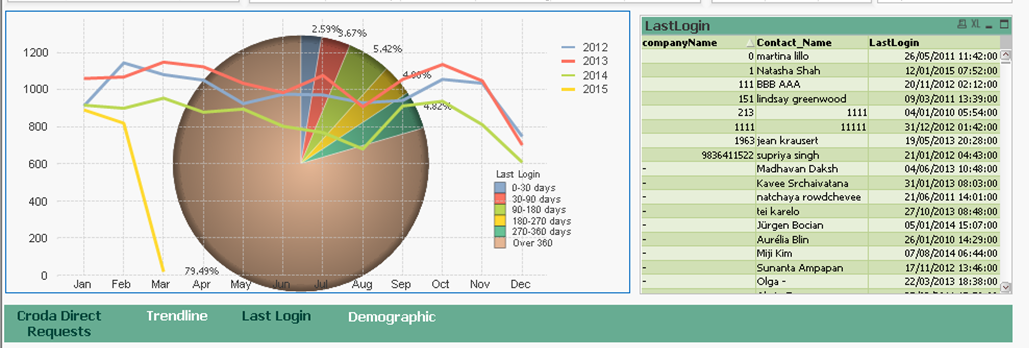
You can see that each time i click on the text object it brings a chart up on top of another chart.
Thanks in advance for your help!
Danny
Accepted Solutions
- Mark as New
- Bookmark
- Subscribe
- Mute
- Subscribe to RSS Feed
- Permalink
- Report Inappropriate Content
Update: Attaching a sample file for your review.
You can use a nested if statement as a action for a variable. Something like this (for example if you have 5 charts)
If(vVar = 0, 1, If(vVar = 1, 2, If(vVar = 2, 3, If(vVar = 3, 4, 0))))
and then use different conditional show on the layout tab for each of the object

Chart 1 will use the conditional show vVar = 0
Chart 2 will use the conditional show vVar = 1
Chart 3 will use the conditional show vVar = 2
Chart 4 will use the conditional show vVar = 3
Chart 5 will use the conditional show vVar = 4
This will help you hide all charts and show just one chart at a time.
HTH
Best,
S
- Mark as New
- Bookmark
- Subscribe
- Mute
- Subscribe to RSS Feed
- Permalink
- Report Inappropriate Content
Update: Attaching a sample file for your review.
You can use a nested if statement as a action for a variable. Something like this (for example if you have 5 charts)
If(vVar = 0, 1, If(vVar = 1, 2, If(vVar = 2, 3, If(vVar = 3, 4, 0))))
and then use different conditional show on the layout tab for each of the object

Chart 1 will use the conditional show vVar = 0
Chart 2 will use the conditional show vVar = 1
Chart 3 will use the conditional show vVar = 2
Chart 4 will use the conditional show vVar = 3
Chart 5 will use the conditional show vVar = 4
This will help you hide all charts and show just one chart at a time.
HTH
Best,
S
- Mark as New
- Bookmark
- Subscribe
- Mute
- Subscribe to RSS Feed
- Permalink
- Report Inappropriate Content
Example :1. Create a variable : v and assign a value 1.
2. Create a txt box actions->add->external->set variable as v =1
3. In chart , layout -> conditional as v=1.
Similarly do it for other charts. Set v=2