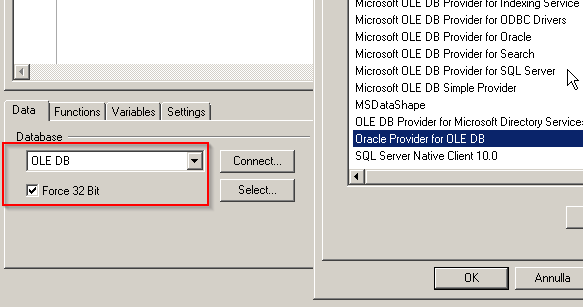Unlock a world of possibilities! Login now and discover the exclusive benefits awaiting you.
- Qlik Community
- :
- All Forums
- :
- QlikView App Dev
- :
- Re: how to connect in oracle database?
- Subscribe to RSS Feed
- Mark Topic as New
- Mark Topic as Read
- Float this Topic for Current User
- Bookmark
- Subscribe
- Mute
- Printer Friendly Page
- Mark as New
- Bookmark
- Subscribe
- Mute
- Subscribe to RSS Feed
- Permalink
- Report Inappropriate Content
how to connect in oracle database?
hi
how to connect oracle database in qlikview .
- Tags:
- new_to_qlikview
Accepted Solutions
- Mark as New
- Bookmark
- Subscribe
- Mute
- Subscribe to RSS Feed
- Permalink
- Report Inappropriate Content
usually
oracle
install oracle client (32 or 64, depends on your hardware)
setup oracle client (tnsnames)
test connection to oracle database
qlikview
open qlikview script editor
if you want to use odbc (other way is oledb)
setup odbc (32 or 64, depends on your oracle client) in script editor, rmenù, tools --> odbc administrator
add system dsn
this can help: The Great ODBC Confusion
choose oledb or odbc, choose 32 or 64 (depending on oracle client)
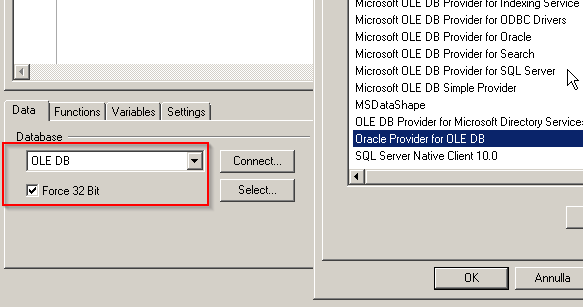
- Mark as New
- Bookmark
- Subscribe
- Mute
- Subscribe to RSS Feed
- Permalink
- Report Inappropriate Content
You can connect to oracle database through ODBC or OLEDB connectivity.
For ODBC Connectivity
Create the DSN.
In the File---Edit Script ----choose the ODBC option and select the DSN u have created.
For OLE DB Connectivity you can
In the File---Edit Script ----choose the OLEDB option and choose the Oracle driver (Oracle provider for OLE DB) and provide the Source details and credentials.
Before proceeding this ensure that necessary drivers are installed.
- Mark as New
- Bookmark
- Subscribe
- Mute
- Subscribe to RSS Feed
- Permalink
- Report Inappropriate Content
usually
oracle
install oracle client (32 or 64, depends on your hardware)
setup oracle client (tnsnames)
test connection to oracle database
qlikview
open qlikview script editor
if you want to use odbc (other way is oledb)
setup odbc (32 or 64, depends on your oracle client) in script editor, rmenù, tools --> odbc administrator
add system dsn
this can help: The Great ODBC Confusion
choose oledb or odbc, choose 32 or 64 (depending on oracle client)