Unlock a world of possibilities! Login now and discover the exclusive benefits awaiting you.
- Qlik Community
- :
- Forums
- :
- Analytics
- :
- New to Qlik Analytics
- :
- Re: variable
- Subscribe to RSS Feed
- Mark Topic as New
- Mark Topic as Read
- Float this Topic for Current User
- Bookmark
- Subscribe
- Mute
- Printer Friendly Page
- Mark as New
- Bookmark
- Subscribe
- Mute
- Subscribe to RSS Feed
- Permalink
- Report Inappropriate Content
variable
hi Community,
I wanted to thank you for the support you have given me .
Not being a programmer but a user , I need someone to take care about my needs .
I need to create a variable where to insert a date ( eg 06.20.2015 ) and based on a range of dates specified by the user ( ie from 01/01/2010 to 07/30/2015) I should go
to rapresent
since date 01/01/2010 to 20/06/2015 indicating the data as expired
since 06.20.2015 to 07.30.2015 indicating the data as to expire.
Could you help me?
- Mark as New
- Bookmark
- Subscribe
- Mute
- Subscribe to RSS Feed
- Permalink
- Report Inappropriate Content
HI,
I have already set a value in the variable (PERC_A).
It's declared in the script (SET vMeasure= PERC_A)
but then?
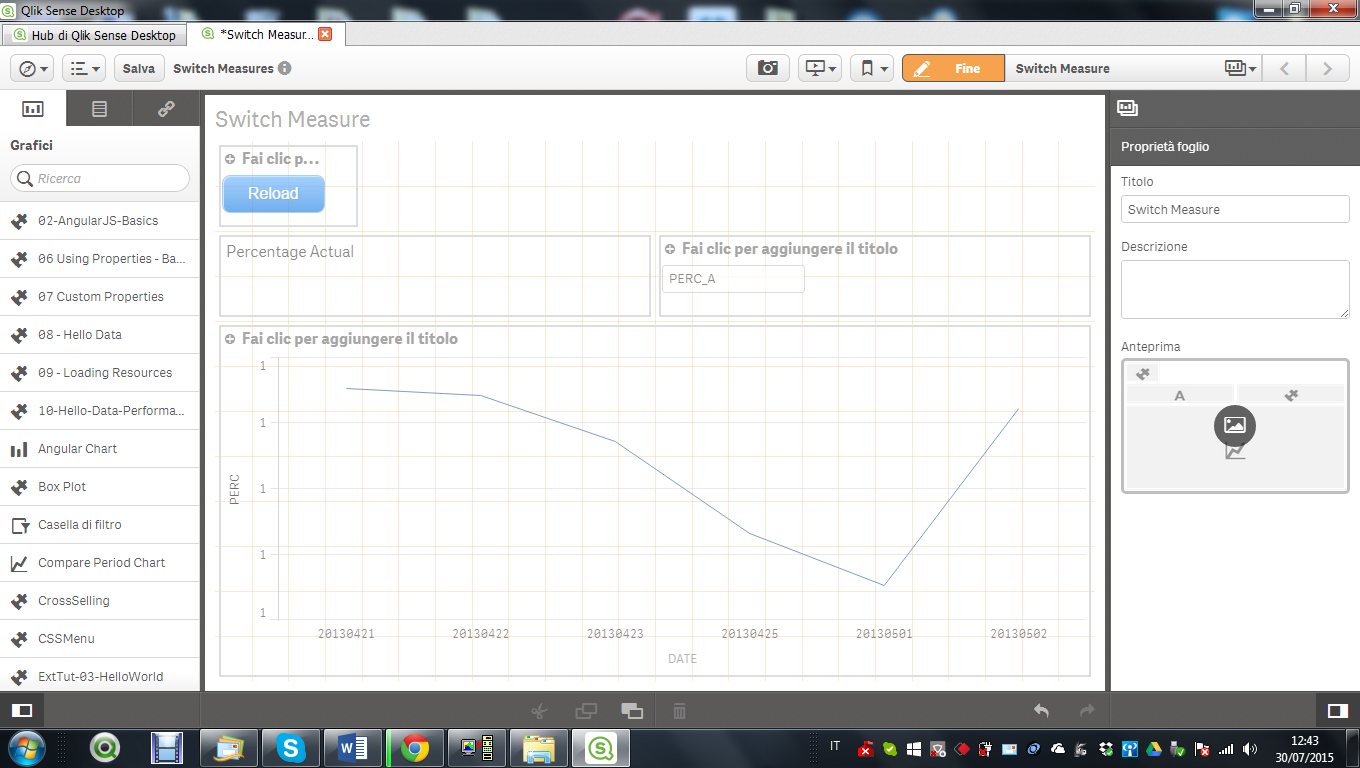
- Mark as New
- Bookmark
- Subscribe
- Mute
- Subscribe to RSS Feed
- Permalink
- Report Inappropriate Content
You need to use the variable in your chart.
if you look at the chart below you can look at the measure and see how it is being used in this case.
if (v_Measure='PERC_T', Avg(PERC_T), Avg(PERC_A))
My guess is for your needs you'll be summing a value and restricting the data used between 2 dates contained in your variables.
- Mark as New
- Bookmark
- Subscribe
- Mute
- Subscribe to RSS Feed
- Permalink
- Report Inappropriate Content
hi,
that's the point. The variables derive the values from a table pre- loaded. But I, I do not need to compare data from a self-generated table source but from other fields (from date ... to date)
- Mark as New
- Bookmark
- Subscribe
- Mute
- Subscribe to RSS Feed
- Permalink
- Report Inappropriate Content
You just need to use the field variable rather than the one in the sample.
I've update the sample with an input box version rather than a toggle.
I created a new variable called vUserInput and wired it into the chart. The value entered and used is from user input not a table.
That's your lot fella. good luck and hope this has got you someway towards your solution.
Please mark any replies that have been helpful/correct.
Regards
Andy
- Mark as New
- Bookmark
- Subscribe
- Mute
- Subscribe to RSS Feed
- Permalink
- Report Inappropriate Content
hi,
are so kindly to give me your example?
- Mark as New
- Bookmark
- Subscribe
- Mute
- Subscribe to RSS Feed
- Permalink
- Report Inappropriate Content
are you so kind to give me your example?
- Mark as New
- Bookmark
- Subscribe
- Mute
- Subscribe to RSS Feed
- Permalink
- Report Inappropriate Content
Its the one I attached in my previous post. I'll rename and attach again.
- Mark as New
- Bookmark
- Subscribe
- Mute
- Subscribe to RSS Feed
- Permalink
- Report Inappropriate Content
hi,
i'm newbie about community and ![]() where i'll find it?
where i'll find it?
- Mark as New
- Bookmark
- Subscribe
- Mute
- Subscribe to RSS Feed
- Permalink
- Report Inappropriate Content
Can you see an attachment called Switch Measures 2.qvf in my previous post? Save and copy that into your apps folder you will see how ive created a variable and used it in a chart using an input field.
- Mark as New
- Bookmark
- Subscribe
- Mute
- Subscribe to RSS Feed
- Permalink
- Report Inappropriate Content
hi,
sorry I can't.
