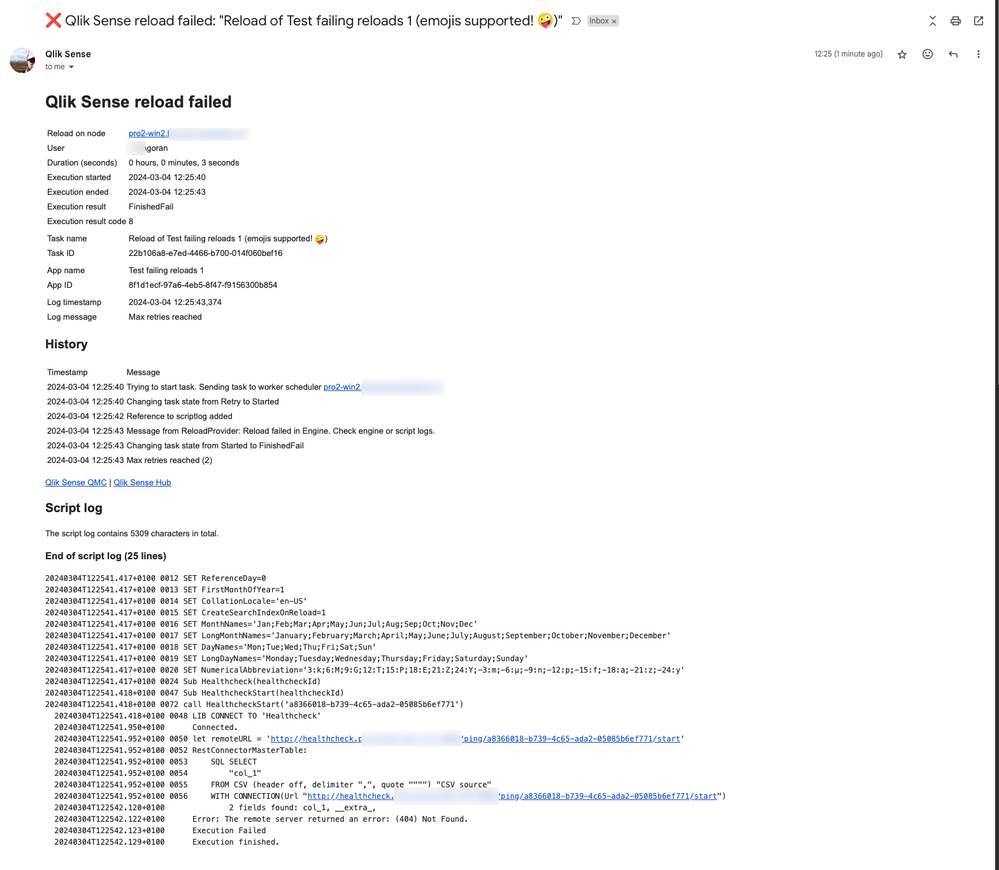Unlock a world of possibilities! Login now and discover the exclusive benefits awaiting you.
- Qlik Community
- :
- Forums
- :
- Analytics & AI
- :
- Products & Topics
- :
- Reporting Service & Alerting
- :
- Separate LocalLogConfig.xml file for each applicat...
- Subscribe to RSS Feed
- Mark Topic as New
- Mark Topic as Read
- Float this Topic for Current User
- Bookmark
- Subscribe
- Mute
- Printer Friendly Page
- Mark as New
- Bookmark
- Subscribe
- Mute
- Subscribe to RSS Feed
- Permalink
- Report Inappropriate Content
Separate LocalLogConfig.xml file for each application required?
In the XML code given here --> Butler there is a section that is coded as:
<param name="conversionPattern" value="%newline%date %-5level %newline%property{TaskName}%newline%property{AppName}%newline%message%newline%newline%newline" />My question is the following:
- Do I have to manually type the App/Task Name within { } (this will help me know that I would have to create an xml for each app.
OR
- Does a single XML files work for all the apps?
- If yes, do I have to add an extra code block stating the apps names that need monitoring?
Context: I want to create an email alerting on Qlik Enterprise.
Your prompt assistance would be greatly appreciated!
Accepted Solutions
- Mark as New
- Bookmark
- Subscribe
- Mute
- Subscribe to RSS Feed
- Permalink
- Report Inappropriate Content
You are referring to the open source Butler tool (which Qlik-the-company has nothing to do with, other than that Butler adds a bunch of nice alerting features to Qlik's client-managed Qlik Sense product).
The Butler tool provides much more comprehensive reload failure alerts than what you get using Sense's built-in SMTP appender that you link to.
I.e. there is a choice here: Either you go with the basic emails (Butler does not have to be installed in this case), or you go with the (much) more comprehensive alerting solution that Butler offers (The Butler service has to be installed and running in this case, of course).
Both options are confirmed to be working many times, the choice is yours to decide which suits your needs best.
Now to your question.
- A single XML file is enough to monitor all reload tasks executed on the node/server where the XML file is deployed. If you have several reload nodes in your Qlik Sense environment you should deploy the XML file on all of them (assuming you want complete monitoring of failed reloads).
- The conversionPattern line is there to tell the Log4net SMTP appender which data to include in the email that it will send. It should not be changed.
- The fields in the XML file you do need to change are things related to the SMTP server, recipient, sender etc. I.e. the rows starting with <param name="to" and ending with <param name="lossy".
- Which reload tasks should cause alert emails when they fail?
- The basic SMTP appender variant is an all-or-nothing solution. I.e. either you get alert emails for ALL failed reload tasks, or none. (Actually, you may be able to tweak the XML file to only detect some failed reload tasks, but that's untested by me at least).
- Using Butler you can control per reload task (using a custom property on the reload task in the QMC) whether that task should cause alert emails to be sent or not. Much more granular control thus.
I tested the XML file you linked to (on the Butler site) just now and it works, at least on Qlik Sense 2023-Nov.
Using the basic approach with Sense's built-in SMTP appender you get an email like this:
Using the Butler variant you get a much richer alert email.
Note the script log section: It tells you exactly where in the reload the script failed. This can be extremely helpful when it comes to understanding what caused a failure.
- Mark as New
- Bookmark
- Subscribe
- Mute
- Subscribe to RSS Feed
- Permalink
- Report Inappropriate Content
You are referring to the open source Butler tool (which Qlik-the-company has nothing to do with, other than that Butler adds a bunch of nice alerting features to Qlik's client-managed Qlik Sense product).
The Butler tool provides much more comprehensive reload failure alerts than what you get using Sense's built-in SMTP appender that you link to.
I.e. there is a choice here: Either you go with the basic emails (Butler does not have to be installed in this case), or you go with the (much) more comprehensive alerting solution that Butler offers (The Butler service has to be installed and running in this case, of course).
Both options are confirmed to be working many times, the choice is yours to decide which suits your needs best.
Now to your question.
- A single XML file is enough to monitor all reload tasks executed on the node/server where the XML file is deployed. If you have several reload nodes in your Qlik Sense environment you should deploy the XML file on all of them (assuming you want complete monitoring of failed reloads).
- The conversionPattern line is there to tell the Log4net SMTP appender which data to include in the email that it will send. It should not be changed.
- The fields in the XML file you do need to change are things related to the SMTP server, recipient, sender etc. I.e. the rows starting with <param name="to" and ending with <param name="lossy".
- Which reload tasks should cause alert emails when they fail?
- The basic SMTP appender variant is an all-or-nothing solution. I.e. either you get alert emails for ALL failed reload tasks, or none. (Actually, you may be able to tweak the XML file to only detect some failed reload tasks, but that's untested by me at least).
- Using Butler you can control per reload task (using a custom property on the reload task in the QMC) whether that task should cause alert emails to be sent or not. Much more granular control thus.
I tested the XML file you linked to (on the Butler site) just now and it works, at least on Qlik Sense 2023-Nov.
Using the basic approach with Sense's built-in SMTP appender you get an email like this:
Using the Butler variant you get a much richer alert email.
Note the script log section: It tells you exactly where in the reload the script failed. This can be extremely helpful when it comes to understanding what caused a failure.