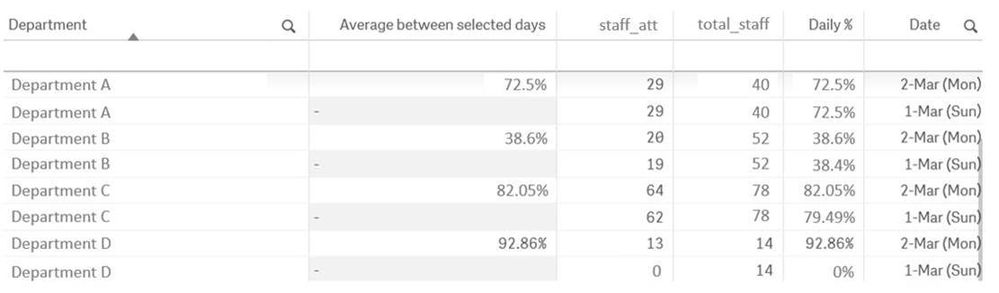Unlock a world of possibilities! Login now and discover the exclusive benefits awaiting you.
- Qlik Community
- :
- Forums
- :
- Analytics & AI
- :
- Products & Topics
- :
- App Development
- :
- Aggr Function with Set Analysis for Average Calcul...
- Subscribe to RSS Feed
- Mark Topic as New
- Mark Topic as Read
- Float this Topic for Current User
- Bookmark
- Subscribe
- Mute
- Printer Friendly Page
- Mark as New
- Bookmark
- Subscribe
- Mute
- Subscribe to RSS Feed
- Permalink
- Report Inappropriate Content
Aggr Function with Set Analysis for Average Calculation
Objective: Want to calculate the average % by each department level from the listed/selected dates as shown in the table below, for this example: 1-Mar & 2-Mar. (It must also consider Department D does not have values for staff_att on 1-Mar(Sun) but still populate the average % between the two dates)
Issue: Column in table below-Average between selected days. It seems that my current aggr formula does not consider the first date(1-mar). The other column is working fine.
Formula in Qlik Sense Expression
Average between selected days | staff_att | total_staff | Daily% |
avg( aggr( COUNT(DISTINCT {<[DATE_FORMAT_DDMMYYYY]=, [CALENDAR_DATE]={"<=$(=DATE(Max([CALENDAR_DATE]),'YYYY-MM-DD'))"}>} [staff_att]) / COUNT(DISTINCT{<[DATE_FORMAT_DDMMYYYY]=, [CALENDAR_DATE]={"<=$(=DATE(Max([CALENDAR_DATE]),'YYYY-MM-DD'))"}>} [total_staff]) ,[Division]) ) | COUNT(DISTINCT {<[DATE_FORMAT_DDMMYYYY]=, [CALENDAR_DATE]={"<=$(=DATE(Max([CALENDAR_DATE]),'YYYY-MM-DD'))"}>} [staff_att]) | COUNT({<[DATE_FORMAT_DDMMYYYY]=, [CALENDAR_DATE]={"<=$(=DATE(Max([CALENDAR_DATE]),'YYYY-MM-DD'))"}>} total_staff) | COUNT(DISTINCT {<[DATE_FORMAT_DDMMYYYY]=, [CALENDAR_DATE]={"<=$(=DATE(Max([CALENDAR_DATE]),'YYYY-MM-DD'))"}>} [staff_att]) / COUNT(DISTINCT{<[DATE_FORMAT_DDMMYYYY]=, [CALENDAR_DATE]={"<=$(=DATE(Max([CALENDAR_DATE]),'YYYY-MM-DD'))"}>} [total_staff])
|
Any advise will be grateful. Tried TOTAL,SUM, AGGR function but still no chance of getting it right.
- Mark as New
- Bookmark
- Subscribe
- Mute
- Subscribe to RSS Feed
- Permalink
- Report Inappropriate Content
hi
first question is how do you want to calculate the avg .
(Daily% + Daily%)/2
or
total staff att / total staff
if you want the first one
you need to add the Data dimension to your aggr function ,
something like that
avg(
aggr(
COUNT(DISTINCT {<[DATE_FORMAT_DDMMYYYY]=, [CALENDAR_DATE]={"<=$(=DATE(Max([CALENDAR_DATE]),'YYYY-MM-DD'))"}>} [staff_att])
/
COUNT(DISTINCT{<[DATE_FORMAT_DDMMYYYY]=, [CALENDAR_DATE]={"<=$(=DATE(Max([CALENDAR_DATE]),'YYYY-MM-DD'))"}>} [total_staff])
,Date,[Division])
)- Mark as New
- Bookmark
- Subscribe
- Mute
- Subscribe to RSS Feed
- Permalink
- Report Inappropriate Content
Hi Lironbaram,
Tried that as well, doesn't work either.
avg(
aggr(
COUNT(DISTINCT {<[DATE_FORMAT_DDMMYYYY]=, [CALENDAR_DATE]={"<=$(=DATE(Max([CALENDAR_DATE]),'YYYY-MM-DD'))"}>} [staff_att])
/
COUNT(DISTINCT{<[DATE_FORMAT_DDMMYYYY]=, [CALENDAR_DATE]={"<=$(=DATE(Max([CALENDAR_DATE]),'YYYY-MM-DD'))"}>} [total_staff])
,[DATE_FORMAT_DDMMYYYY], [Division])
)
- Mark as New
- Bookmark
- Subscribe
- Mute
- Subscribe to RSS Feed
- Permalink
- Report Inappropriate Content
hi
can you post a sample data ?
it'll make it easier to help you ,
it should be 3-4 rows no more