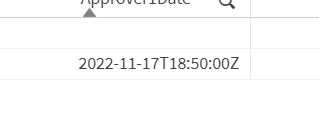Unlock a world of possibilities! Login now and discover the exclusive benefits awaiting you.
- Qlik Community
- :
- Forums
- :
- Analytics & AI
- :
- Products & Topics
- :
- App Development
- :
- Applying timestamp format to all date field
Options
- Subscribe to RSS Feed
- Mark Topic as New
- Mark Topic as Read
- Float this Topic for Current User
- Bookmark
- Subscribe
- Mute
- Printer Friendly Page
Turn on suggestions
Auto-suggest helps you quickly narrow down your search results by suggesting possible matches as you type.
Showing results for
Contributor III
2022-12-13
05:03 AM
- Mark as New
- Bookmark
- Subscribe
- Mute
- Subscribe to RSS Feed
- Permalink
- Report Inappropriate Content
Applying timestamp format to all date field
Hi All,
while loading the data from the SharePoint list , the date fields are in the ' 2022-11-17T18:50:00Z ' format.
there are 12 date fields in the list. Is there any way to convert them all at one to "DD-MM-YYYY hh:mm:ss" format.
I have tried to provide timestamp format at main in the load script but it's not working.
Please suggest any solution to that.
Thanks,
Mayank
689 Views
2 Replies
Partner - Master II
2022-12-13
05:26 AM
- Mark as New
- Bookmark
- Subscribe
- Mute
- Subscribe to RSS Feed
- Permalink
- Report Inappropriate Content
One way is as follows
Timestamp(Timestamp#(DateField,'DD-MM-YYYYThh:mm:ssZ'),'DD-MM-YYYY hh:mm:ss')
682 Views
Contributor III
2022-12-13
06:39 AM
Author
- Mark as New
- Bookmark
- Subscribe
- Mute
- Subscribe to RSS Feed
- Permalink
- Report Inappropriate Content
Hi @BrunPierre ,
Thanks for your suggestion, from the above expression, I have to do this for every Datefield.
My requirement is that, is there any way to convert these all DateFields in a single expression?
678 Views