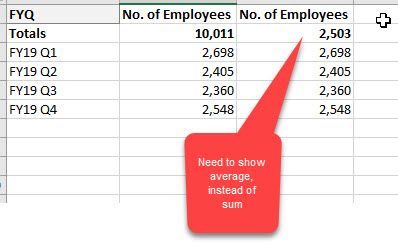Unlock a world of possibilities! Login now and discover the exclusive benefits awaiting you.
- Qlik Community
- :
- Forums
- :
- Analytics & AI
- :
- Products & Topics
- :
- App Development
- :
- Average in Pivot Total instead of sum
- Subscribe to RSS Feed
- Mark Topic as New
- Mark Topic as Read
- Float this Topic for Current User
- Bookmark
- Subscribe
- Mute
- Printer Friendly Page
- Mark as New
- Bookmark
- Subscribe
- Mute
- Subscribe to RSS Feed
- Permalink
- Report Inappropriate Content
Average in Pivot Total instead of sum
I have a pivot table which displays quarter wise count of employees, I want to show averages in stead of sum in Total of pivot table , how to have average in total instead of sum ?
I tired using Aggr function as 'avg(aggr(count(Emp),FYQ))' but it does not give appropriate result
Accepted Solutions
- Mark as New
- Bookmark
- Subscribe
- Mute
- Subscribe to RSS Feed
- Permalink
- Report Inappropriate Content
consider your dimension is Period and the expression is count(Employee) than the expression should be in the pivot table as,
if(Dimensionality()=0,Avg(aggr(Count(Employee),Period)), Count(Employee))
- Mark as New
- Bookmark
- Subscribe
- Mute
- Subscribe to RSS Feed
- Permalink
- Report Inappropriate Content
The number is correct to me. Where is the wrong for you?
- Mark as New
- Bookmark
- Subscribe
- Mute
- Subscribe to RSS Feed
- Permalink
- Report Inappropriate Content
It is manually modified in column 3 after exporting in the Excel
- Mark as New
- Bookmark
- Subscribe
- Mute
- Subscribe to RSS Feed
- Permalink
- Report Inappropriate Content
Hi,
Please use the dimensionality() function to write the average expression TOTAL rows.
For Example, if(Dimensionality()=0, avg(Value), sum(value)) in the expression. Dimensionality() function will return 0,1,2,.. based on the number of dimensions in the pivot table.
Thanks,
Gopi
- Mark as New
- Bookmark
- Subscribe
- Mute
- Subscribe to RSS Feed
- Permalink
- Report Inappropriate Content
Thanks Gopi, but it gives result as 1 instead of 2503
- Mark as New
- Bookmark
- Subscribe
- Mute
- Subscribe to RSS Feed
- Permalink
- Report Inappropriate Content
Share the sample data and the expression used like count(employee).
- Mark as New
- Bookmark
- Subscribe
- Mute
- Subscribe to RSS Feed
- Permalink
- Report Inappropriate Content
consider your dimension is Period and the expression is count(Employee) than the expression should be in the pivot table as,
if(Dimensionality()=0,Avg(aggr(Count(Employee),Period)), Count(Employee))
- Mark as New
- Bookmark
- Subscribe
- Mute
- Subscribe to RSS Feed
- Permalink
- Report Inappropriate Content
Great, Thanks this worked.