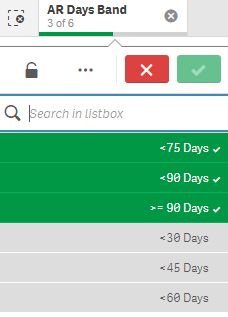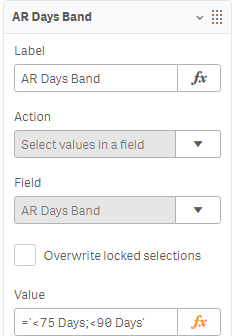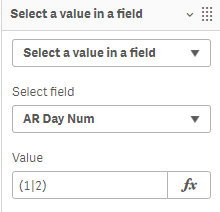Unlock a world of possibilities! Login now and discover the exclusive benefits awaiting you.
- Qlik Community
- :
- Forums
- :
- Analytics & AI
- :
- Products & Topics
- :
- App Development
- :
- Re: Button - Select Values in a field - Multiple w...
- Subscribe to RSS Feed
- Mark Topic as New
- Mark Topic as Read
- Float this Topic for Current User
- Bookmark
- Subscribe
- Mute
- Printer Friendly Page
- Mark as New
- Bookmark
- Subscribe
- Mute
- Subscribe to RSS Feed
- Permalink
- Report Inappropriate Content
Button - Select Values in a field - Multiple with a >
Id like to make a button which selects these "AR Days Band" which all have a < or > symbol inside them.
My usual approach is typing in the Value textbox. ='value1;value2;value3' which selects the 3 values with the button although i believe since the values have less than or greater than signs in them, it doesn't actually select anything.
I have included a screenshot below on what I am using as the Value as mentioned above (I've also tried some other things I have read in the forums but I cant find a solution to this).
Is anyone able to help me with this? Thanks!
- Mark as New
- Bookmark
- Subscribe
- Mute
- Subscribe to RSS Feed
- Permalink
- Report Inappropriate Content
Hi @dranjbar
Instead of using the symbol field, you can bring one num field & try like below
Load *, RowNo() as [AR Day Num] Inline
[
AR Day
<=65 Days
>70 Days
>=75 Days
80 Days
];
Please close the thread by marking correct answer & give likes if you like the post.
- Mark as New
- Bookmark
- Subscribe
- Mute
- Subscribe to RSS Feed
- Permalink
- Report Inappropriate Content
Unfortunately there isnt a AR Day Num field as the values are literally saved as "<75 days" etc (something like 70 days doesnt exist)