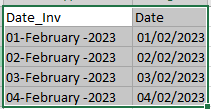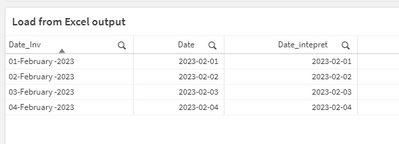Unlock a world of possibilities! Login now and discover the exclusive benefits awaiting you.
- Qlik Community
- :
- Forums
- :
- Analytics & AI
- :
- Products & Topics
- :
- App Development
- :
- Converting text field to date
Options
- Subscribe to RSS Feed
- Mark Topic as New
- Mark Topic as Read
- Float this Topic for Current User
- Bookmark
- Subscribe
- Mute
- Printer Friendly Page
Turn on suggestions
Auto-suggest helps you quickly narrow down your search results by suggesting possible matches as you type.
Showing results for
Contributor III
2023-01-28
03:53 AM
- Mark as New
- Bookmark
- Subscribe
- Mute
- Subscribe to RSS Feed
- Permalink
- Report Inappropriate Content
Converting text field to date
Hi,
I have column that contains "date" written in txt format (Date_inv) , how can I convert it to date format ?
example:
please fine attached sample file
Best regards,
Sharbel
1 Solution
Accepted Solutions
MVP
2023-01-28
08:32 AM
- Mark as New
- Bookmark
- Subscribe
- Mute
- Subscribe to RSS Feed
- Permalink
- Report Inappropriate Content
Try this script.
//Important that your system variable LongMonthNames matches the spelling you have for your months in your excel document
SET LongMonthNames='January;February;March;April;May;June;July;August;September;October;November;December';
[Sheet1]:
LOAD
[Date_Inv],
[Date],
dayname(Date#(trim([Date_Inv]),'DD-MMMM -YYYY')) as Date_intepret
FROM [lib://Downloads/smobariki.xlsx]
(ooxml, embedded labels, table is Sheet1);
It will give you an output like this.
Vegar
Qlik Community MVP
Qlik Community MVP
2 Replies
MVP
2023-01-28
08:32 AM
- Mark as New
- Bookmark
- Subscribe
- Mute
- Subscribe to RSS Feed
- Permalink
- Report Inappropriate Content
Try this script.
//Important that your system variable LongMonthNames matches the spelling you have for your months in your excel document
SET LongMonthNames='January;February;March;April;May;June;July;August;September;October;November;December';
[Sheet1]:
LOAD
[Date_Inv],
[Date],
dayname(Date#(trim([Date_Inv]),'DD-MMMM -YYYY')) as Date_intepret
FROM [lib://Downloads/smobariki.xlsx]
(ooxml, embedded labels, table is Sheet1);
It will give you an output like this.
Vegar
Qlik Community MVP
Qlik Community MVP
Contributor III
2023-01-28
12:50 PM
Author
- Mark as New
- Bookmark
- Subscribe
- Mute
- Subscribe to RSS Feed
- Permalink
- Report Inappropriate Content
Works Perfect!
thanks Vegar