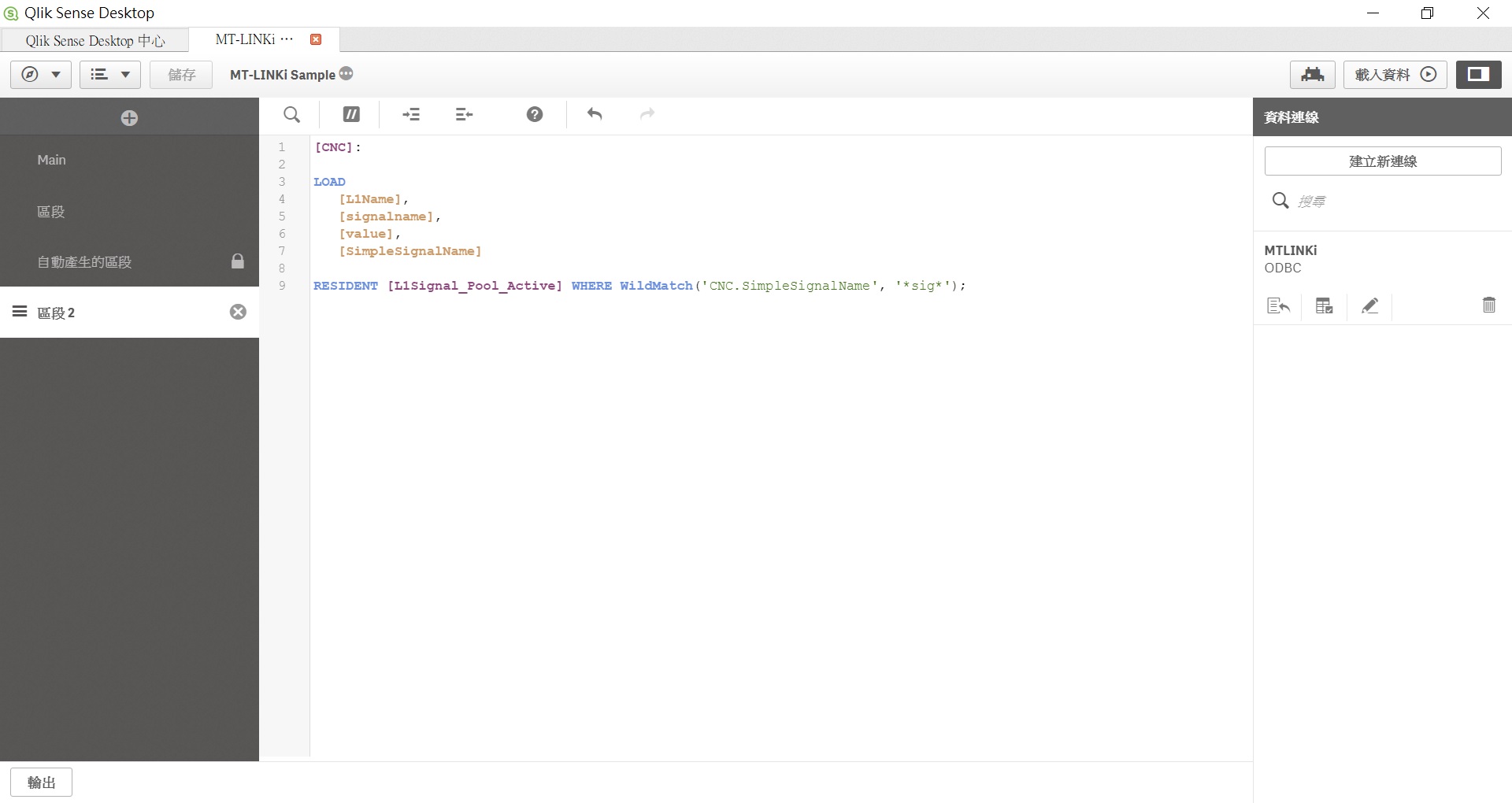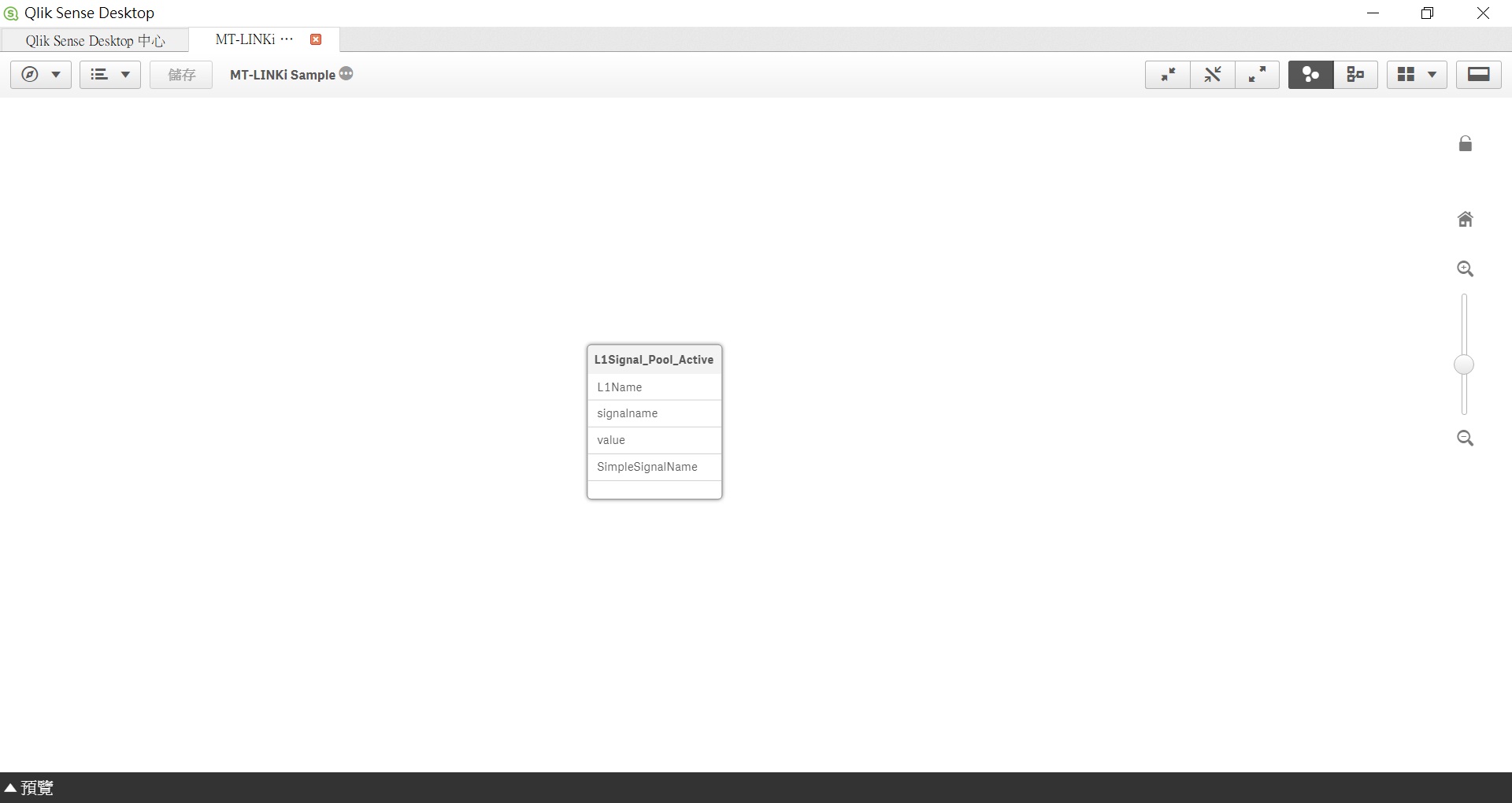Unlock a world of possibilities! Login now and discover the exclusive benefits awaiting you.
- Qlik Community
- :
- Forums
- :
- Analytics & AI
- :
- Products & Topics
- :
- App Development
- :
- Re: Could I make 3 table without relation
- Subscribe to RSS Feed
- Mark Topic as New
- Mark Topic as Read
- Float this Topic for Current User
- Bookmark
- Subscribe
- Mute
- Printer Friendly Page
- Mark as New
- Bookmark
- Subscribe
- Mute
- Subscribe to RSS Feed
- Permalink
- Report Inappropriate Content
Could I make 3 table without relation
I made 3 tables and resource is from the same data.
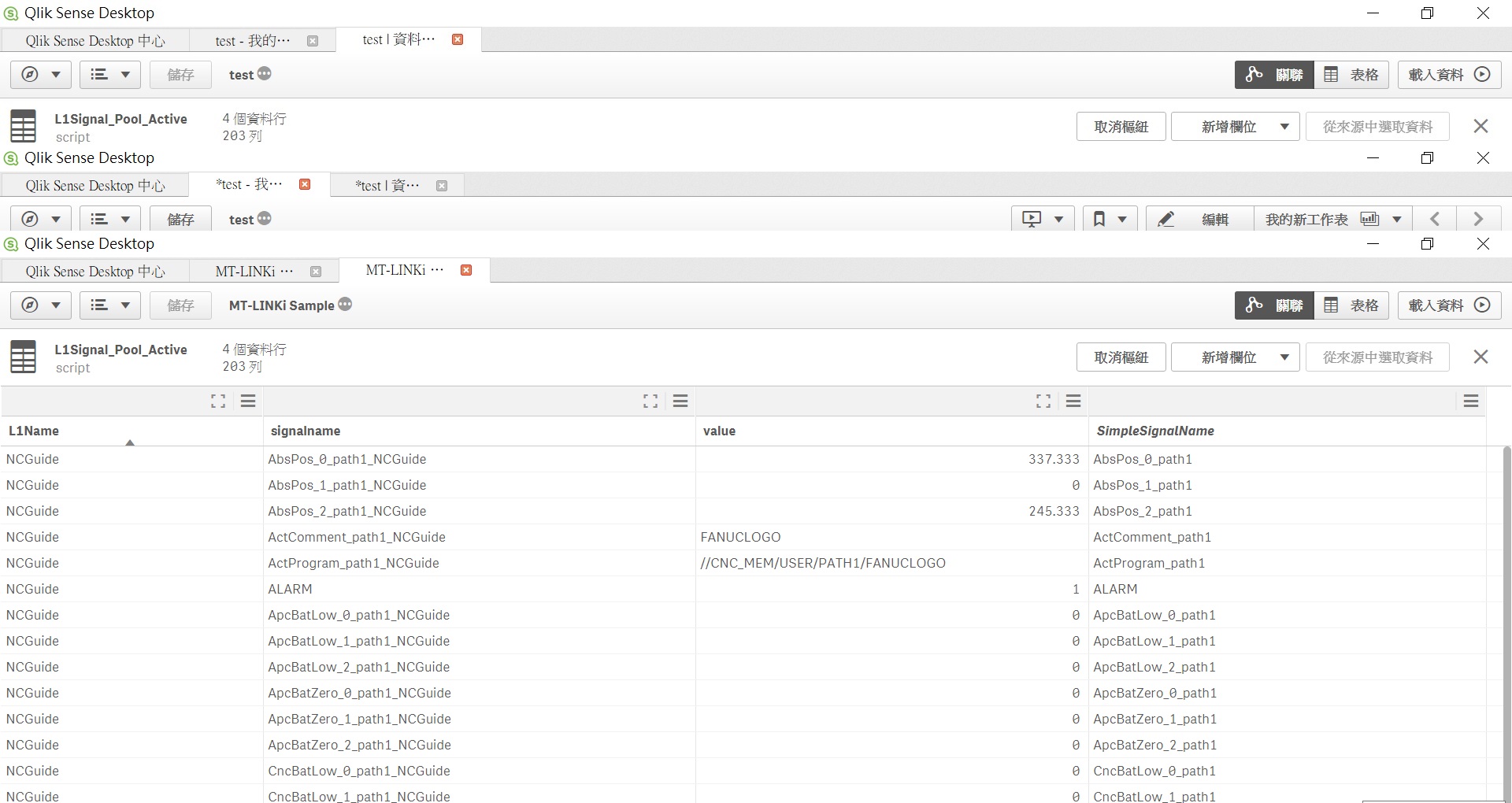
Table 1(CNC Status) : Filter the SimpleSignalName = FAN , Bat , Act ....etc
Table 2(Servo Status) : Filter the SimpleSignalName = Amp , Zero , Temp ....etc
Table 3(Spindle Status) : Filter the SimpleSignalName = Spindle , spd ....etc
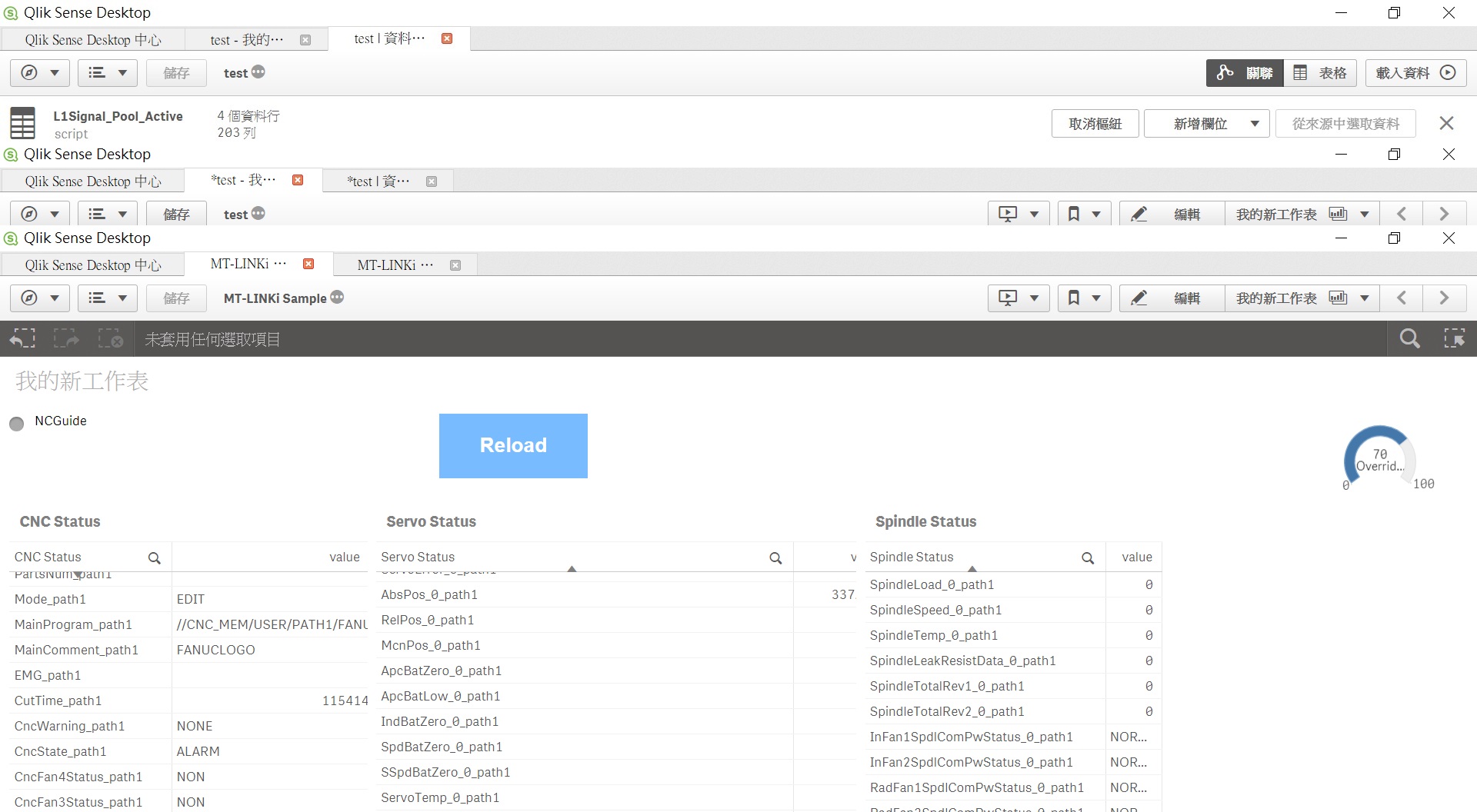
Original , I think 3 tables are without relation ,When I select someone in table 1
Table 2 and Table 3 data are disapointed.
Maybe you will ask why i don't select at making table,Because I want to make some default data to support customer to select.
So how could i make it without relation??
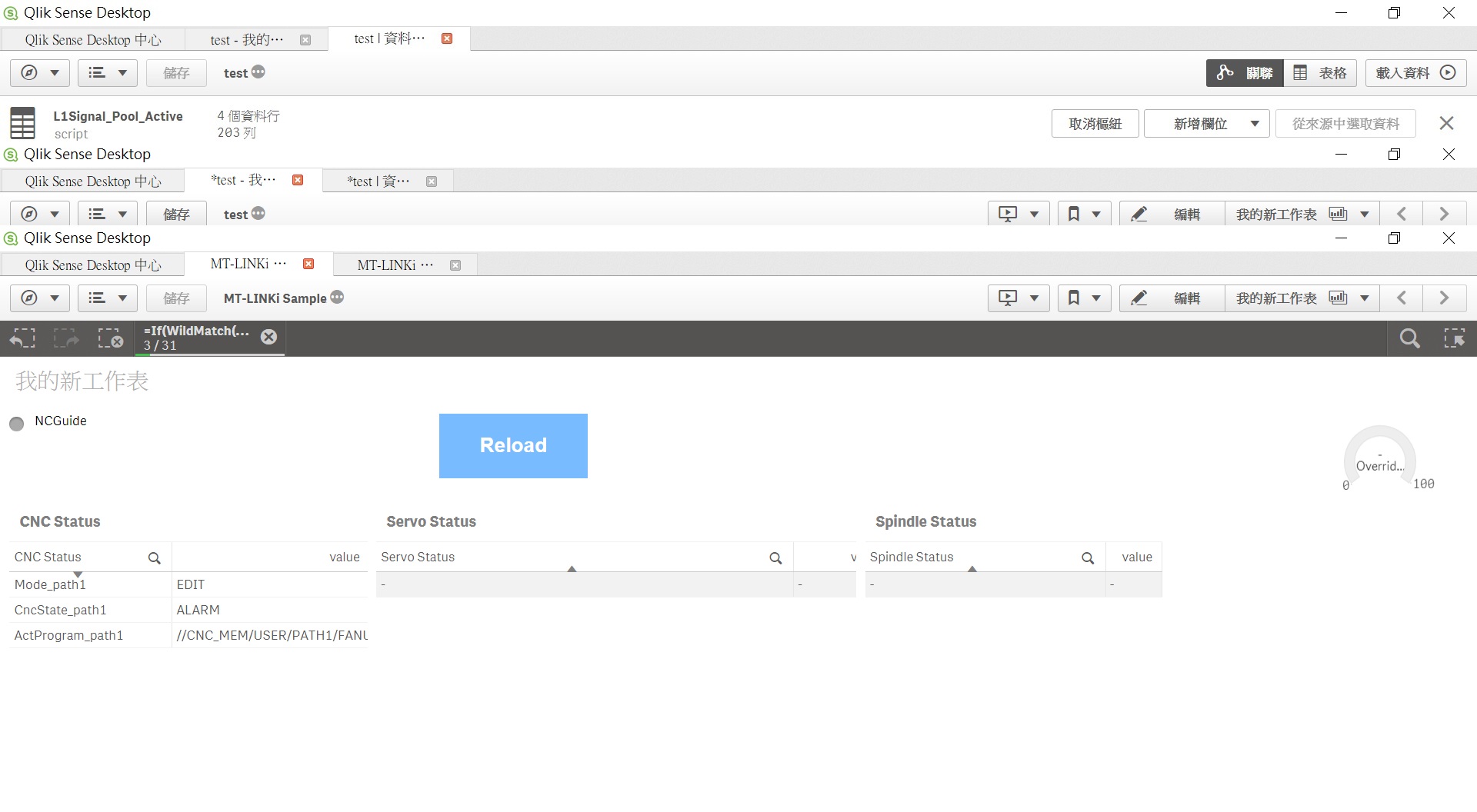
- Mark as New
- Bookmark
- Subscribe
- Mute
- Subscribe to RSS Feed
- Permalink
- Report Inappropriate Content
Sorry, I am not sure where is wrong.
It is difficult to me.
Can you help me to check where is missing.
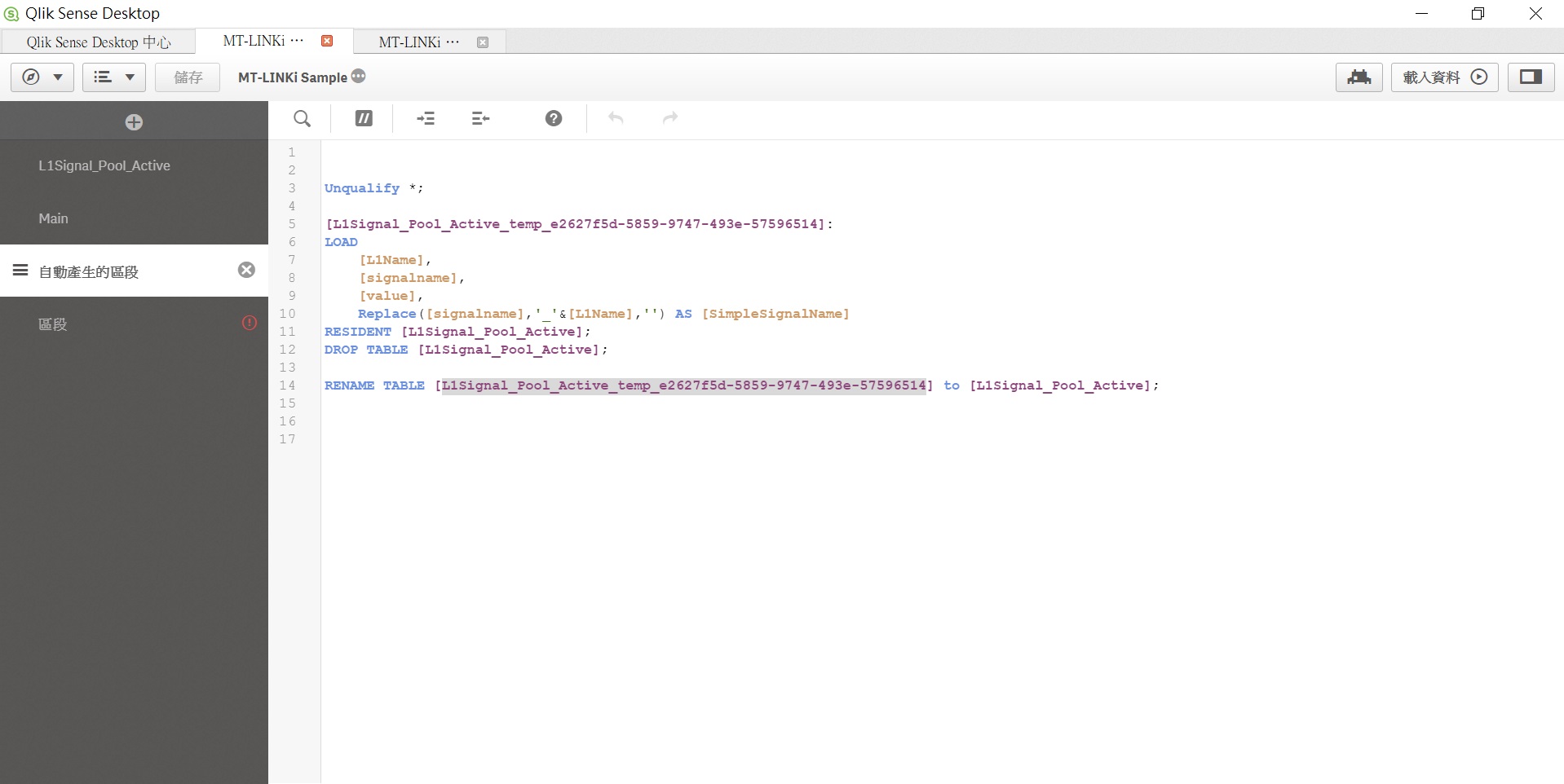
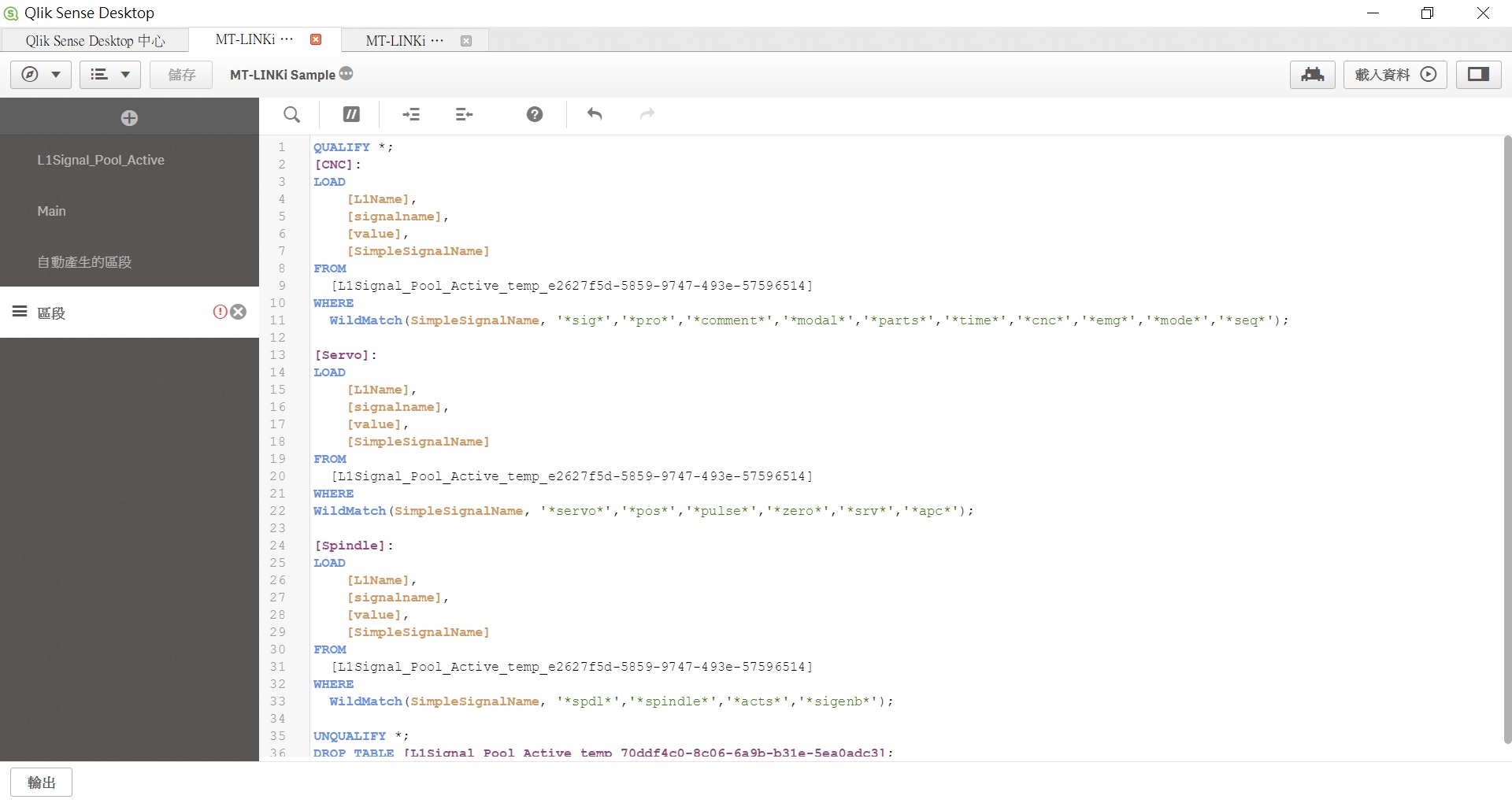
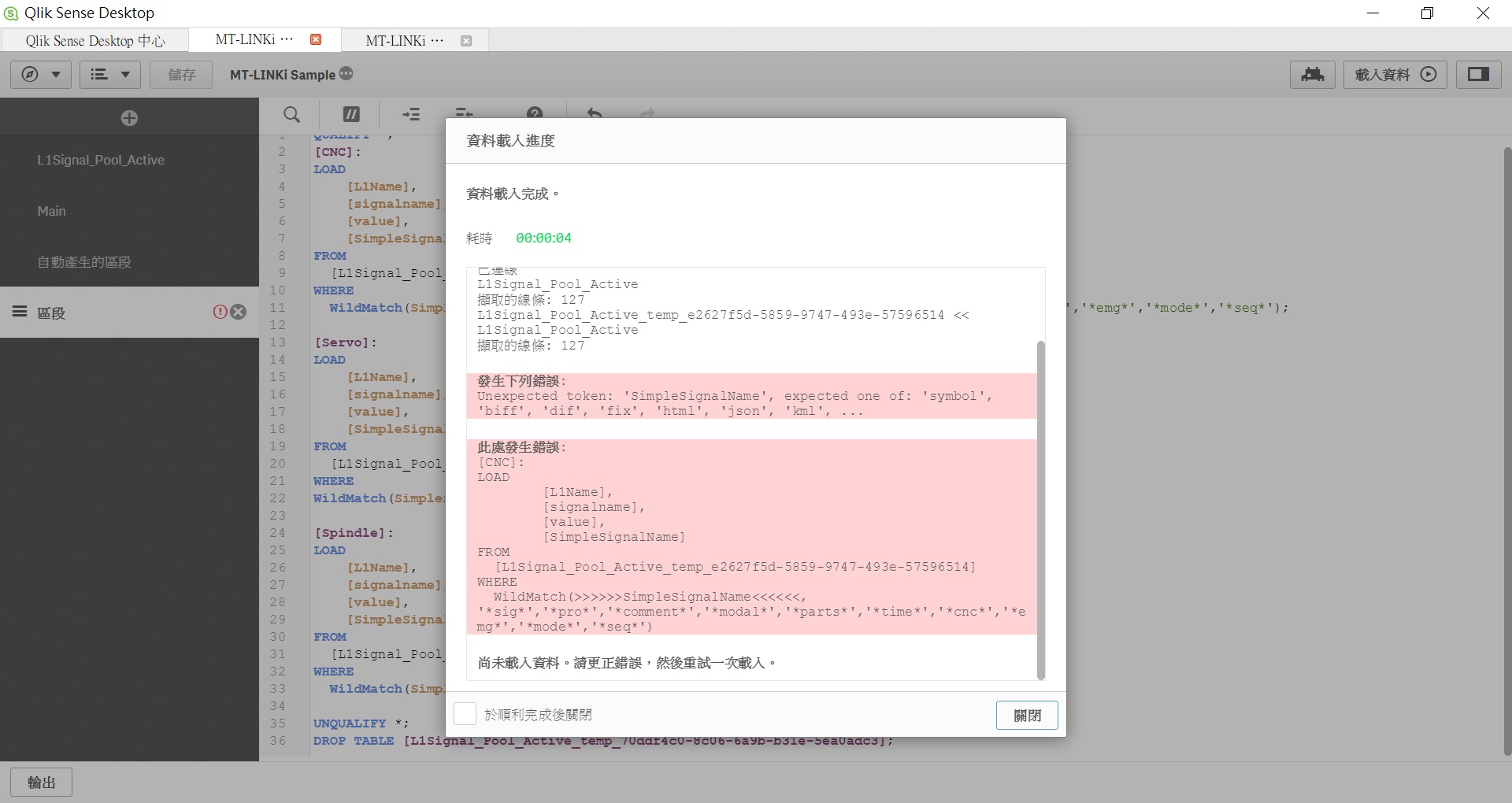
- Mark as New
- Bookmark
- Subscribe
- Mute
- Subscribe to RSS Feed
- Permalink
- Report Inappropriate Content
Each WildMatch(SimpleSignalName has to be changed to
WildMatch(CNC.SimpleSignalName / WildMatch(Servo.SimpleSignalName / WildMatch(Spindle.SimpleSignalName
And the right tablename has to be specified at the end in the DROP TABLE statement - the same as in the three LOAD statements:
[L1Signal......514]
- Mark as New
- Bookmark
- Subscribe
- Mute
- Subscribe to RSS Feed
- Permalink
- Report Inappropriate Content
Sorry, In the auto generate section,The content likes below :
Unqualify *;
[L1Signal_Pool_Active_temp_a9dd18a6-4dfe-37a6-c3c5-fb029afa]:
LOAD
[L1Name],
[signalname],
[value],
Replace([signalname],'_'&[L1Name],'') AS [SimpleSignalName]
RESIDENT [L1Signal_Pool_Active];
DROP TABLE [L1Signal_Pool_Active];
RENAME TABLE [L1Signal_Pool_Active_temp_a9dd18a6-4dfe-37a6-c3c5-fb029afa] to [L1Signal_Pool_Active];
So When I create a new section.
QUALIFY *;
[CNC]:
LOAD
[L1Name],
[signalname],
[value],
[SimpleSignalName]
FROM
[L1Signal_Pool_Active_temp_70ddf4c0-8c06-6a9b-b31e-5ea0adc3]
WHERE
WildMatch(SimpleSignalName, '*sig*','*pro*','*comment*','*modal*','*parts*','*time*','*cnc*','*emg*','*mode*','*seq*');
UNQUALIFY *;
DROP TABLE [L1Signal_Pool_Active_temp_70ddf4c0-8c06-6a9b-b31e-5ea0adc3];
Should I need to change underline same as auto generate section ??
- Mark as New
- Bookmark
- Subscribe
- Mute
- Subscribe to RSS Feed
- Permalink
- Report Inappropriate Content
Sorry - I was a bit too quick... the code should refer to the original table name like this in four different places:
QUALIFY *;
[CNC]:
LOAD
[L1Name],
[signalname],
[value],
[SimpleSignalName]
FROM
[L1Signal_Pool_Active]
WHERE
WildMatch(CNC.SimpleSignalName, '*sig*','*pro*','*comment*','*modal*','*parts*','*time*','*cnc*','*emg*','*mode*','*seq*');
[Servo]:
LOAD
[L1Name],
[signalname],
[value],
[SimpleSignalName]
FROM
[L1Signal_Pool_Active]
WHERE
WildMatch(Servo.SimpleSignalName, '*servo*','*pos*','*pulse*','*zero*','*srv*','*apc*');
[Spindle]:
LOAD
[L1Name],
[signalname],
[value],
[SimpleSignalName]
FROM
[L1Signal_Pool_Active]
WHERE
WildMatch(Spindle.SimpleSignalName, '*spdl*','*spindle*','*acts*','*sigenb*');
UNQUALIFY *;
DROP TABLE [L1Signal_Pool_Active];
- Mark as New
- Bookmark
- Subscribe
- Mute
- Subscribe to RSS Feed
- Permalink
- Report Inappropriate Content
It is so terrible, I can't success it.
I had reduce sentence,But Alarm is still.
Can you help me again ?? Thank you!!
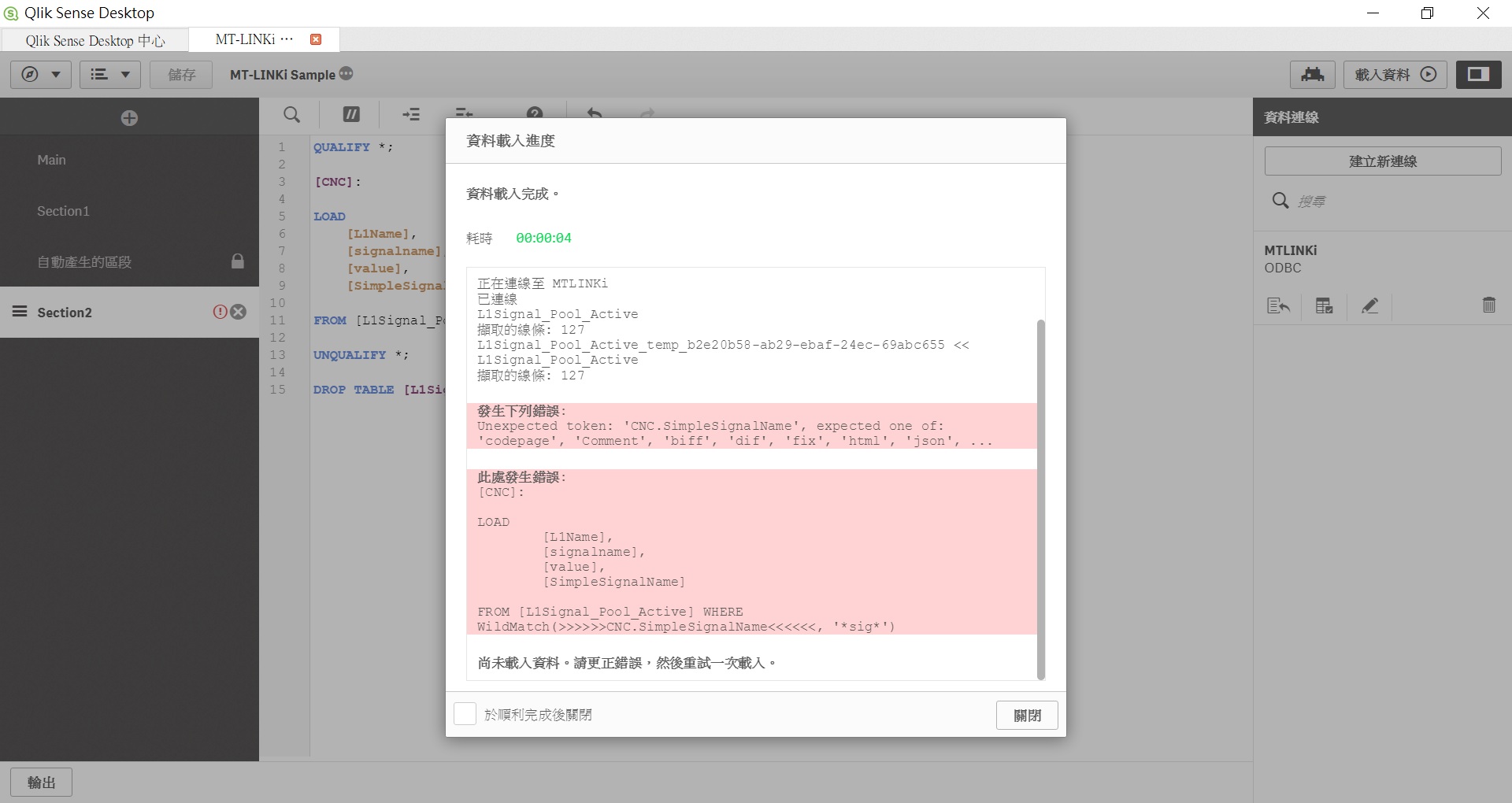
- Mark as New
- Bookmark
- Subscribe
- Mute
- Subscribe to RSS Feed
- Permalink
- Report Inappropriate Content
My fault - I do some basic mistakes myself since I am "dry" coding here without having access to something I can verify...
You have to replace all FROM to RESIDENT for the three LOAD statements.
For the first one it would look like:
[CNC]:
LOAD
[L1Name],
[signalname],
[value],
[SimpleSignalName]
RESIDENT
[L1Signal_Pool_Active]
WHERE
WildMatch(CNC.SimpleSignalName, '*sig*','*pro*','*comment*','*modal*','*parts*','*time*','*cnc*','*emg*','*mode*','*seq*');
- Mark as New
- Bookmark
- Subscribe
- Mute
- Subscribe to RSS Feed
- Permalink
- Report Inappropriate Content
Sorry,When I directly copy your code to test.
It show like below.
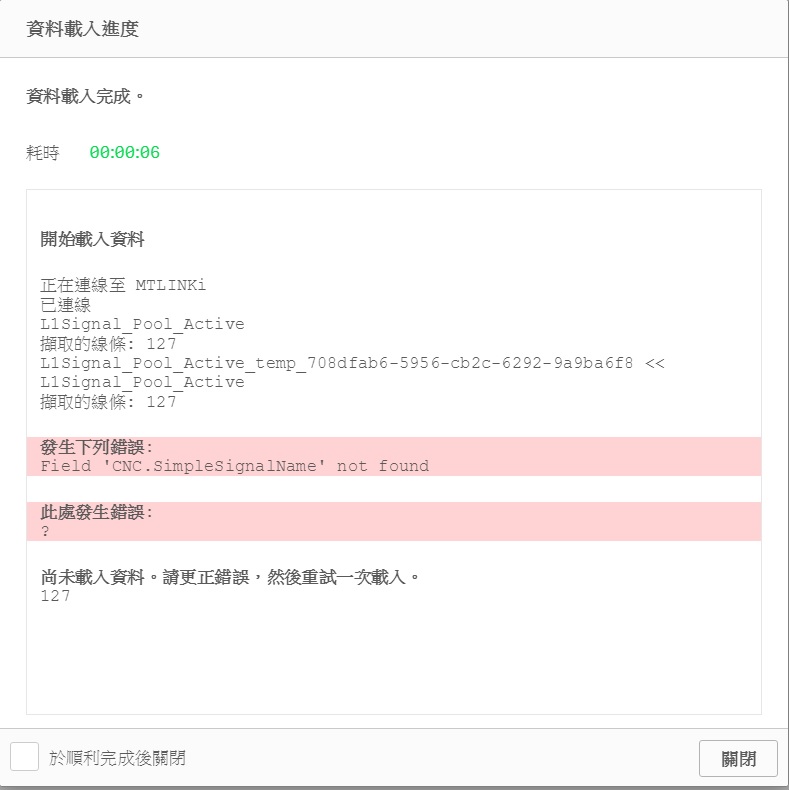
So I re-code about WHERE parts like below
WHERE WildMatch('CNC.SimpleSignalName', '*sig*','*pro*','*comment*','*modal*','*parts*','*time*','*cnc*','*emg*','*mode*','*seq*');
It looks like success.
But I can't feel any different.
Is it right?
Or where i need to care ??
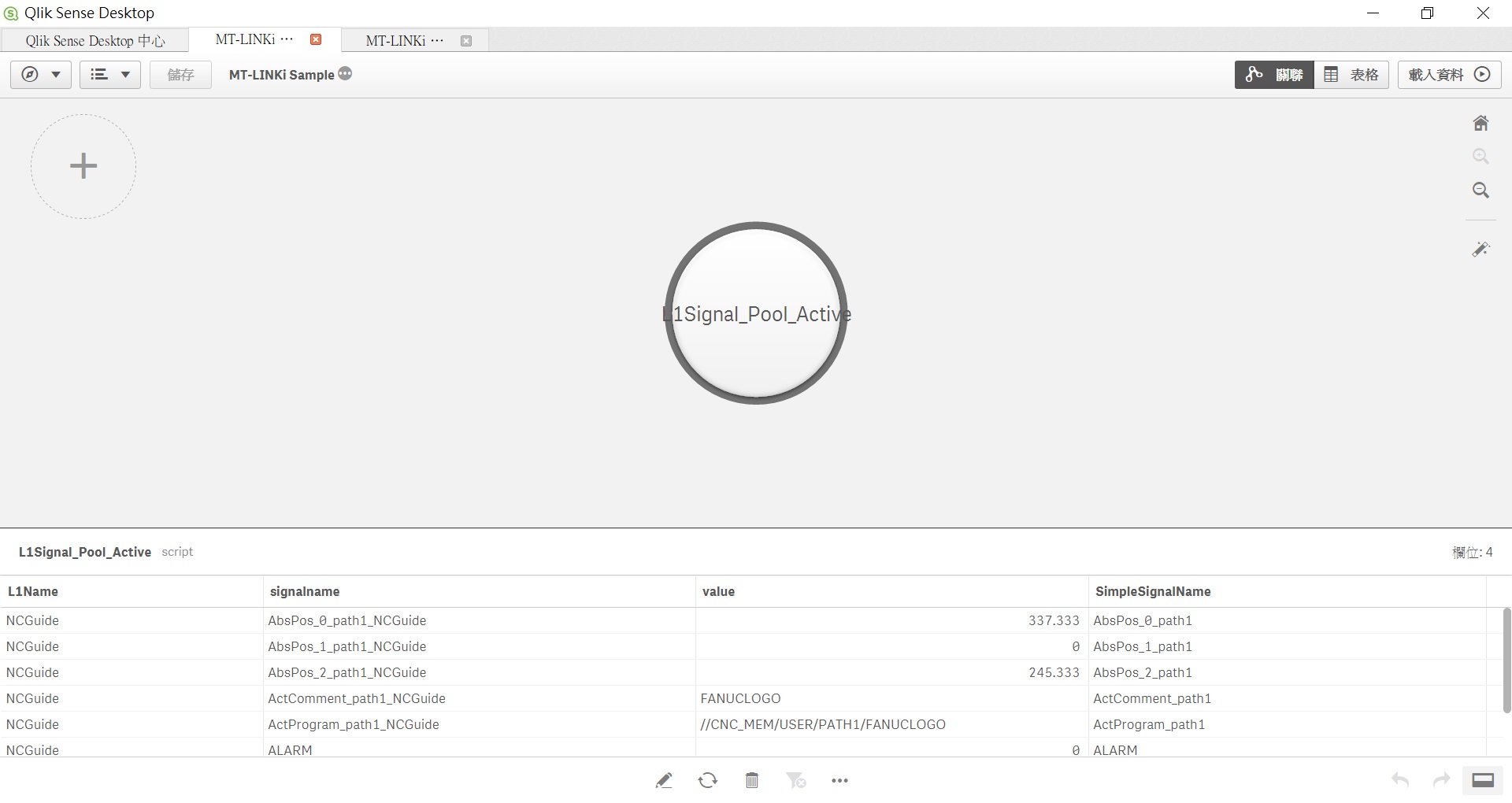
- Mark as New
- Bookmark
- Subscribe
- Mute
- Subscribe to RSS Feed
- Permalink
- Report Inappropriate Content
Hi,Petter
Do you see my reply ? Does I modify it correctly ??
Why I can't see another bubble(like CNC bubble)
Or I mistake something ??
- Mark as New
- Bookmark
- Subscribe
- Mute
- Subscribe to RSS Feed
- Permalink
- Report Inappropriate Content
Does the reload run successfully?
Can you share a screenshot of the Data Model Viewer ?
- Mark as New
- Bookmark
- Subscribe
- Mute
- Subscribe to RSS Feed
- Permalink
- Report Inappropriate Content
Sorry, I've been bothering you