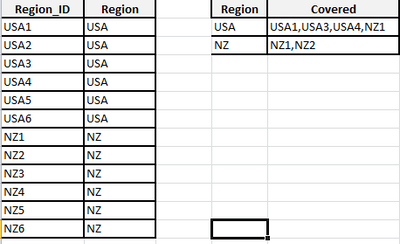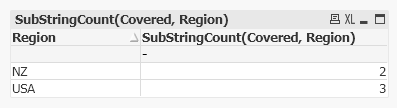Unlock a world of possibilities! Login now and discover the exclusive benefits awaiting you.
- Qlik Community
- :
- Forums
- :
- Analytics & AI
- :
- Products & Topics
- :
- App Development
- :
- Count
- Subscribe to RSS Feed
- Mark Topic as New
- Mark Topic as Read
- Float this Topic for Current User
- Bookmark
- Subscribe
- Mute
- Printer Friendly Page
- Mark as New
- Bookmark
- Subscribe
- Mute
- Subscribe to RSS Feed
- Permalink
- Report Inappropriate Content
Count
Hello Experts,
I have two tables and after some transformations my data looks like below
Here scenario is, I have to split and count the data Covered field and that should be associated with countries with first table.
Let say If I take count of regions
USA - we have 4 values, but one value is not associated with USA (so count should be 3)
NZ- count should be 2
| Region | Covered | Count |
| USA | USA1,USA3,USA4,NZ1 | 3 |
| NZ | NZ1,NZ2 | 2 |
@marcus_sommer, @Kushal_Chawda, @MarcoWedel, @tresB - can you please take a look
Thanks in Advance!
Accepted Solutions
- Mark as New
- Bookmark
- Subscribe
- Mute
- Subscribe to RSS Feed
- Permalink
- Report Inappropriate Content
@Nagaraju_KCS try below expression. Assuming both tables are connected on Region and Covered is comma seprated field already available in the table.
=Count(distinct {<region_id ={"=index(Covered,region_id)"}>}region_id)
- Mark as New
- Bookmark
- Subscribe
- Mute
- Subscribe to RSS Feed
- Permalink
- Report Inappropriate Content
You could also use expressions like
-Sum(Covered like '*'&Region_ID&'*')or
Sum(Sign(Index(Covered,Region_ID)))
To avoid false positive matches for Covered values containing Region_IDs as substring (e.g. "USA1" <-> "USA11" ), you could extend the expressions to something like:
-Sum(','&Covered&',' like '*,'&Region_ID&',*')or in the case of Kushal's solution
Count(DISTINCT {<Region_ID ={"=Index(','&Covered&',',','&Region_ID&',')"}>} Region_ID)
- Mark as New
- Bookmark
- Subscribe
- Mute
- Subscribe to RSS Feed
- Permalink
- Report Inappropriate Content
@Nagaraju_KCS try below expression. Assuming both tables are connected on Region and Covered is comma seprated field already available in the table.
=Count(distinct {<region_id ={"=index(Covered,region_id)"}>}region_id)
- Mark as New
- Bookmark
- Subscribe
- Mute
- Subscribe to RSS Feed
- Permalink
- Report Inappropriate Content
May be using substringcount(), like:
- Mark as New
- Bookmark
- Subscribe
- Mute
- Subscribe to RSS Feed
- Permalink
- Report Inappropriate Content
You could also use expressions like
-Sum(Covered like '*'&Region_ID&'*')or
Sum(Sign(Index(Covered,Region_ID)))
To avoid false positive matches for Covered values containing Region_IDs as substring (e.g. "USA1" <-> "USA11" ), you could extend the expressions to something like:
-Sum(','&Covered&',' like '*,'&Region_ID&',*')or in the case of Kushal's solution
Count(DISTINCT {<Region_ID ={"=Index(','&Covered&',',','&Region_ID&',')"}>} Region_ID)